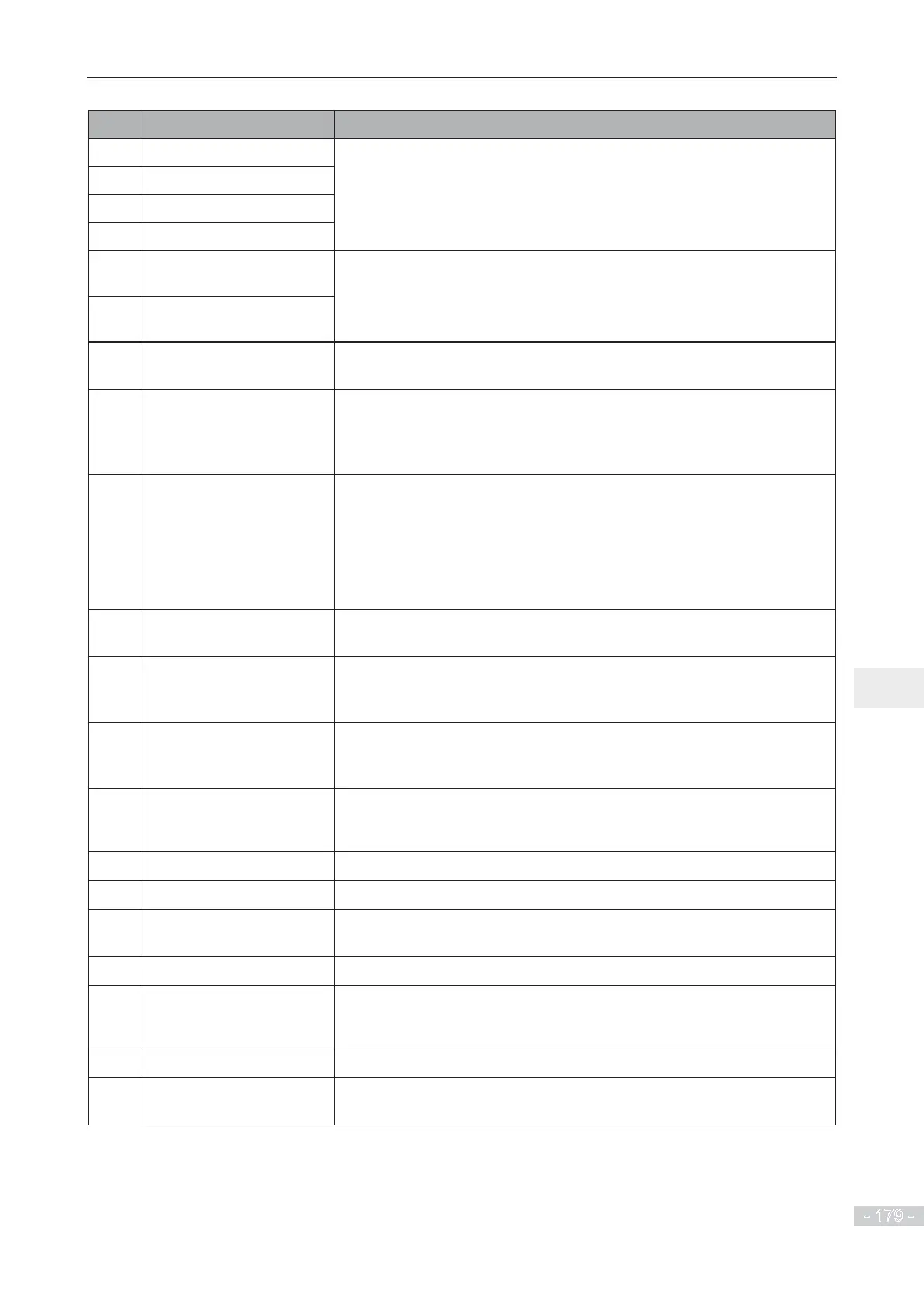6. Description of Parameters
- 179 -
6
Value Function Description
12 Multi-reference terminal 1
16 speeds or 16 other references can be implemented through
combinations of 16 states of these four terminals.
13 Multi-reference terminal 2
14 Multi-reference terminal 3
15 Multi-reference terminal 4
16 Terminal 1 for acceleration/
deceleration time selection
Totally four groups of acceleration/deceleration time can be selected
through combinations of four states of these two terminals.
17 Terminal 2 for acceleration/
deceleration time selection
18 Frequency reference
setting channel switchover
The terminal set for this function is used to perform switchover between
two frequency reference setting channels according to setting in F0-07.
19 UP and DOWN setting
clear (terminal, operation
panel)
If the frequency source is digital setting, the terminal set for this
IXQFWLRQLVXVHGWRFOHDUWKHPRGL¿FDWLRQE\XVLQJWKH83'2:1
function or the increment/decrement key on the operation panel,
restoring the frequency reference to the value of F0-08.
20 Command source
switchover 1
If command source is terminal control (F0-02 = 1), this terminal is used
to perform switchover between terminal control and operation panel
control.
If command source is communication control (F0-02 = 2), this terminal
is used to perform switchover between communication control and
operation panel control.
21 Acceleration/Deceleration
prohibited
This function ensures the AC drive to maintain current frequency output
without being affected by external signals (except STOP command).
22 PID disabled
This function disables the PID function. The AC drive maintains current
frequency output without supporting PID adjustment of frequency
reference.
23 PLC state reset
When the simple PLC function is enabled again after it was disabled in
execution process, this function restores original state of simple PLC
for the AC drive
24 Wobble disabled
When terminal set for this function becomes on, the wobble function
becomes disabled and the drive outputs center frequency.
25 Counter input
Terminal set for this function is used to count pulses.
26 Counter reset
Terminal set for this function is used to clear counter.
27 Length signal pulses count
Terminal set for this function is used to count pulses of the length
signal.
28 Length reset
The terminal set for this function is used to clear length.
30 Pulse input as frequency
reference (valid only for
DI5)
DI5 is used for pulse input as frequency reference.
31 Reserved
-
32 Immediate DC injection
braking
Once the terminal set for this function becomes on, the AC drive
directly switches over to DC injection braking state.
