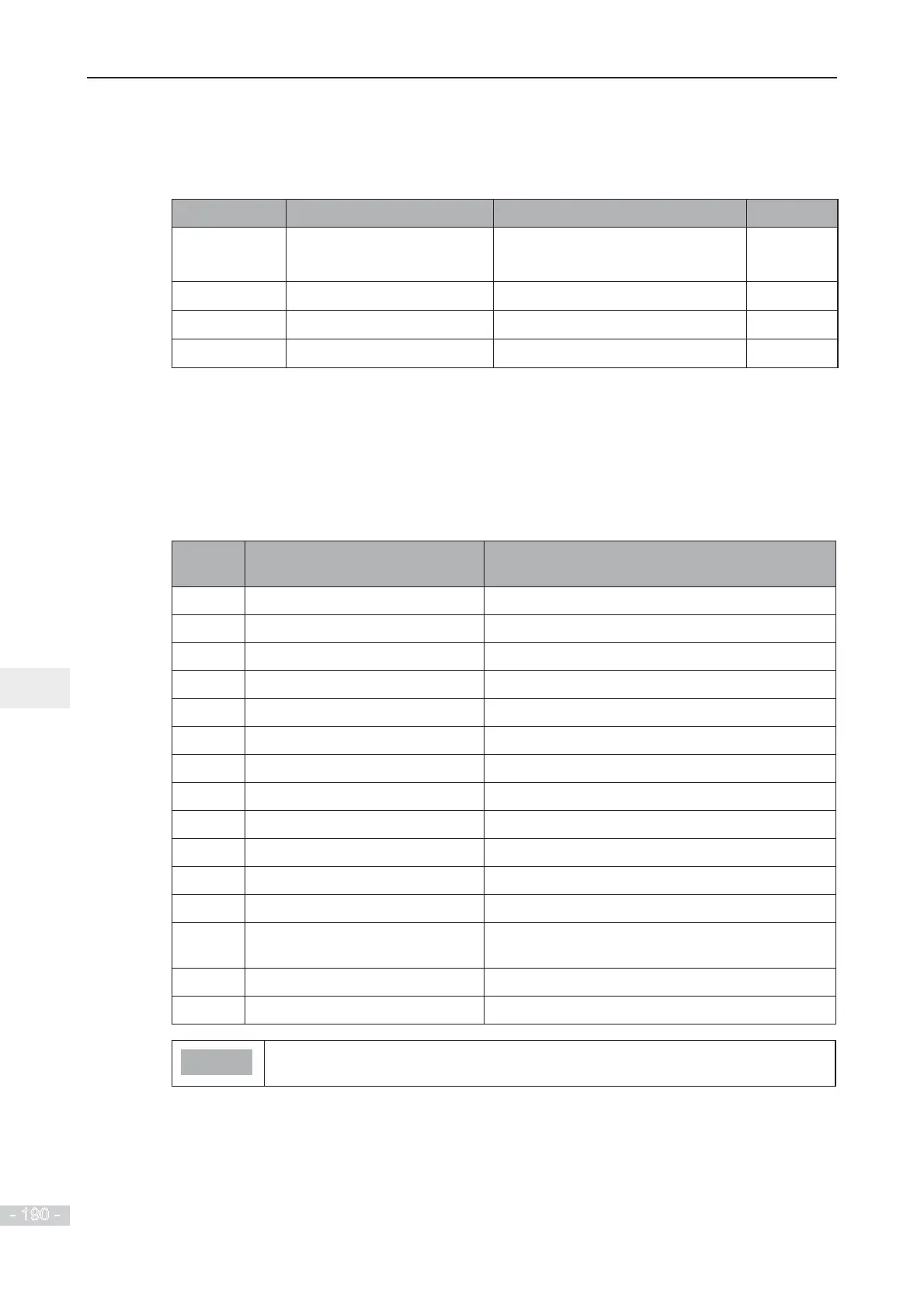6. Description of Parameters
- 190 -
6
6.9.6 Function of the AO and Pulse Output Terminals
The drive provides an AO terminal (AO1). An extra AO terminal (AO2) is provided by the I/O
extension card (MD38IO1).
Function Code Parameter Name Setting Range Default
F5-00
FM terminal output mode 0: Pulse output (FMP)
1: Digital output (FMR)
0
F5-06
FMP function selection 0 to 16 0
F5-07
AO1 function selection 0 to 16 0
F5-08
AO2 function selection 0 to 16 1
These parameters select the function of the pulse output terminal and the two analog output
terminals.
The pulse output frequency range of the FMP terminal is 0.01 kHz to F5-09 (Max. FMP output
frequency). F5-09 must be set in the range of 0.01 to 100.00 kHz.
The output range of AO1 and AO2 is 0 to 10 V or 0 to 20 mA.
The functions of the three terminals are listed in the following table.
Value Output Function Range (Corresponding to 0.0% to 100.0% of Pulse
or Analog Output Range)
0 Running frequency 0 to max. frequency
1 Frequency reference 0 to max. frequency
2 Output current 0 to 2 times of rated motor current
4 Output power 0 to 2 times of rated power
5 Output voltage 0 to 1.2 times of rated AC drive voltage
6 Pulse input 0.01 to 100.00 kHz
7 AI1 0 to 10 V
8 AI2 0 to 10 V (or 0 to 20 mA)
9 AI3 0 to 10 V
10 Length 0 to max. set length
11 Counting value 0 to max. count value
12 Communication reference 0.0% to 100.0%
13 Motor speed 0 to motor speed corresponding to max. output
frequency
14 Output current 0.0 to 1000.0 A
15 Output voltage 0.0 to 1000.0 V
Note
Max. value in the range indicates Xmax in the following formulas to calculate AO
JDLQDQG$2]HURRIIVHWFRHI¿FLHQW
