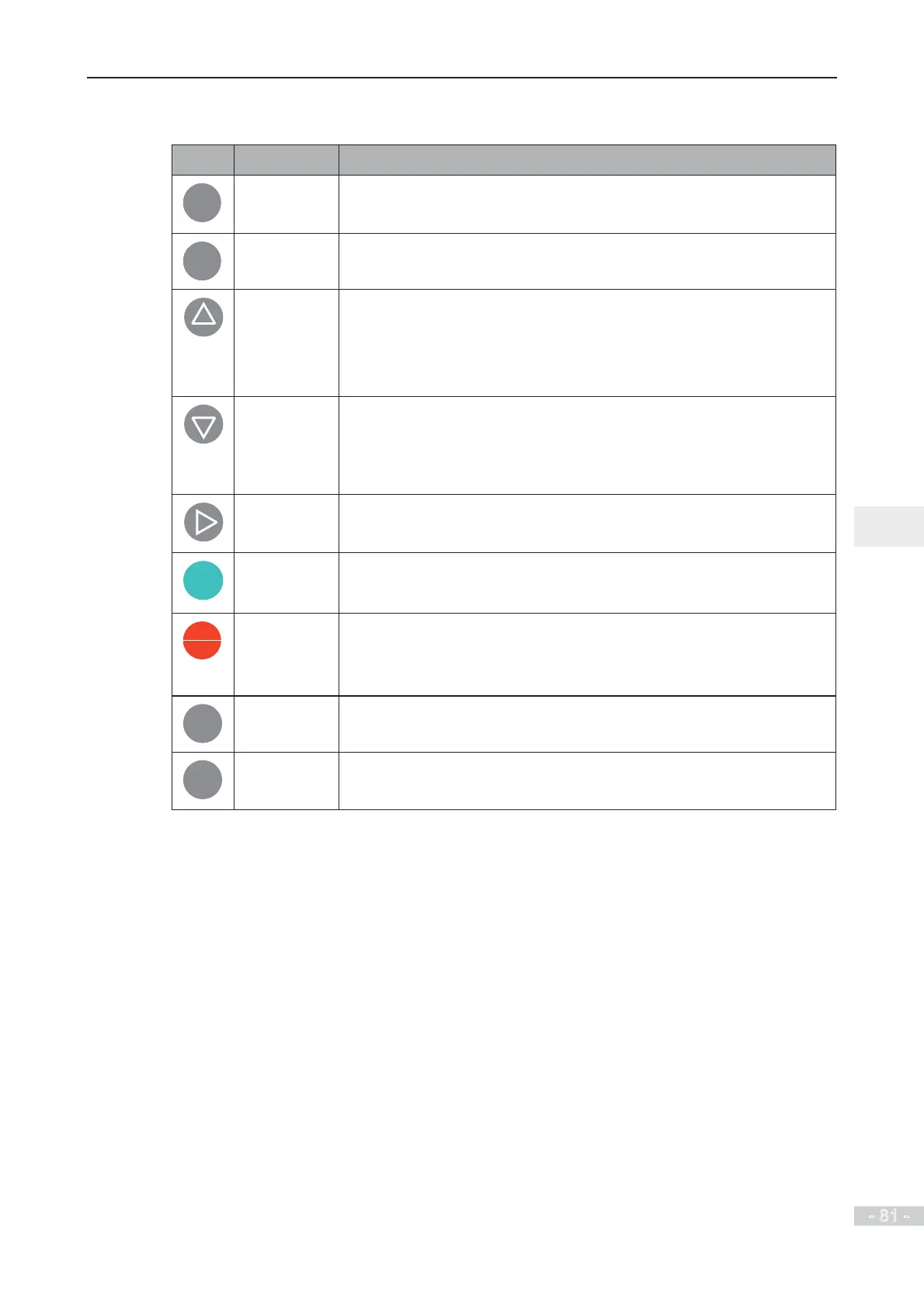4. Operating Panel (Keypad & Display)
- 81 -
4
Ƶ
Keys on LED Operating Panel
Key Key Name Function
PRG
Programming
Ɣ
Enter or exit Level I menu.
Ɣ
Return to the previous menu.
ENTER
&RQ¿UP
Ɣ
Enter each level of menu interface.
Ɣ
&RQ¿UPGLVSOD\HGSDUDPHWHUVHWWLQJ
Increment
Ɣ
When navigating a menu, it moves the selection up through the
screens available.
Ɣ
When editing a parameter value, it increases the displayed value.
Ɣ When the AC drive is in RUN mode, it increases the speed.
Decrement
Ɣ
When navigating a menu, it moves the selection down through the
screens available.
Ɣ
When editing a parameter value, it decreases the displayed value.
Ɣ
When the AC drive is in RUNNING mode, it decreases the speed.
Shift
Ɣ
Select the displayed parameter in the STOP or RUNNING status.
Ɣ
6HOHFWWKHGLJLWWREHPRGL¿HGZKHQPRGLI\LQJDSDUDPHWHUYDOXH
RUN
RUN Start the AC drive when using the operating panel control mode.
It is inactive when using the terminal or communication control mode.
STOP
RES
Stop/Reset
Ɣ
Stop the AC drive when the drive is in the RUNNING status.
Ɣ
Perform a reset operation when the drive is in the FAULT status.
Note: The functions of this key can be restricted by using function F7-02.
MF.K
Multifunction 3HUIRUPDIXQFWLRQVZLWFKRYHUDVGH¿QHGE\WKHVHWWLQJRI)IRU
example to quickly switch command source or direction.
QUICK
Menu mode
selection
3UHVVLWWRVZLWFKRYHUEHWZHHQPHQXPRGHVDVGH¿QHGE\WKHVHWWLQJRI
FP-03.
