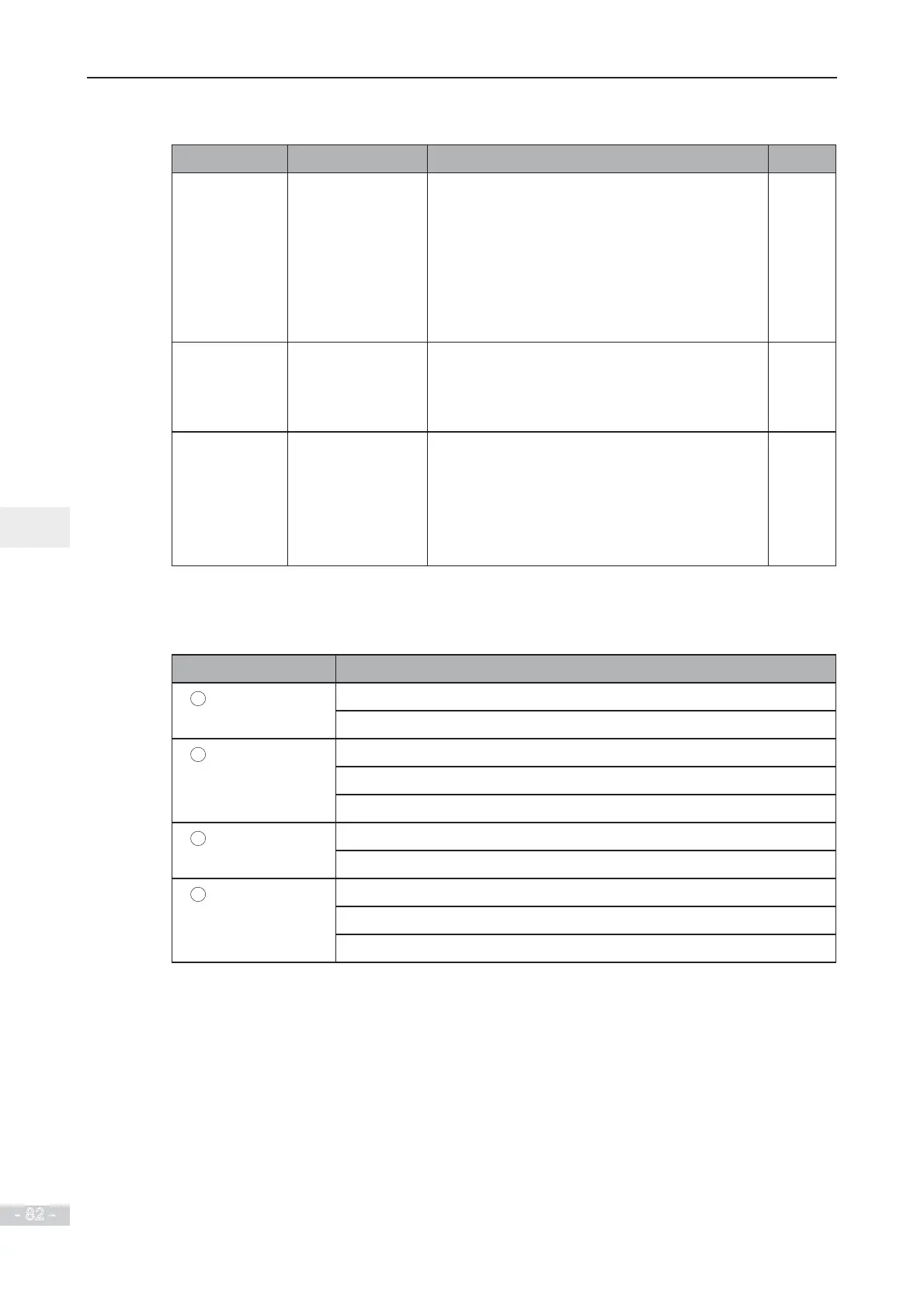4. Operating Panel (Keypad & Display)
- 82 -
4
Ƶ
Relevant Parameters for Operating Panel Setting
Function Code Parameter Name Setting Range Default
F7-01 MF.K key function
selection
0: MF.K key disabled
1: Switchover from remote control (terminal or
communication) to keypad control
2: Switchover between forward rotation and
reverse rotation
3: Forward jog
4: Reverse jog
0
F7-02 STOP/RESET key
function
0: STOP/RESET key enabled only in keypad
control
1: STOP/RESET key enabled in any operation
mode
1
FP-03 Parameter display
property
)RUXVHUGH¿QHGDQGXVHUPRGL¿HGSDUDPHWHUV
00: non of them will display
XVHUGH¿QHGSDUDPHWHUVZLOOGLVSOD\
XVHUPRGL¿HGSDUDPHWHUVZLOOGLVSOD\
11: both of them will display
00
Ƶ
Status Indicators
There are four red LED status indicators at the top of the operating panel.
Indicator Indication
RUN
OFF indicates the STOP status.
ON indicates the RUNNING status.
LOCAL/REMOT
OFF indicates under operating panel control.
ON indicates under terminal control.
FLASHING indicates under serial communication control.
FWD/REV
OFF indicates reverse motor rotation.
ON indicates forward motor rotation.
TUNE/TC
ON indicates torque control mode.
FLASHING SLOWLY (once a second) indicates auto-tuning status.
FLASHING QUICKLY (four times a second) indicates a fault condition.
