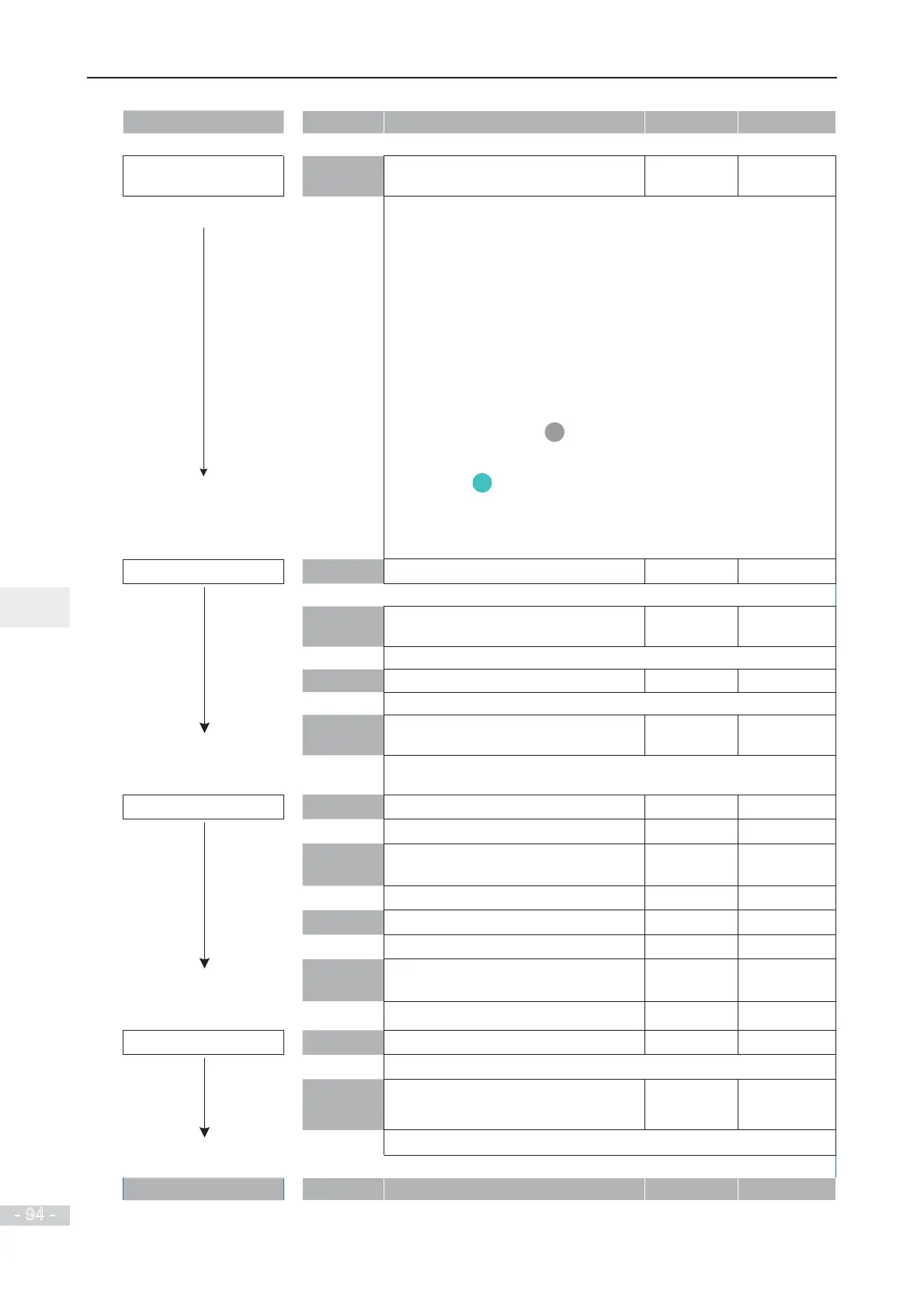5. Quick Setup
- 94 -
5
CONTINUE Para. Parameter name Default Commission
Perform motor auto
tuning
F1-37
Auto-tuning selection 0
If AI2 is frequency
reference
0: No auto-tuning
1: Static auto-tuning 1
2: Dynamic auto-tuning
3: Static auto-tuning 2
NOTE: Motor won’t rotate at this stage.
Steps of auto-tuning:
1. Make sure the UVW connection between inverter and motor is
not cut off by output contactor; if it is cut off, then manually handle
with the output contactor.
3. Set F1-37 = 3, press
ENTER
, then LED on panel will display letters
"TUNE".
4. Press the
RUN
key on panel, then motor starts auto-tuning, it
XVXDOO\WDNHVDERXWVHFRQGVWR¿QLVKWKLVDXWRWXQLQJZDLWXQWLO
LED stops displaying "TUNE".
5. Restore F0-02 to the default value 1.
Set AI2
F4-18 AI curve 2 minimum input 0.00
If AI3 is frequency
reference
0 V to F4-20;
F4-19 Corresponding percentage of AI2
minimum input
0.0
-100.0% to 100.0%
F4-20 AI2 maximum input 10.00
F4-18 to 10.00 V
F4-21 Corresponding percentage of AI2
maximum input
100.0
-100.0% to 100.0%
Set AI3 F4-23 AI curve 3 minimum input 0.00
If multi-reference is
frequency reference
0 V to F4-25;
F4-24 Corresponding percentage of AI3
minimum input
0.0
-100.0% to 100.0%
F4-25 AI3 maximum input 10.00
F4-23 to 10.00 V
F4-26 Corresponding percentage of AI3
maximum input
100.0
-100.0% to 100.0%
Set multi-reference FC-00 Reference 0 0.0
0.0 to 100.0%.
FC-01 to
FC-15
Reference 1-15 0.0
0.0 to 100.0%.
CONTINUE Para. Parameter name Default Commission