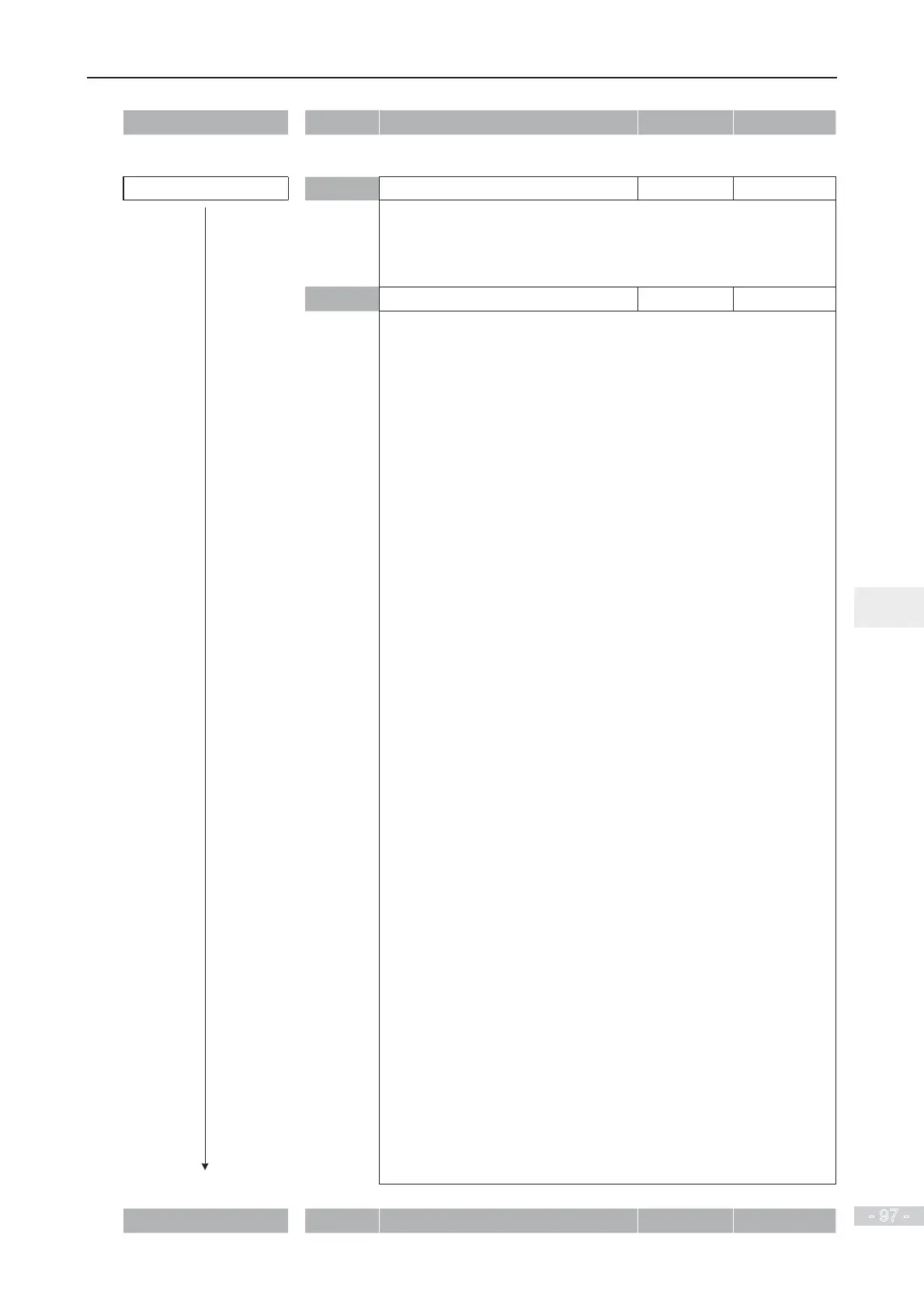5. Quick Setup
- 97 -
5
CONTINUE Para. Parameter name Default Commission
If any digital output is
used
Set DO function F5-00 FM output mode selection 0
0: FM terminal outputs pulses, the frequency of which represents
the value of variable which is assigned by F5-06.
1: FM terminal outputs switch signal, the value of which represents
the status of variable which is assigned by F5-01
F5-01
FM (switch signal) function selection 0
0: No output
1: AC Drive running
2: Fault output
3: Frequency-level detection FDT1 output
4: Frequency reached
5: Zero-speed running (no output at stop)
6: Motor overload pre-warning
7: AC drive overload pre-warning
8: Set count value reached
9: Designated count value reached
10: Length reached
11: PLC cycle completed
12: Accumulative running time reached
13: Frequency limited
14: Torque limited
15: Ready for RUN
16: Reserved
17: Frequency upper limit reached
18: Frequency lower limit reached (no output at stop)
19: Undervoltage status output
20: Communication setting
21,22: Reserved
23: Zero-speed running 2 (having output at stop)
24: Accumulative power-on time reached
25: Frequency level detection FDT2 output
26: Frequency 1 reached
27: Frequency 2 reached
28: Current 1 reached
29: Current 2 reached
30: Timing duration reached
31: AI1 input limit exceeded
32: Load lost
33: Reverse running
CONTINUE Para. Parameter name Default Commission
