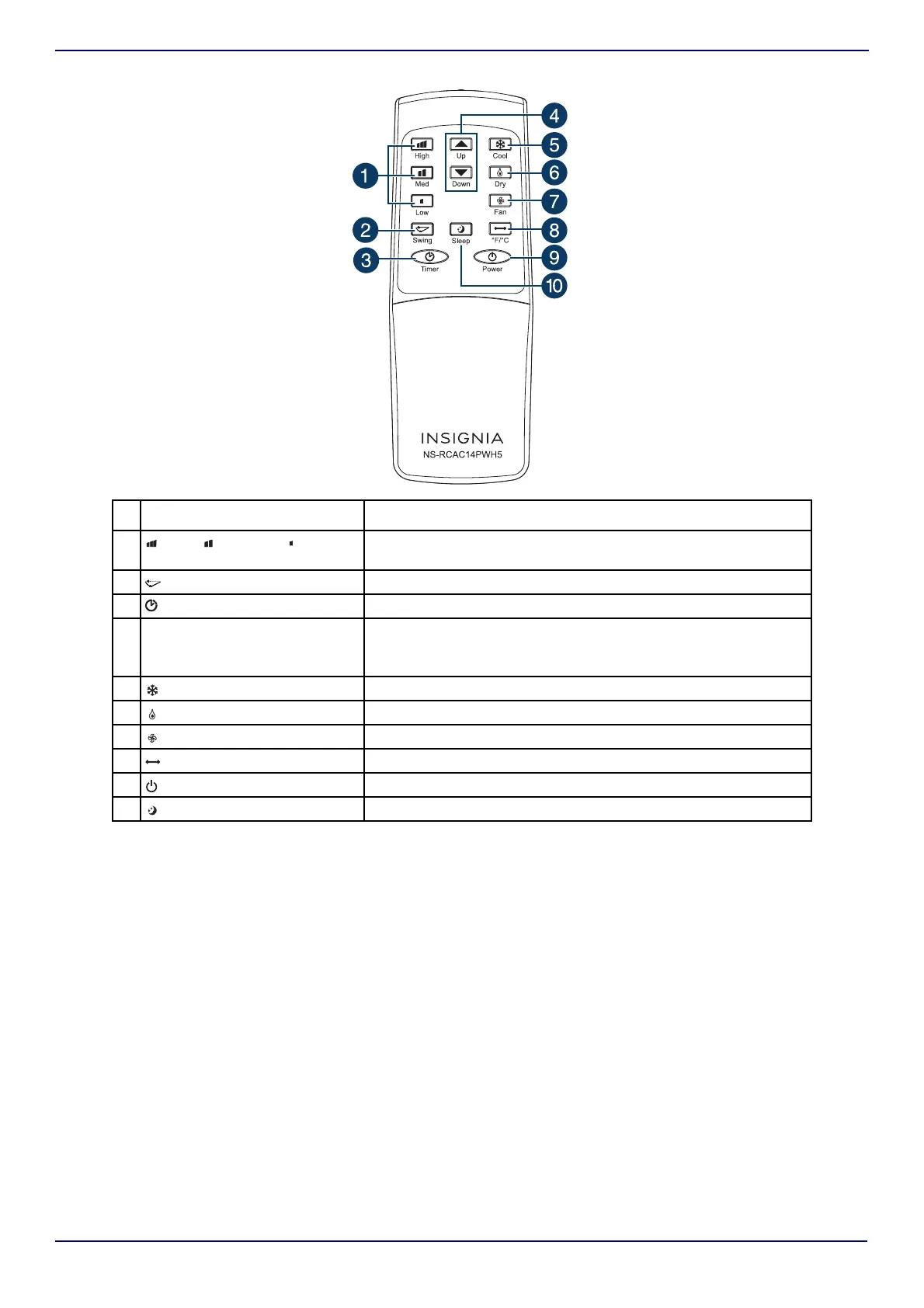13
NS-AC14PWH5-C
www.insigniaproducts.com
Remote control
# Button Function
1
High, Med, and Low
speed settings buttons
Press to raise or lower the fan speed.
2 Swing button Press to turn on the automatic louver swing.
3 Timer button Press to set your air conditioner to turn on or off automatically.
4
(up) and (down) buttons
In cool or fan mode, press to raise (
) or lower () the temperature
setting.
In timer mode, press to increase or decrease the time.
5 Cool button Press to set your air conditioner to cooling mode.
6 Dry button Press to turn on the dehumidifier only (no cooling).
7 Fan button Press to turn on the fan only (no cooling).
8 °F/°C button Press to switch between Celsius (default) and Fahrenheit.
9 Power button Press to turn your air conditioner on or off.
10 Sleep button Press to turn on the sleep mode.
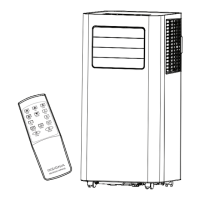