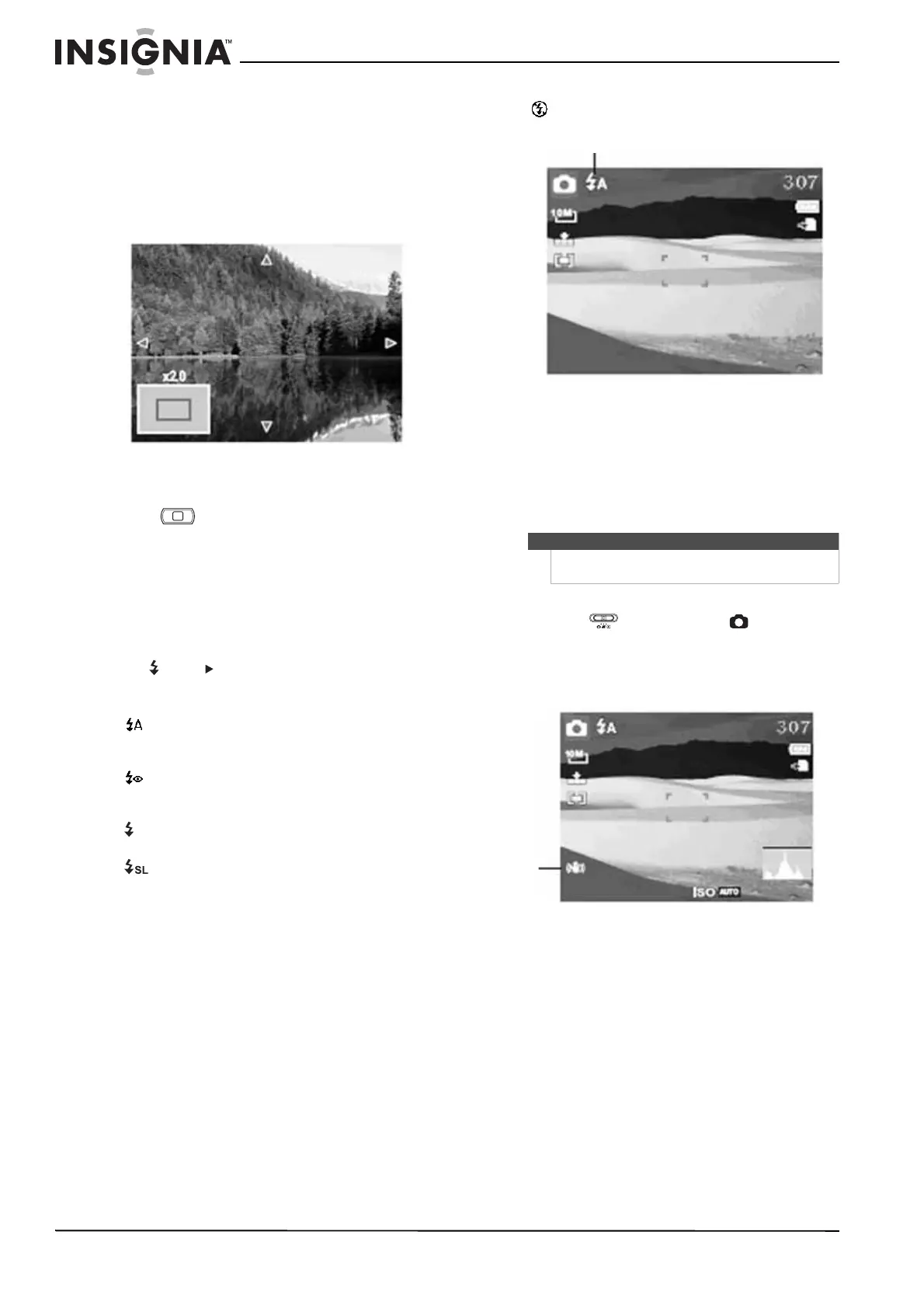10
NS-DSC10SL Insignia 10 Megapixel Camera
www.insigniaproducts.com
Using zoom in Playback mode
The zoom view function works with still images
only.
To use zoom in Playback mode:
1 Press the right or left side of the zoom control to
zoom in or out. You can zoom in on an image up
to 5X.
2 Use the navigation control to pan the zoomed
image.
3 Press to close zoom view.
Using the flash
When recording images in difficult lighting
conditions, use the flash to get the correct
exposure. This function cannot be used for
recording videos.
To activate the flash:
• Press (flash/ ) on the navigation control
repeatedly until the flash mode you want is
displayed on the LCD monitor. You can select:
Auto flash—The flash fires automatically
when shooting conditions require extra
lighting.
Red-eye reduction—The flash fires twice:
once to let the subject's eyes adjust to the
flash, then again to take the actual image.
Force on—The flash fires every time you take
a photo, regardless of lighting conditions.
Slow sync (fill flash)—The flash fires with a
slow shutter speed. Slow sync is ideal for
situations where additional lighting is needed
for subjects in the foreground. Hold the camera
steady, or mount it on a tripod to reduce
blurring when using this flash mode.
Flash off—The flash never fires, regardless
of lighting conditions.
Using the stabilizer
The stabilizer function helps to prevent blurred
images. If the stabilizer function is turned on, the
stabilizer icon appears on the LCD monitor and the
ISO setting is automatically set to Auto. See
“Selecting the ISO setting” on page 12 for more
details.
To use the stabilizer feature:
1 Slide the (mode slider) to (Photo
mode).
2 Press the stabilizer button on top of the camera.
The stabilizer icon is displayed on the LCD
monitor.
M
Note
The stabilizer function is only available in Photo
mode.
Auto flash turned on
Stabilizer on
