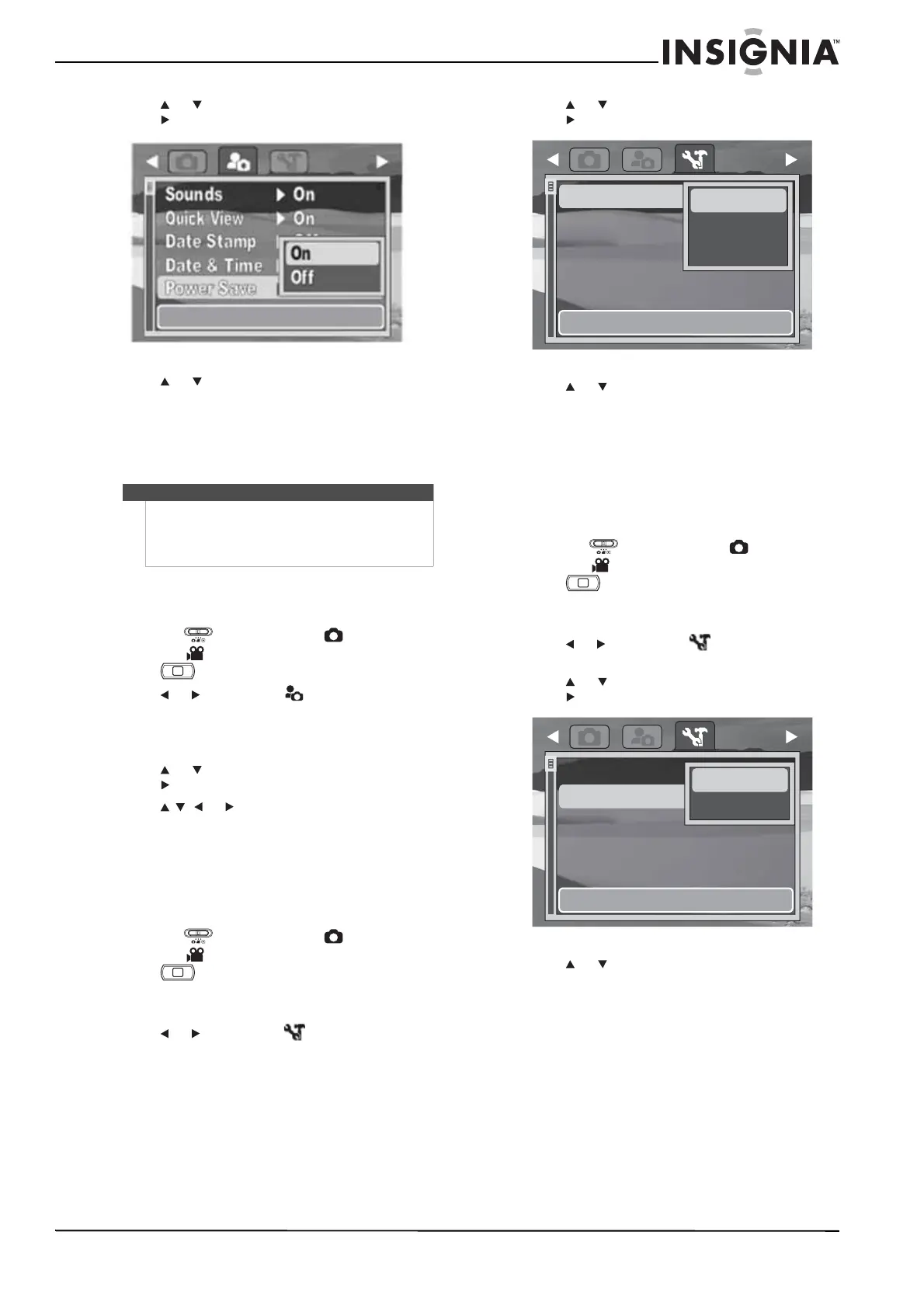19
Insignia 10 Megapixel Camera
www.insigniaproducts.com
5 Press or to highlight Power Save, then
press or SET.
6 Press or to highlight On or Off, then press
SET.
• On—The camera turns off after being idle for
two minutes.
• Off—The camera turns off after being idle for
ten minutes.
Setting the date and time
To set the date and time:
1 Slide the (mode slider) to (Photo
mode) or (Video mode).
2 Press . The on-screen menu opens.
3 Press or to highlight . The setup menu
opens.
4 Make sure that Simple mode is turned off. See
“Turning Simple mode on or off” on page 9.
5 Press or to highlight Date & Time, then
press or SET to enter the submenu.
6 Press or to adjust the date and time.
When you are done, press SET.
Selecting the display language
Before you record your first image or video, you
should select the display language.
To select the display language:
1 Slide the (mode slider) to (Photo
mode) or (Video mode).
2 Press . The on-screen menu opens.
3 Make sure that Simple mode is turned off. See
“Turning Simple mode on or off” on page 9.
4 Press or to highlight . The tools menu
opens.
5 Press or to highlight Language, then
press or SET.
6 Press or to highlight the language you
want, then press SET.
Turning help text on or off
When the Help Text function is turned on, text will
scroll at the bottom of the screen when menu items
are highlighted. This text provides useful
information about the item highlighted.
To turn help text on or off:
1 Slide the (mode slider) to (Photo
mode) or (Video mode).
2 Press . The on-screen menu opens.
3 Make sure that Simple mode is turned off. See
“Turning Simple mode on or off” on page 9.
4 Press or to highlight . The tools menu
opens.
5 Press or to highlight Help Text, then
press or SET to enter the submenu.
6 Press or to highlight On or Off, then
press SET.
Note
The power saving feature is not available when:
• Recording or playing a video
• During file erasing or copying
• Using the USB connector
M
M
Language
Help Text
Factory Reset
English
Español
Français
M
Language
Help Text
Factory Reset
On
Off
