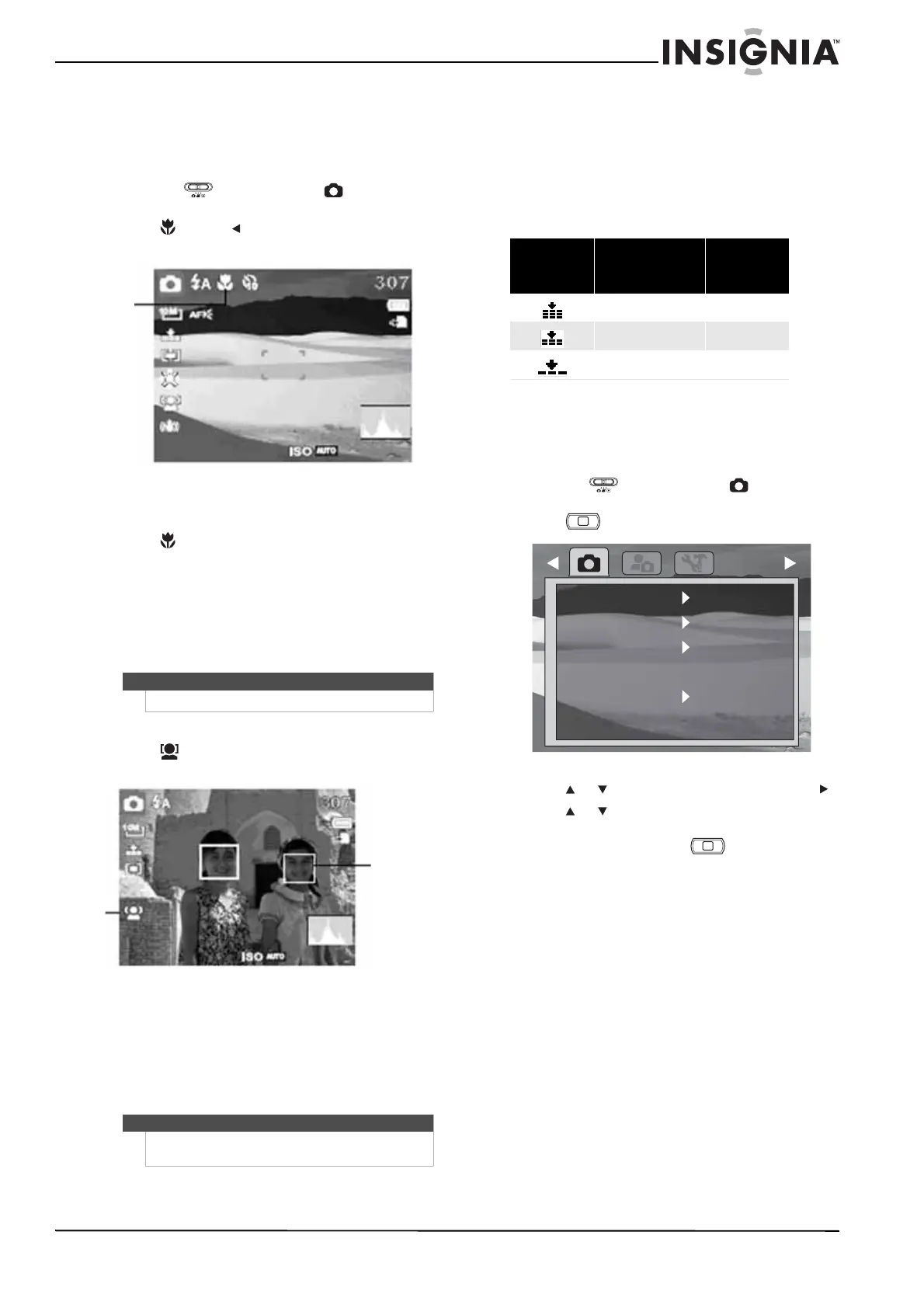11
Insignia 10 Megapixel Camera
www.insigniaproducts.com
Using the macro feature
Your camera is equipped with a macro feature that
lets you focus on very close subjects.
To use the macro feature:
1 Slide the (mode slider) to (Photo
mode).
2 Press (macro/ ) on the navigation control.
The macro icon is displayed on the LCD monitor.
3 Half-press the shutter button to focus on
subject, then press all the way to take the photo.
4 Press again to exit macro mode.
Using face-tracking
The face-tracking mode detects faces and sets the
camera focus on the detected face. This function
can detect several faces at the same time; however,
the camera sets the focus on the largest face on the
screen (typically the closest face to the camera).
To use face tracking:
1 Press on the navigation control. The face
tracking icon is displayed on the LCD monitor.
2 Aim the camera at the subject. White frames
appear when faces are detected.
3 Half-press the shutter button to focus. The
largest white frame turns green.
4 Fully press the shutter button to capture the
image.
Setting the quality
The Quality setting lets you adjust the quality of
your images before you capture them. Quality
determines the amount of compression that is
applied to your images. More compression (low
quality) results in a less detailed image. However,
the higher the quality, the greater the memory
space required to store images.
To set the quality
1 Make sure that Simple mode is turned off. For
more information, see “Turning Simple mode on
or off” on page 9.
2 Slide the (mode slider) to (Photo
mode).
3 Press . The record menu opens.
4 Press or to highlight Quality, then press .
5 Press or to highlight a quality setting, then
press SET to save and apply the setting.
6 To close the menu, press again.
Note
Face-tracking mode is only available for still images.
Note
When capturing an image with several faces, your
camera may take more time to detect faces.
Macro turned on
Face-tracking
icon
White frame
Icon Item
Approximate
compression
rate
Super fine 7×
Fine 12×
Normal 18×
M
Fine
10M
Auto
Off
Quality
Resolution
ISO
Color Balance
Self Timer
M
