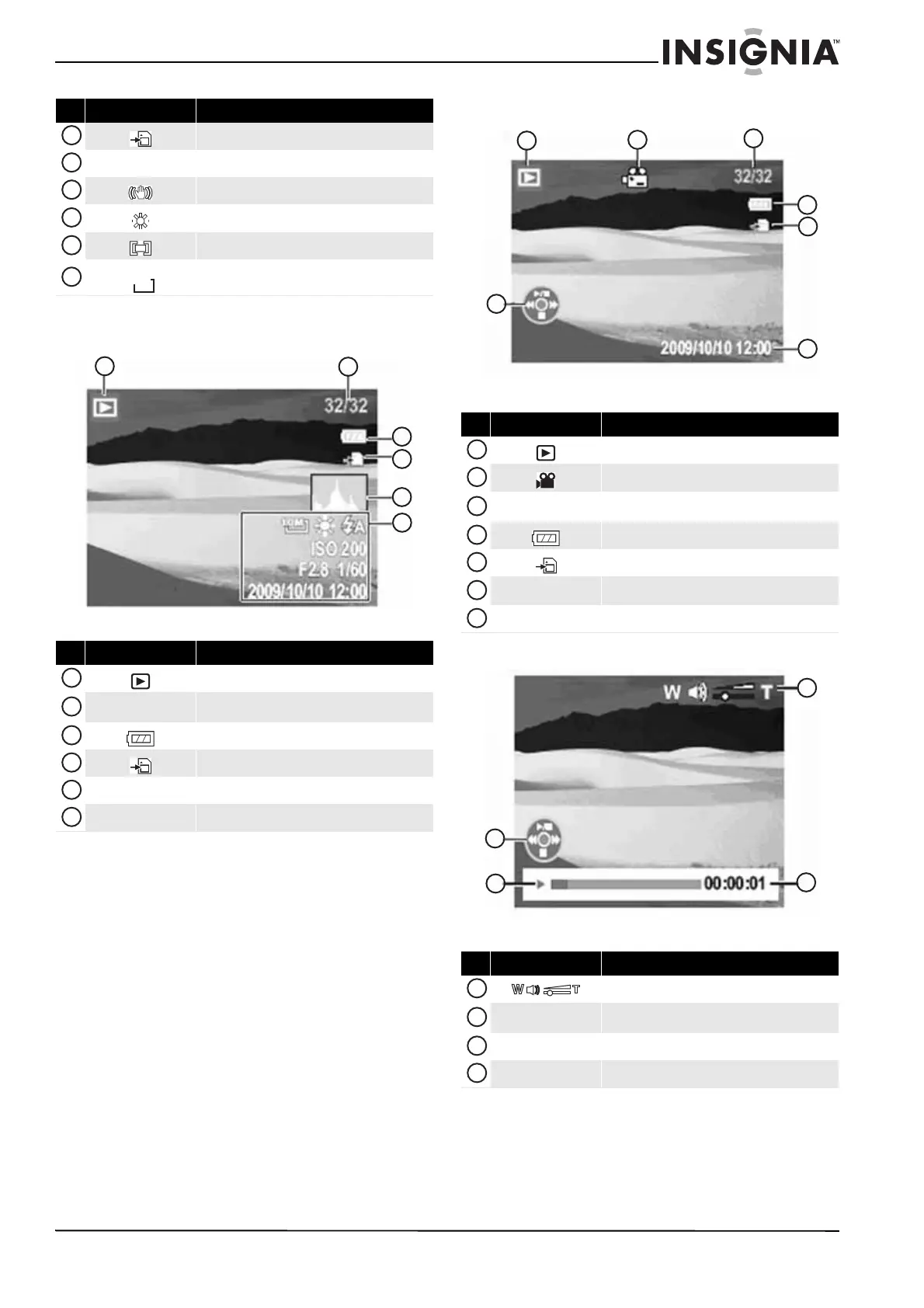5
Insignia 10 Megapixel Camera
www.insigniaproducts.com
LCD Photo playback icons
LCD Video playback icons
Storage media in use icon
Focus area Use to frame the subject to record
Stabilizer icon
Color balance icon
Metering setting icon
Resolution setting icon
# Item Description
Playback mode icon
32/32
File number/Total number of files
Battery level icon
Storage media in use icon
Histogram Displays the light level when the image was taken
Recording information Display settings when the image was taken
# Item Description
6
7
8
9
10
11
16:9
1
3
5
6
2
4
1
2
3
4
5
6
# Item Description
Playback mode icon
Video file icon
32/32
File number/Total number of files
Battery level icon
Storage media in use icon
2009/10/10 12:00
Recording date and time
Playback controls Shows which button to press to play back the video
# Icon Description
Volume level icon
00:00:01
Played time
Playback status Playback status
Playback controls Shows which button to press to playback the video
1
3
5
6
2
4
7
1
2
3
4
5
6
7
1
3
2
4
1
2
3
4
