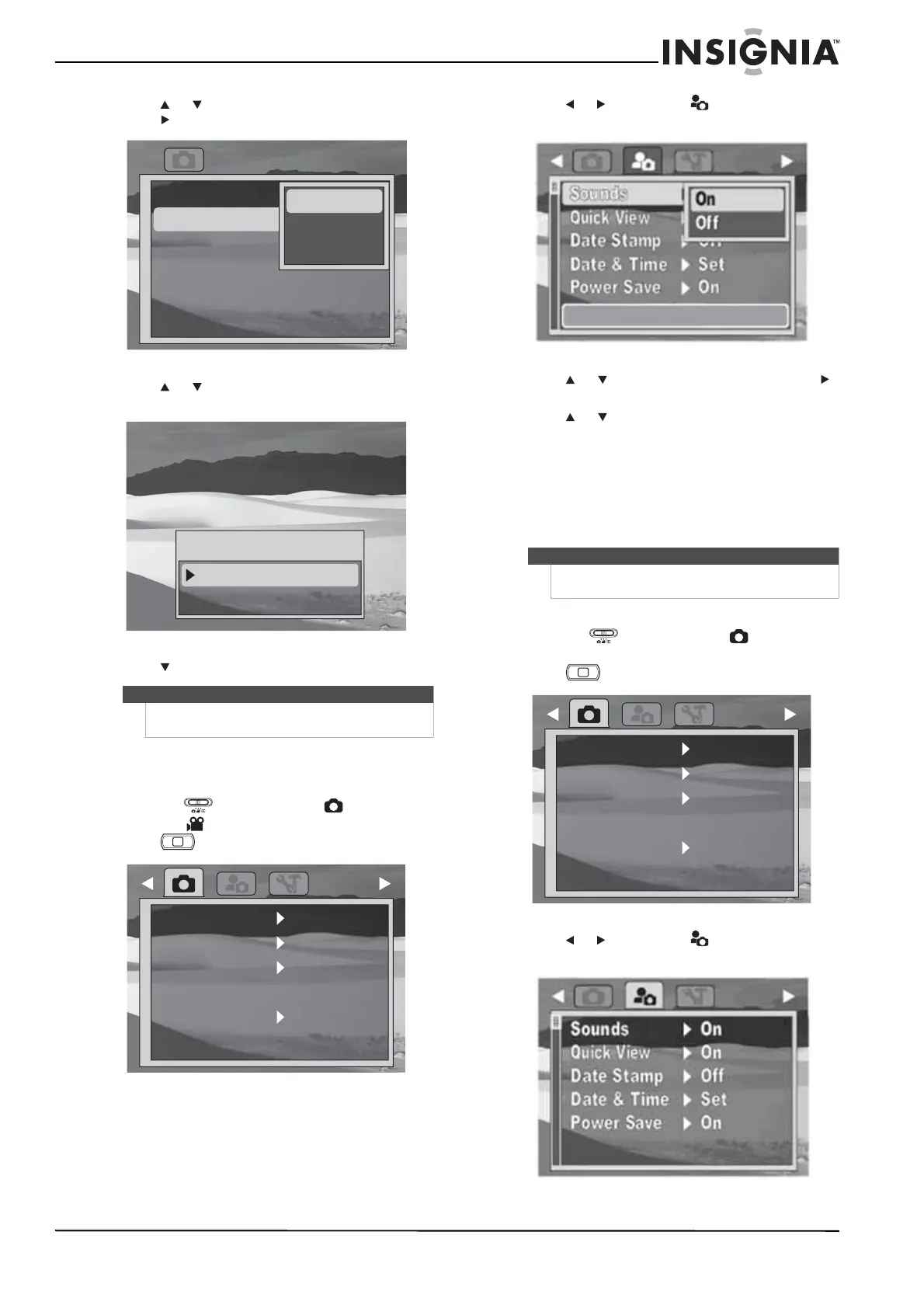17
Insignia 10 Megapixel Camera
www.insigniaproducts.com
4 Press or to highlight Copy to Card, then
press or SET.
5 Press or to highlight All, then press SET. A
confirmation message appears.
6 Press to highlight Ye s , then press SET.
Turning alert sounds on or off
To turn alert sounds on or off:
1 Slide the (mode slider) to (Photo
mode) or (Video mode).
2 Press . The record menu opens.
3 Press or to highlight . The setup menu
opens.
4 Press or to highlight Sounds, then press
or SET.
5 Press or to highlight On or Off, then press
SET.
Turning Quick View on or off
The Quick View function lets you view a captured
image right after shooting it. If Quick View is on, the
camera will display the captured image for one
second on the LCD monitor.
To turn Quick View on or off:
1 Slide the (mode slider) to (Photo
mode).
2 Press . The record menu opens.
3 Press or to highlight . The setup menu
opens.
Note
Files cannot be copied from an inserted memory card
to the internal memory.
Erase Pictures
Copy to Card
Slideshow
Single
All
Cancel
Copy this?
Yes
Cancel
M
Fine
10M
Auto
Off
Quality
Resolution
ISO
Color Balance
Self Timer
Note
Quick View can only be turned on when Simple
mode is turned off.
M
Fine
10M
Auto
Off
Quality
Resolution
ISO
Color Balance
Self Timer
