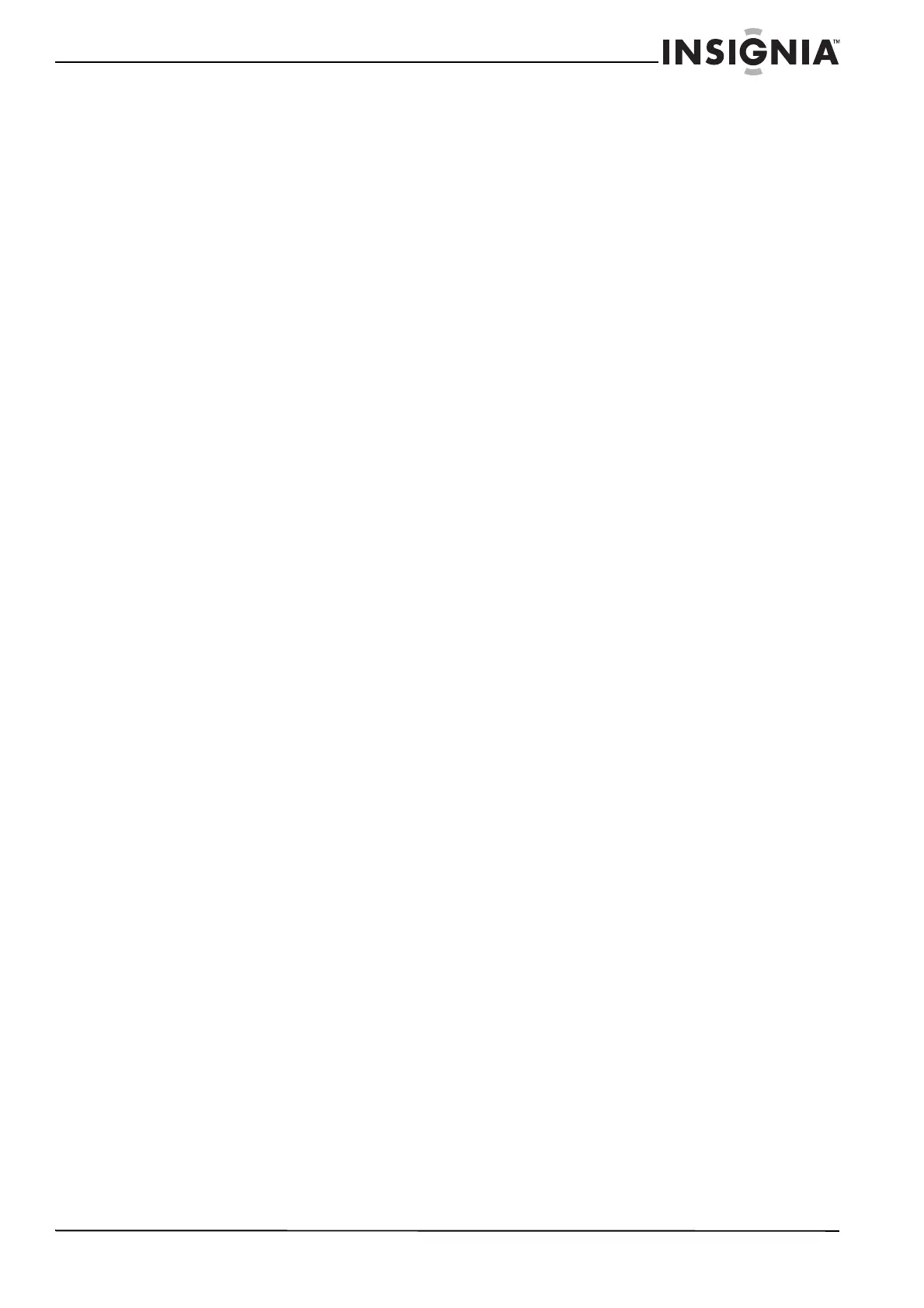iii
Contents
www.insigniaproducts.com
Using the Date Stamp feature . . . . . . . . . . . . . . . . . . . . . . . . . . . . . . . . . . . 18
Setting the power saving feature . . . . . . . . . . . . . . . . . . . . . . . . . . . . . . . . 18
Setting the date and time . . . . . . . . . . . . . . . . . . . . . . . . . . . . . . . . . . . . . . . 19
Selecting the display language . . . . . . . . . . . . . . . . . . . . . . . . . . . . . . . . . . 19
Turning help text on or off . . . . . . . . . . . . . . . . . . . . . . . . . . . . . . . . . . . . . . 19
Resetting your camera to factory defaults . . . . . . . . . . . . . . . . . . . . . . . . 20
Connecting your camera to a computer . . . . . . . . . . . . . . . . . . . . . . . . . 20
Working with files and folders . . . . . . . . . . . . . . . . . . . . . . . . . . . . . . . . . . . 20
Troubleshooting . . . . . . . . . . . . . . . . . . . . . . . . . . . . . . . . . . . . . . . . . . . . . . . 21
Specifications . . . . . . . . . . . . . . . . . . . . . . . . . . . . . . . . . . . . . . . . . . . . . . . . . . 21
Legal notices . . . . . . . . . . . . . . . . . . . . . . . . . . . . . . . . . . . . . . . . . . . . . . . . . . . 22
One-year limited warranty . . . . . . . . . . . . . . . . . . . . . . . . . . . . . . . . . . . . . . 23
