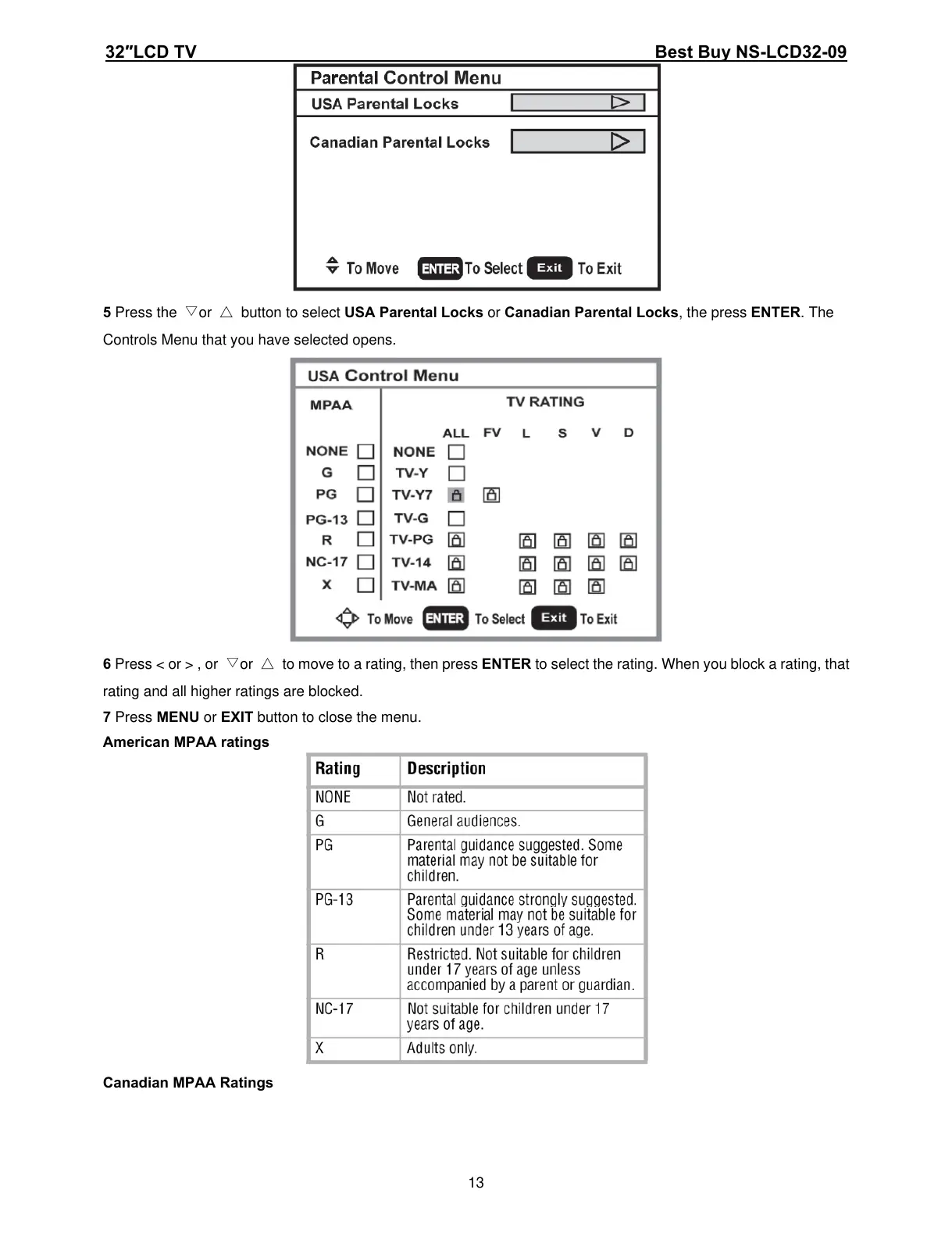32″LCD TV Best Buy NS-LCD32-09
13
5 Press the ▽or △ button to select USA Parental Locks or Canadian Parental Locks, the press ENTER. The
Controls Menu that you have selected opens.
6 Press < or > , or ▽or △ to move to a rating, then press ENTER to select the rating. When you block a rating, that
rating and all higher ratings are blocked.
7 Press MENU or EXIT button to close the menu.
American MPAA ratings
Canadian MPAA Ratings