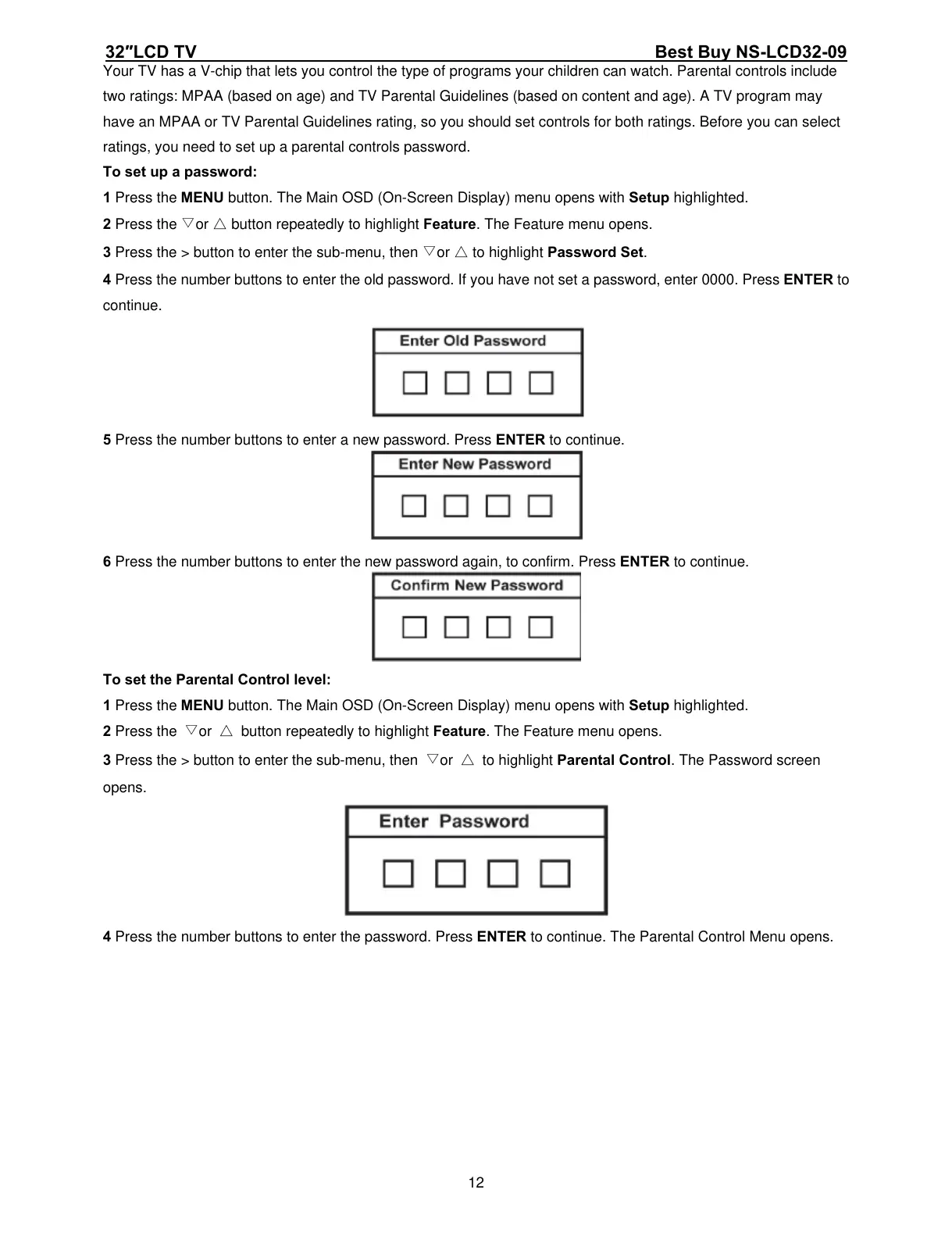32″LCD TV Best Buy NS-LCD32-09
12
Your TV has a V-chip that lets you control the type of programs your children can watch. Parental controls include
two ratings: MPAA (based on age) and TV Parental Guidelines (based on content and age). A TV program may
have an MPAA or TV Parental Guidelines rating, so you should set controls for both ratings. Before you can select
ratings, you need to set up a parental controls password.
To set up a password:
1 Press the MENU button. The Main OSD (On-Screen Display) menu opens with Setup highlighted.
2 Press the ▽or △ button repeatedly to highlight Feature. The Feature menu opens.
3 Press the > button to enter the sub-menu, then ▽or △ to highlight Password Set.
4 Press the number buttons to enter the old password. If you have not set a password, enter 0000. Press ENTER to
continue.
5 Press the number buttons to enter a new password. Press ENTER to continue.
6 Press the number buttons to enter the new password again, to confirm. Press ENTER to continue.
To set the Parental Control level:
1 Press the MENU button. The Main OSD (On-Screen Display) menu opens with Setup highlighted.
2 Press the ▽or △ button repeatedly to highlight Feature. The Feature menu opens.
3 Press the > button to enter the sub-menu, then ▽or △ to highlight Parental Control. The Password screen
opens.
4 Press the number buttons to enter the password. Press ENTER to continue. The Parental Control Menu opens.
