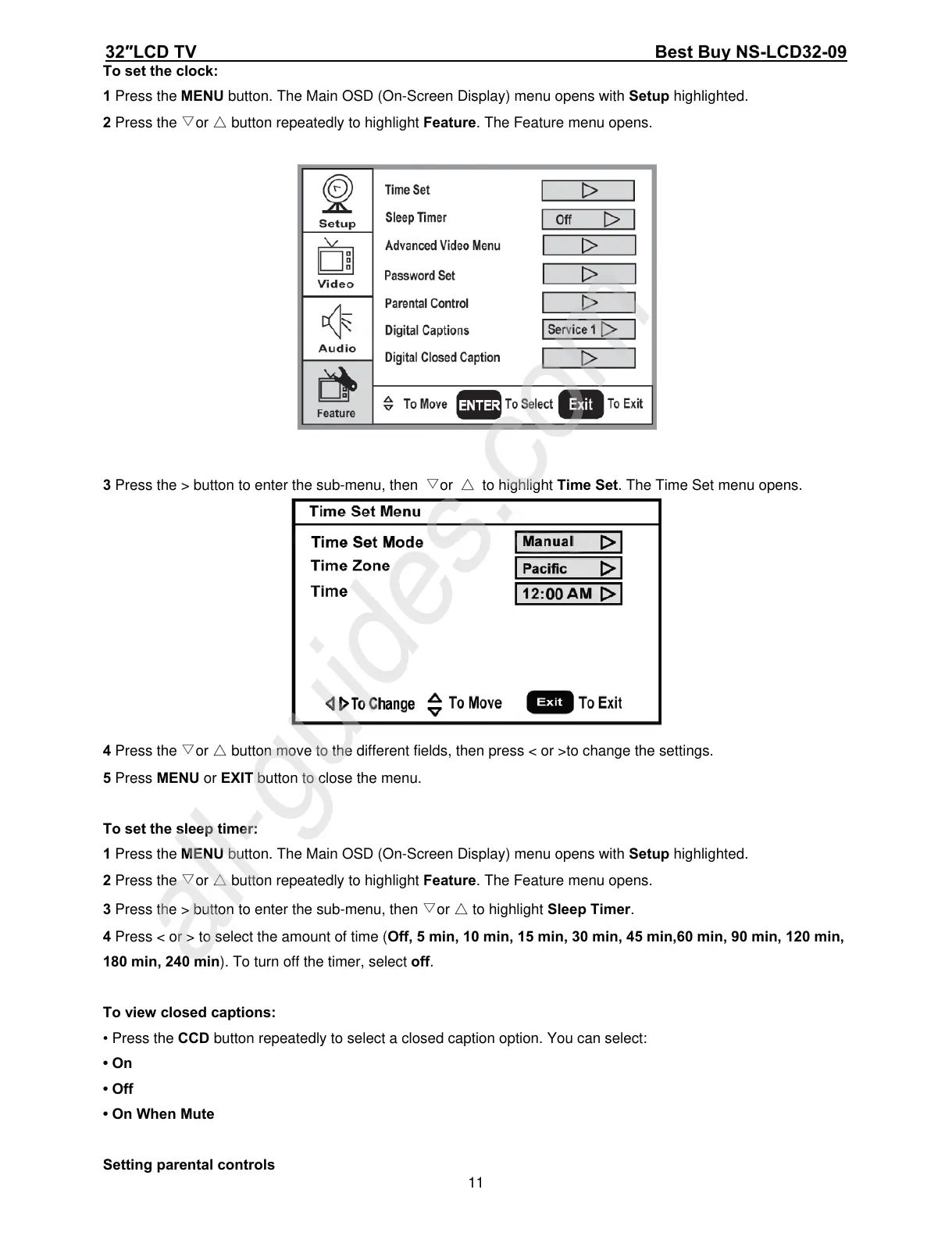32″LCD TV Best Buy NS-LCD32-09
11
To set the clock:
1 Press the MENU button. The Main OSD (On-Screen Display) menu opens with Setup highlighted.
2 Press the ▽or △ button repeatedly to highlight Feature. The Feature menu opens.
3 Press the > button to enter the sub-menu, then ▽or △ to highlight Time Set. The Time Set menu opens.
4 Press the ▽or △ button move to the different fields, then press < or >to change the settings.
5 Press MENU or EXIT button to close the menu.
To set the sleep timer:
1 Press the MENU button. The Main OSD (On-Screen Display) menu opens with Setup highlighted.
2 Press the ▽or △ button repeatedly to highlight Feature. The Feature menu opens.
3 Press the > button to enter the sub-menu, then ▽or △ to highlight Sleep Timer.
4 Press < or > to select the amount of time (Off, 5 min, 10 min, 15 min, 30 min, 45 min,60 min, 90 min, 120 min,
180 min, 240 min). To turn off the timer, select off.
To view closed captions:
• Press the CCD button repeatedly to select a closed caption option. You can select:
• On
• Off
• On When Mute
Setting parental controls
