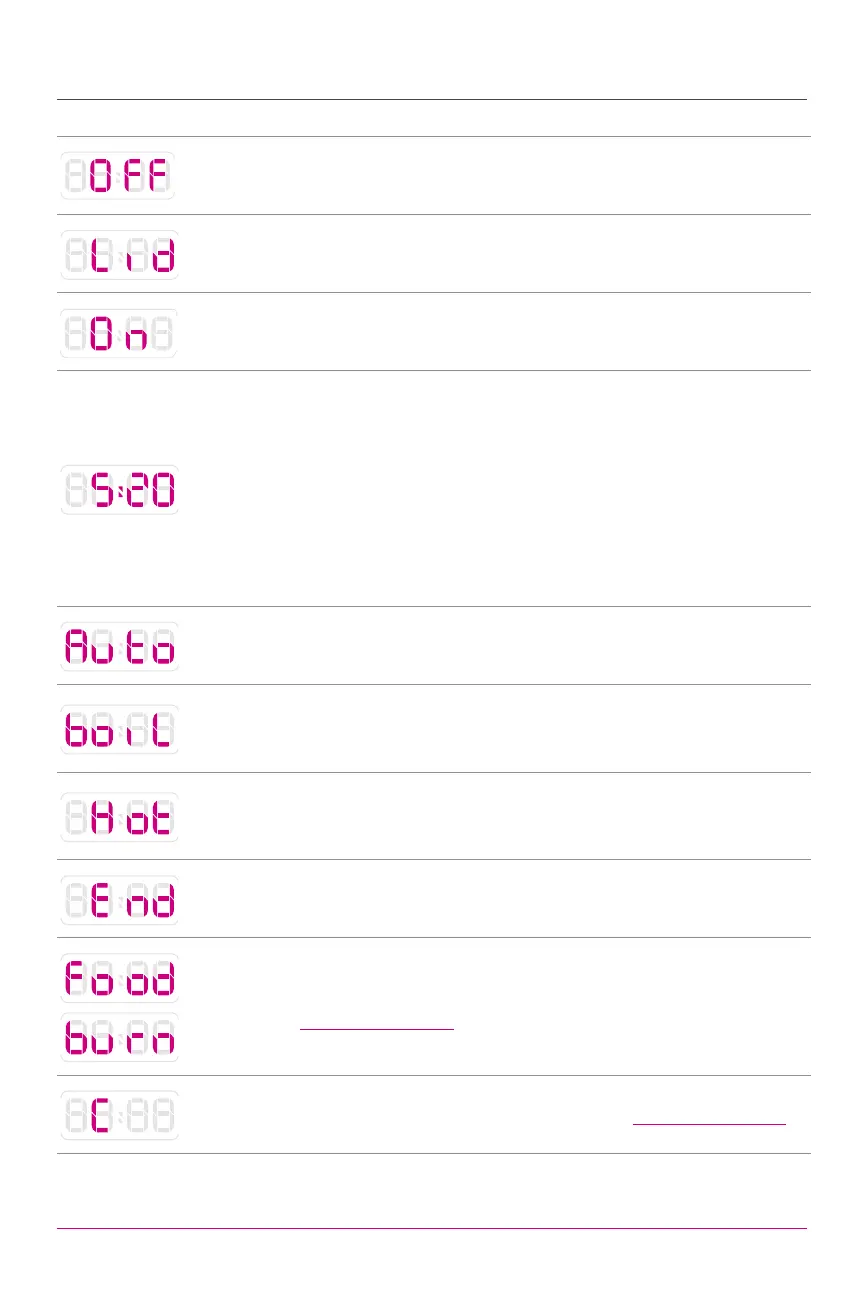17
Status Messages
Indicates that the cooker is in Standby mode.
Indicates that the pressure cooker lid is not properly secured
or missing.
Indique que l’autocuiseur est en mode Preheat.
Display timer indicates one of the following:
• When a Smart Programme is running, the display timer
counts down to indicate the cooking time remaining in
the Smart Programme.
• When Delay Start is running, the display timer counts down
until the Smart Programme begins.
• When Keep Warm is running, the display timer counts up
to indicate how long food has been warming.
Indicates that the Rice Smart Programme is running.
Indicates that the Yogurt Smart Programme is in the pasteurizing
cycle (i.e., the Yogurt Smart Programme is set to More).
Indicates that the Sauté Smart Programme has reached cooking
temperature and food may be added to the inner pot.
Indicates that a Smart Programme has ended and Keep Warm
is off.
Indicates overheating in the cooking chamber.
Refer to Troubleshooting.
Indicates that an error has occurred. Refer to Troubleshooting.