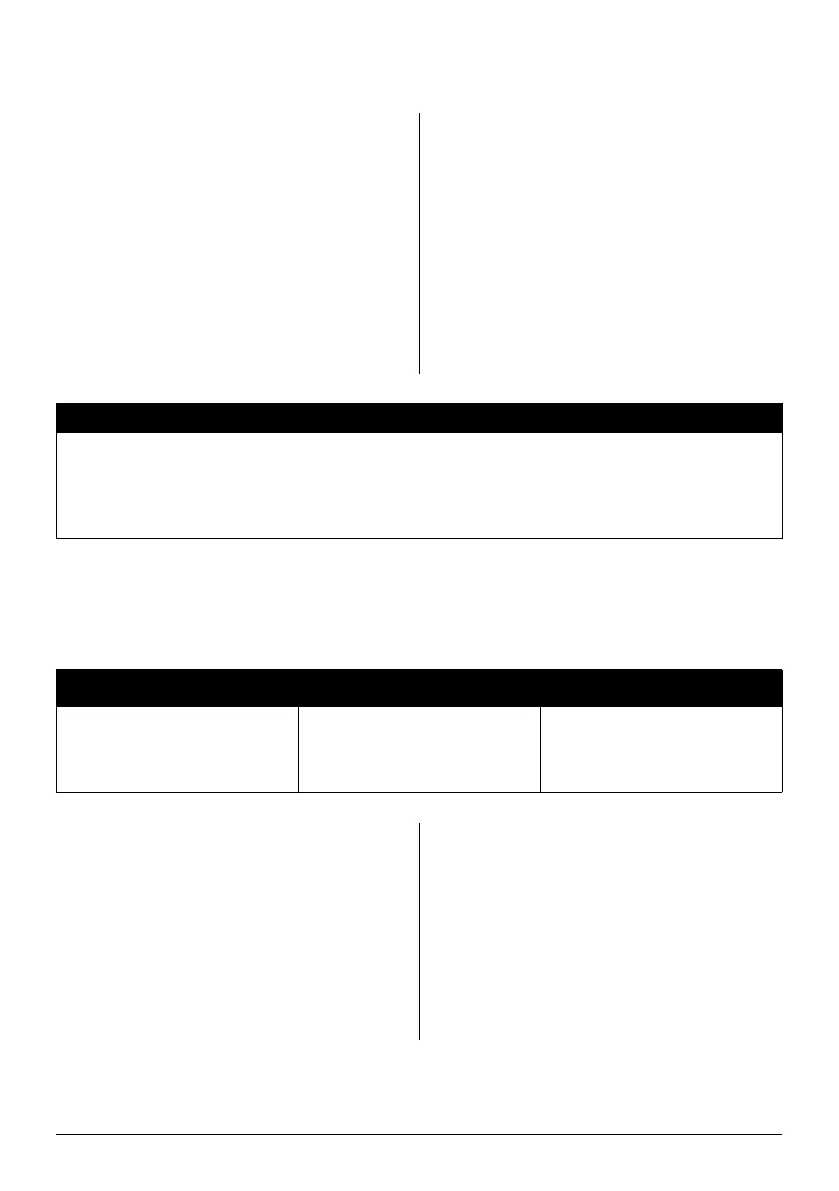34 | support@instantpot.com | 1-800-828-7280
Cooking with the pressure cooking lid
05 Press Start to begin. The progress bar
shows Pre-heating and the timer starts
counting down immediately.
06 When the Pro Crisp reaches the target
temperature the progress bar moves
over to Cooking.
07 When the Smart Program nishes
the display shows End if Keep Warm
is turned off. If not, the timer begins
counting from 00:00 up to 10 hours
(10:00).
A delay start timer can be set to
automatically start slow cooking while
you're reading, gardening, working out, or
busy with other dishes. To set a delay start
timer, see Control panel: Settings.
NOTICE
The oat valve should not rise during Slow Cook. The lid is removable throughout
the cooking process for easy access. If the oat valve rises, make sure the quick
release switch is set to Vent. See Releasing pressure: Venting methods for
safe venting techniques.
Steam
The Steam program works like a regular stovetop steamer, boiling liquid in the inner pot
to cook food with hot steam. When steaming, use the multi-functional rack to keep food
out of the boiling liquid.
Default time Time range Default temperature
30 minutes
(00:30)
1 minute to 30 minutes
(00:01 to 00:30)
100°C
212°F
Not adjustable.
Stage 1: Setting up the Pro Crisp for
steaming
01 Add up to 3 cups (750 mL / ~25 oz) of
water to the inner pot.
02 Place the multi-functional rack or a
steamer basket on the bottom of
the inner pot, then place your food
ingredients on the accessory.
03 Insert the inner pot into the
multicooker base.
04 Use a glass lid, or place and close the
pressure cooking lid as described in
Pressure control features: Pressure
cooking lid.
05 If using the pressure cooking lid, move
the quick release switch to the Vent
position.