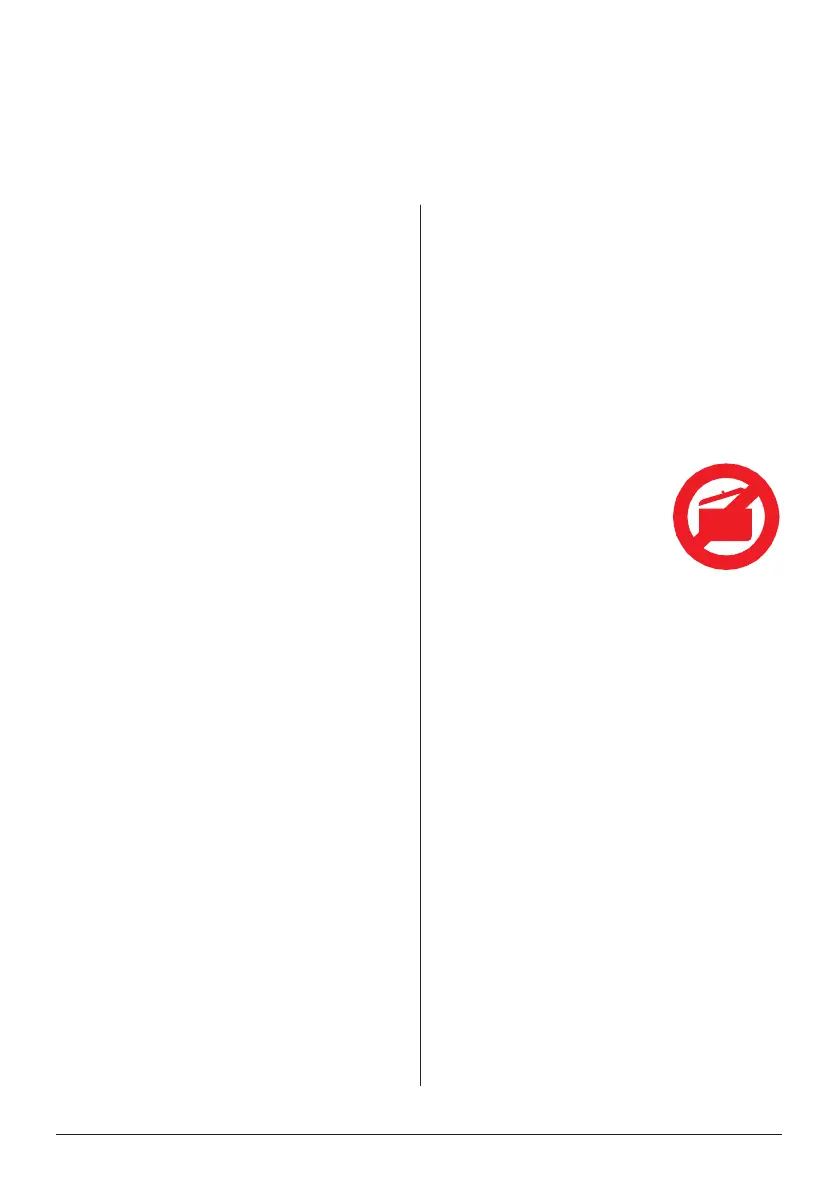12 | instantbrands.co.uk | +44 (0) 3331 230051
Get started
Initial test run (water test)
Before using your new Pro Plus for the rst time, you must perform a pressure cooking
test run to ensure everything is working correctly.
Stage 1: Setting up the Pro Plus for
pressure cooking
01 Remove the cooking pot from the
multicooker base and ll it to the rst
line (1) with water.
02 Insert the cooking pot into the
multicooker base.
03 Connect the power cord to a
220-240 V power source.
The display shows OFF.
04 Place and close the lid as described
in Pressure control features: Pressure
cooking lid.
The lid automatically seals for
pressure cooking.
Stage 2: “Cooking” (…but not really, this
is just a test!)
05 Touch Pressure Cook.
06 When the minutes field ashes, turn
the dial to adjust the cook time to
5 minutes (00:05).
Customisations are saved to the Smart
Programme when cooking begins.
07 Touch the Venting eld to toggle
between Natural, Pulse and Quick
release options.
Select Quick for a quick pressure
release after the test nishes.
See Releasing pressure for more
information.
08 Touch Keep Warm to turn automatic
warming off after the test nishes.
09 Touch Start to begin.
The display shows On and the cooking
progress bar shows Pre-heating.
Stage 3: Releasing pressure
When the Smart Programme nishes,
the quick release icon ashes until
venting is nished
10 Check the pressure indicator on the
control panel to make sure the lid
is safe to open, then carefully open
and remove the lid as described
in Pressure control
features: Pressure
cooking lid.
Please read the
Pressure Control
Features (pressure
indicator) section on
page 29.
11 Using proper hand protection,
remove the cooking pot from the
multicooker base, discard the water
and thoroughly dry the cooking pot.
You're ready start cooking with your
Instant Pot® Pro Plus!