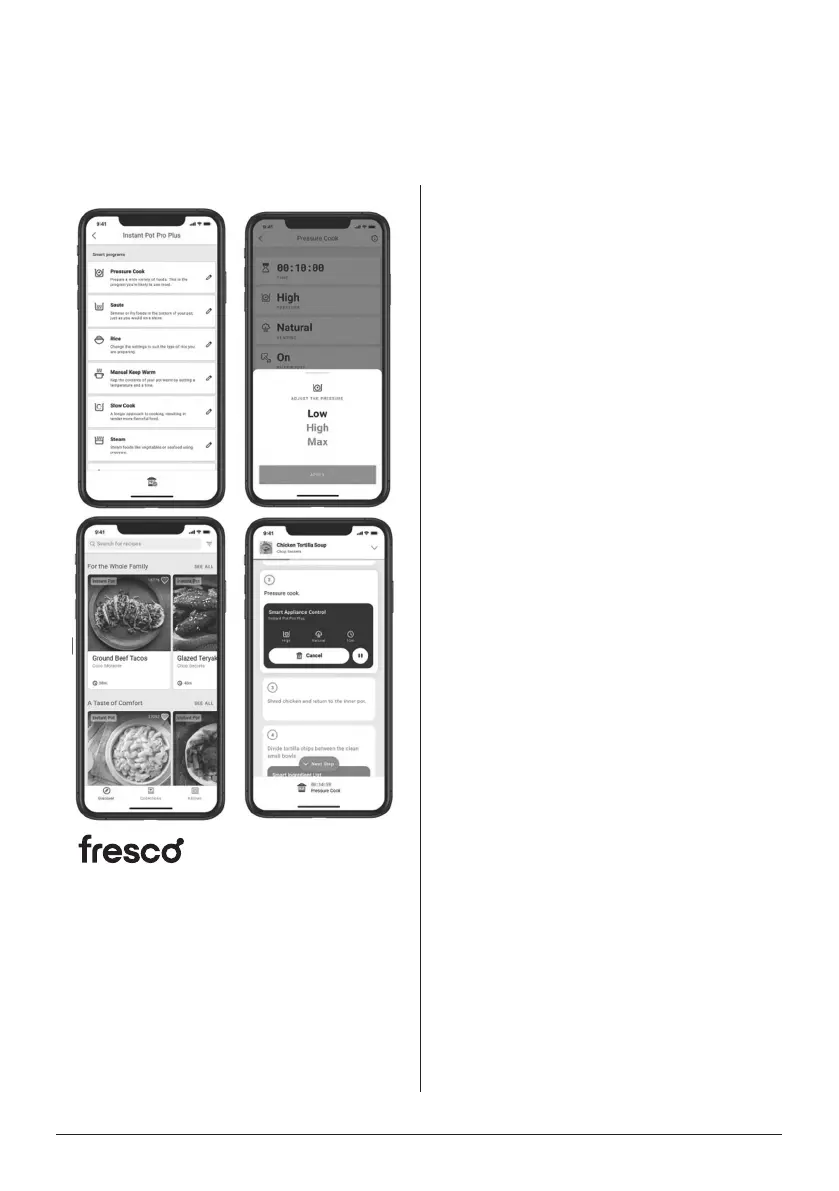14 | instantbrands.co.uk | +44 (0) 3331 230051
Cooking from the Instant Brands Connect App
Make cooking simple and easy when you control your Instant Pot® Pro Plus using the
Instant Brands Connect App from your mobile device. You have full control of the cooking
programmes, plus access to 1000+ interactive guided cooking recipes.
Control cooking programmes
The Pro Plus includes 9 smart programmes
and you can control each of them and
then monitor cooking within the App. You
can use the default cooking settings, or
choose your own settings for things like
time, pressure level, temperature and
venting type.
Guided recipes
The Instant Brands Connect App includes
over 1000 delicious recipes. But unlike
standard recipes, the App can interactively
guide your cooking on the Pro Plus. The
App will start the cooker, and control the
settings exactly as the recipe species. All
you have to do is prepare the ingredients
and add them to the cooker.