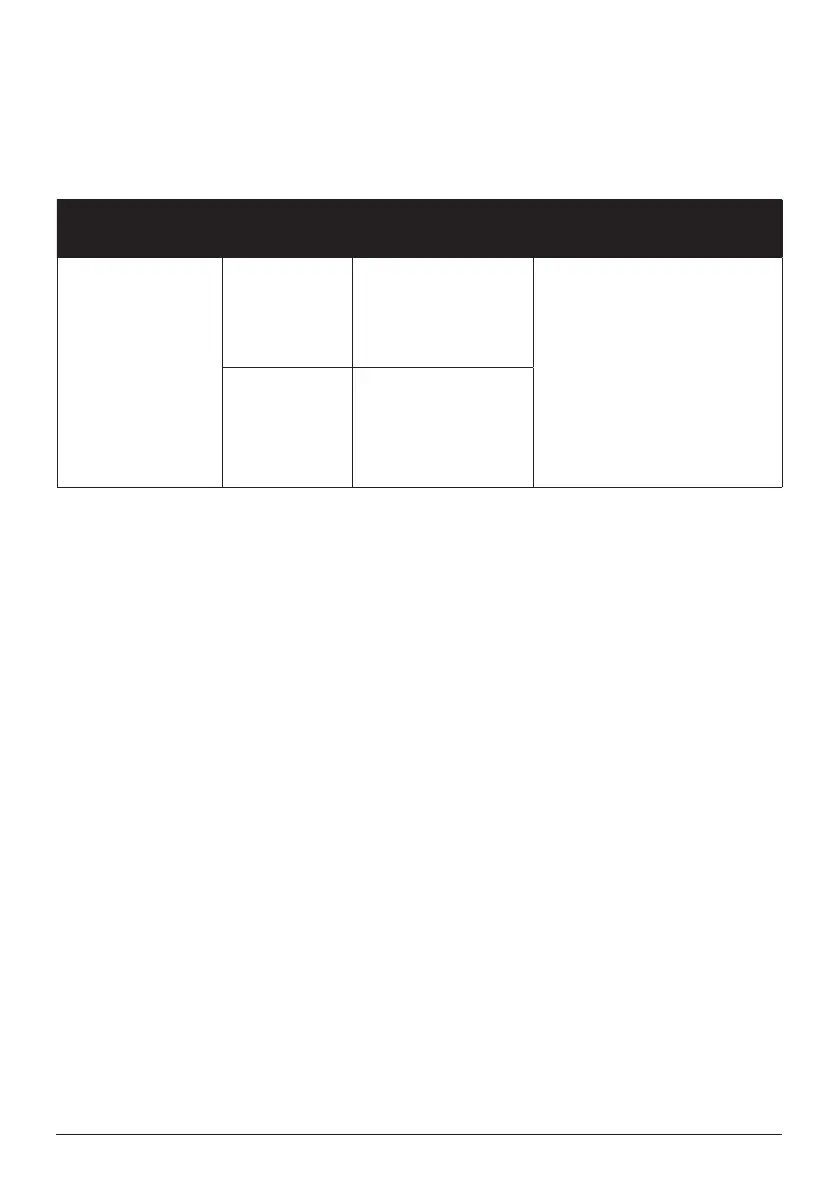instantbrands.co.uk | 35
Cooking
Slow Cook
The Slow Cook programme is comparable to a traditional slow cooker, so you can keep
using all your favourite family recipes!
Cooking time
range
Temperature
level
Suggested use Notes
30 minutes
to 24 hours
(00:30 to 24:00)
Low
For that low and
slow, all-day kind
of cooking.
You can use the pressure
cooking lid, or, if you want
to watch your food while it
cooks, any glass lid with a
venting hole will do.
Dishes should cook for at
least 3 hours (03:00) unless
otherwise stated in your
recipe.
High
Slow cooking, but
a little bit faster.
The lid is removable throughout the cooking process for easy access. The product keeps
releasing steam under slow cook mode to avoid pressure building inside the cooking
pot. See Releasing pressure for safe venting techniques.
01 Add food and liquid ingredients to the cooking pot according to your recipe.
02 Insert the cooking pot into the multicooker base.
03 Place and close the pressure cooking lid as described in Pressure control features:
Pressure cooking lid.
04 Touch Slow Cook.
05 Touch the hours field or the minutes field, then turn the dial to adjust the cooking
time in hours and/or minutes.
06 Touch the Temperature field to toggle between High and Low temperatures.
07 Press Start to begin.
The progress bar shows Pre-heating and the timer starts counting down immediately.
08 When the Pro Plus reaches the target temperature the progress bar moves over to
Cooking.
09 When the Smart Programme nishes the display shows End if Keep Warm is turned
off. If not, the timer begins counting from 00:00 up to 10 hours (10:00).
Keep Warm feature comes on automatically after Slow Cook nishes. If you don’t want the
Pro Plus to Keep Warm automatically, press Keep Warm to turn it off any time.
A delay start timer can be set to automatically start slow cooking while you're in bed,
working, running errands or busy with other dishes. To set a delay start timer, see
Control panel: Settings.