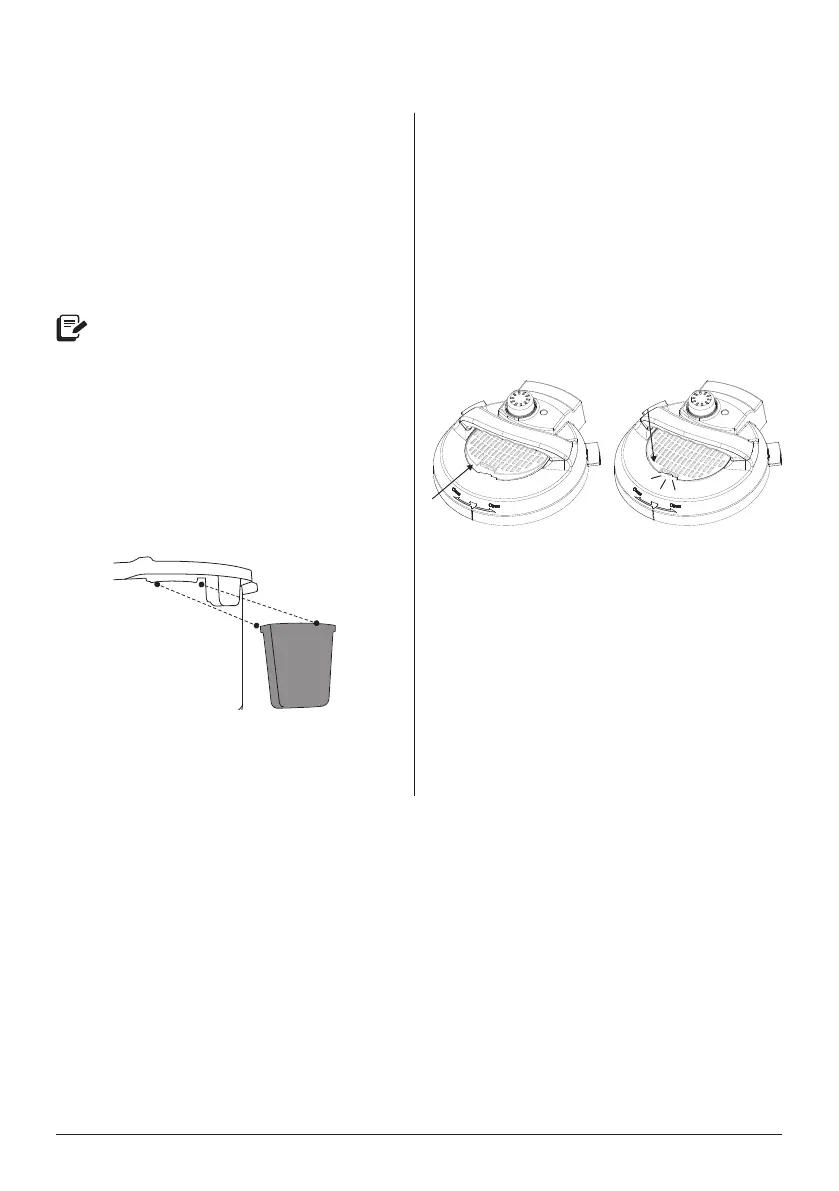instantbrands.co.uk | 47
Care, cleaning and storage
Condensation collector
The condensation collector sits at the
back of the multicooker base and catches
any overow from the condensation rim.
Remove the condensation collector
Pull the condensation collector away from
the multicooker base; do not pull down.
The tabs on the multicooker base
and the grooves on the condensation
collector.
Install the condensation collector
Align the grooves on the condensation
collector over the tabs on the back
of the multicooker base and slide the
condensation collector into place like
closing a drawer.
QuickCool protective cover
Remove the protective cover
Grip the tab and push it towards the lid
handle, then pull it up, towards you,
and off.
Install the protective cover
Grip the tab and slide the cover towards
the back of the metal portion of the lid,
then press down until it clicks.