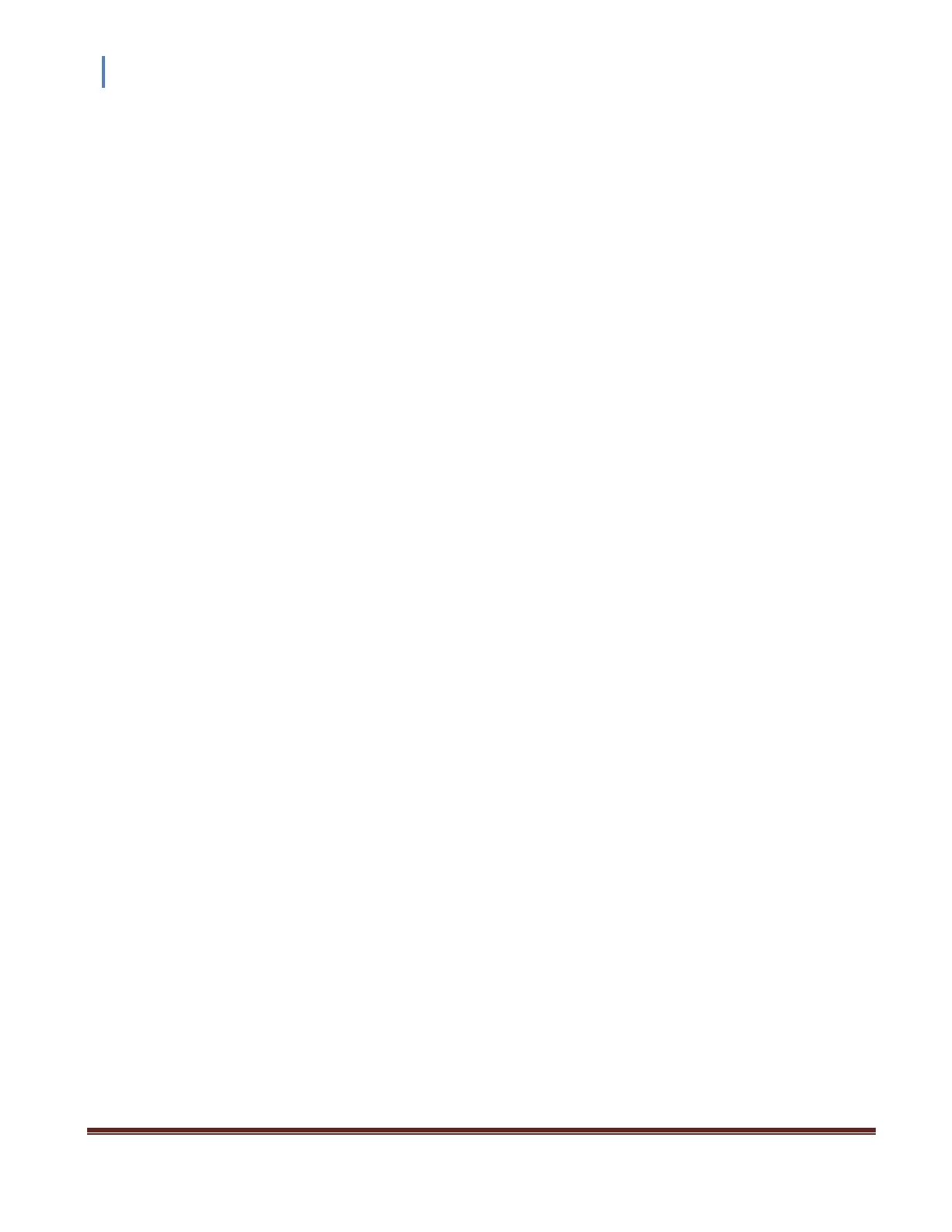Instruction Manual CVM201 Super Bee
InstruTech, Inc. Page 25
8 RS485 / RS232 serial communications
8.1 Device Specific Serial Communication Info
The standard CVM201 model provides RS232 / RS485 serial communications. The following information and the
RS485 / RS232 command protocol summary listed on the next page should be used to set serial communications
with the device.
1. Default settings are 19,200 baud rate, 8 data bits, No Parity, 1 stop bit [Factory default; 19,200, 8, N, 1].
2. The baud rate can be set to different values through the serial interface command set or the front panel
push buttons.
3. The parity can be changed only through the serial interface command set and the number of data bits
will change according to the parity selected.
4. The stop bit is always 1.
5. All Responses are 13 characters long.
6. xx is the address of the device (00 thru FF).
7. <CR> is a carriage return.
8. _ is a space.
9. The ‘z’ in the set or read trip point commands is a + or -. The plus is the ‘turns on below’ point and the
minus is the ‘turns off above’ point.
10. All commands sent to the module start with a ‘#’ character, and all responses from the module start
with a ‘*’ character.
11. This protocol was designed to be 100% compatible with the Granville-Phillips®
Mini-Convectron®.
12. A valid address must be used even in RS232 commands [Factory default = 1].