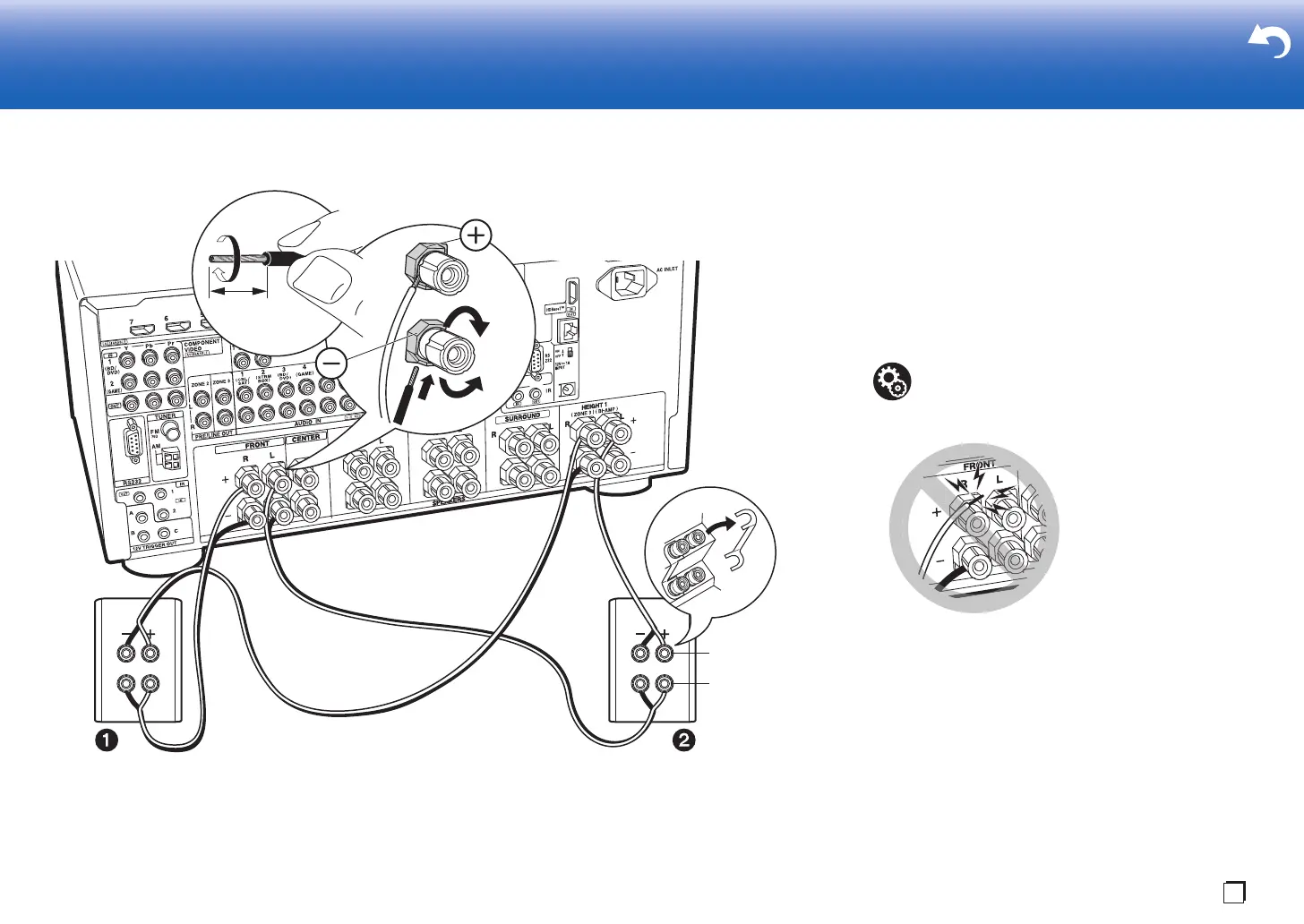15
Connecting with Bi-Amping Speakers (Page 12)
Connect front speakers compatible with Bi-Amping
connection to the FRONT jacks and the HEIGHT 1 jacks.
Make sure you remove the jumper bar fitted between the
woofer jacks and tweeter jacks of the front speakers. See
"Standard Connections (Pages 8 to 11)" (P14) for how to
connect speakers other than the front speakers.
0 Also refer to the instruction manual for your speakers
when using connections for Bi-Amping.
Make sure the exposed speaker cables do not
stick out of the speaker terminals when
connecting. If the exposed wires of the
speakers touch the rear panel or the + and –
wires touch each other, the protection circuit
will be activated.
> Before Start > Part Names >Install > Initial Setup > Playback > Advanced Manual
Troubleshooting | Supplementary Information, etc.
a
3/8˝
(10 mm)
For high-
frequency
For low-
frequency
Setup
0 Settings for the speaker configuration you have
connected need to be made in "1. AccuEQ Room
Calibration" in Initial Setup (P25).