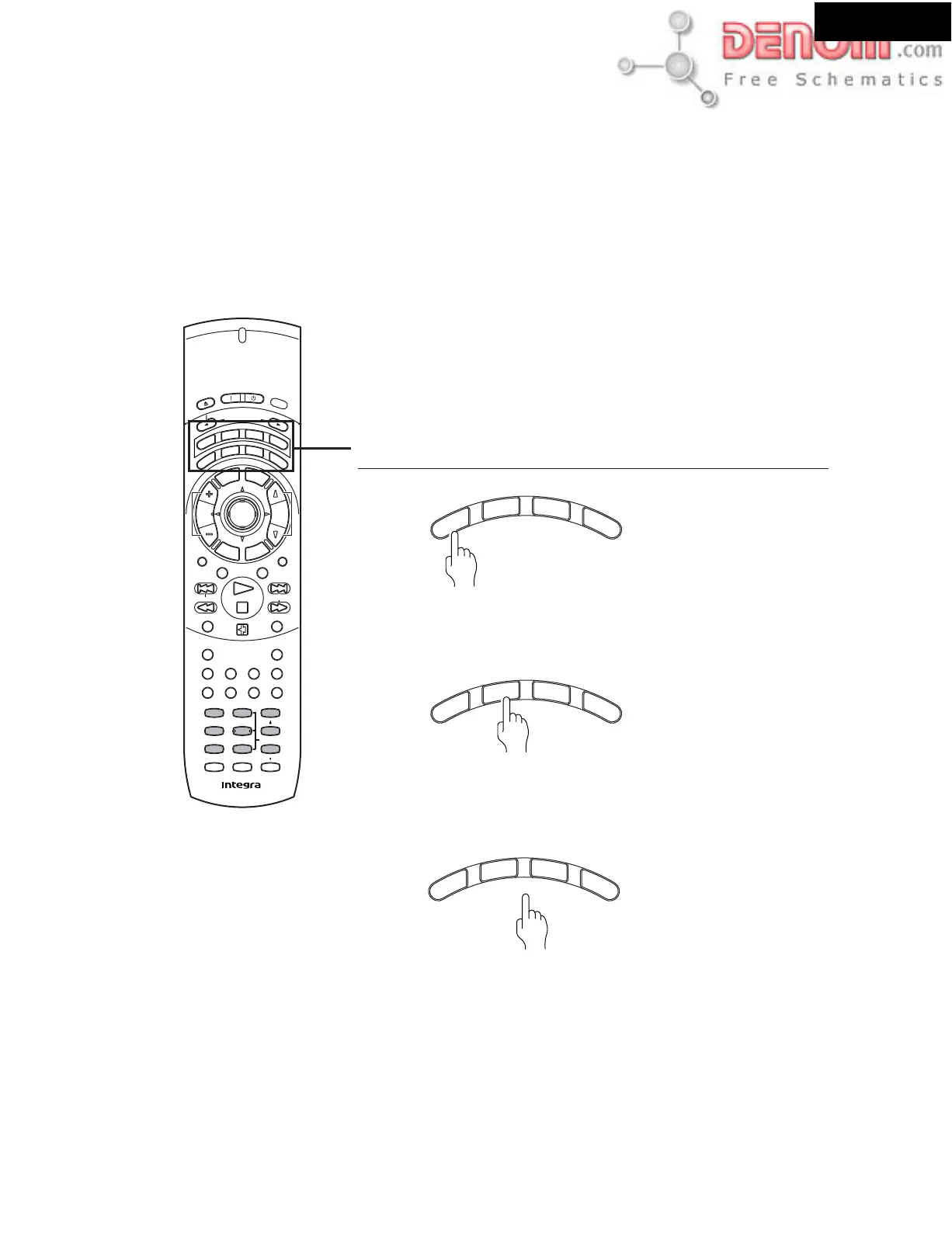DSR-7.3
Preparing the Remote Controller
Switching the remote controller function modes
Some buttons on the remote controller have two or more functions.
To set the functionality of these buttons, press oneof the six Mode (DVD, Recvr, Tape, TV) buttons in advance.
The function mode remains the same until another Mode button is pressed.
(Details about the functions and the related function modes are explained in each section.)
Press Mode DVD first before operating the
built-in DVD player.
Press Mode Recvr first before operating the speaker setting
and sound related operations.
Press Mode Tape first before operating the z-connected
Integra/Onkyo cassette tape deck, MD recorder or CD recorder.
Press Mode TV first before operating your TV.
To operate the TV with the supplied remote controller, you
need to let the remote controller learn the TV remote control signals.
S
e
n
d
O
n
S
t
a
n
d
b
y
O
p
e
n
/
C
l
o
s
e
2
T
-
D Setup
IPM
SW Mode
Distance
T
-
D/
ST
A
-
B
Surround
A.Control
--
/
---
M
o
d
e
Enter
Repeat
Muting
Up/
Down
SP Setup Test Tone CH Sel
RC
-
507
M
Audio
Last M Program
Random
Late Night
Timer
Angle
Clear
Subtitle FM Mode
I
n
p
u
t
S
e
l
e
c
t
o
r
L
i
g
h
t
T
V
D
i
s
p
l
a
y
VOLENTER
C
H
T
V
I
n
p
u
t
S
e
t
u
p
D
V
D
R
e
c
v
r
T
a
p
e
Tun
Step
/
Slow
T
o
p
M
e
n
u
M
e
n
u
R
e
t
u
r
n
C
l
o
c
k
S
l
e
e
p
D
i
m
m
e
r
123
456
+
10
Search
0
789
Mode buttons
M
o
d
e
T
V
D
V
D
R
e
c
v
r
T
a
p
e
M
o
d
e
T
V
D
V
D
R
e
c
v
r
T
a
p
e
M
o
d
e
T
V
D
V
D
R
e
c
v
r
T
a
p
e
REMOTE CONTROLLER-3
RC-507M
www.denom.com
