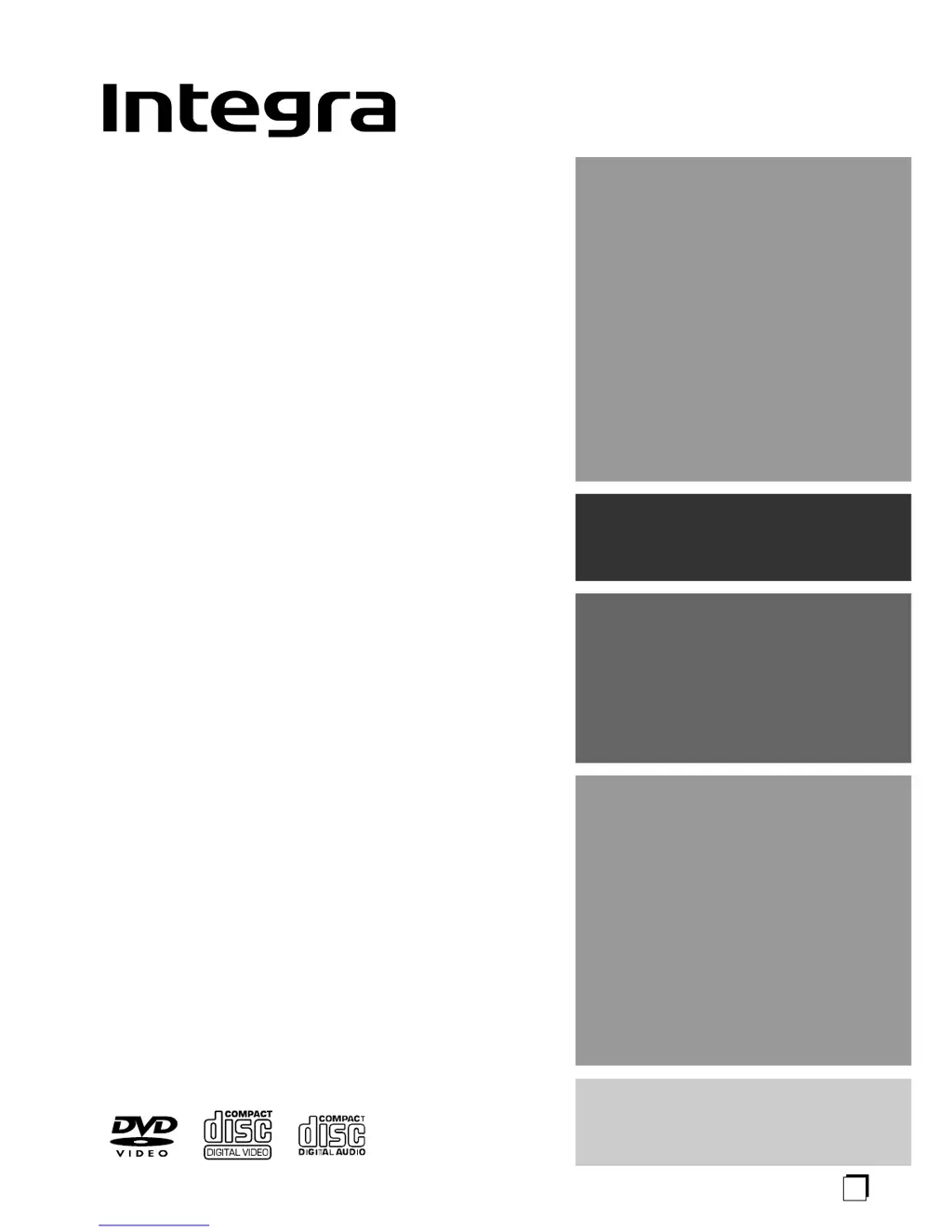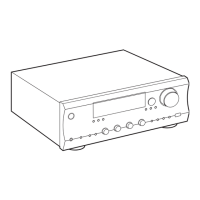Why is there no sound from my Integra Receiver?
- AAaron CarterAug 19, 2025
If no sound is coming from your Integra Receiver, several factors could be at play. First, check if the muting function is activated and deactivate it. Ensure the receiver is properly connected. Also, verify that headphones are disconnected, and the volume isn't set too low by using the Master Volume control. If the Standby indicator is flashing, the amplifier protection circuitry may have activated, and you should contact an Integra/Onkyo service center.