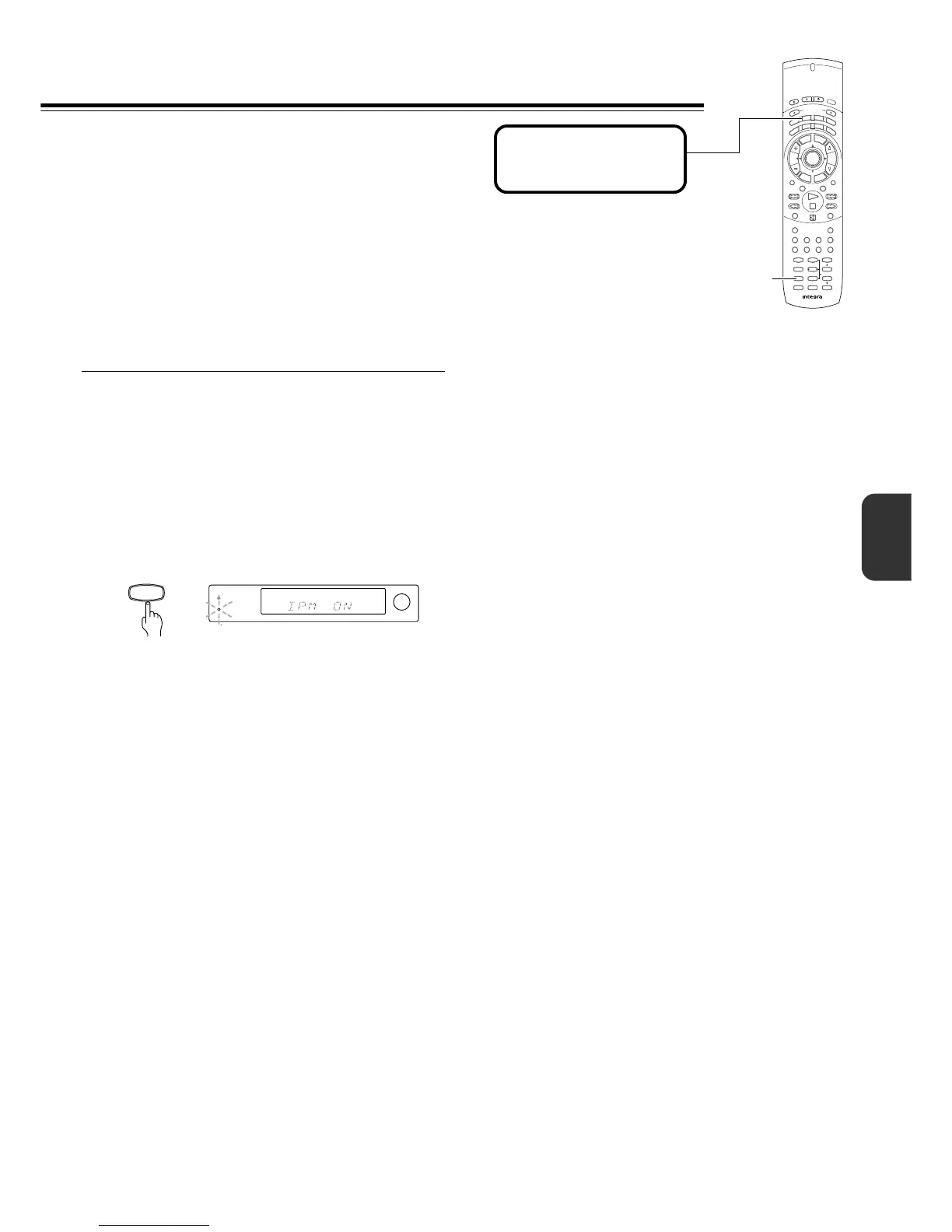2525
■ Turning the unit on/off with the TV’s power
switch — IPM function
The DVD Receiver is equipped with the Intelligent Power
Management (IPM) system.
Just turn on your TV’s power switch and, in about 5 seconds,
the DVD Receiver turns on automatically. If you turn off the
TV’s power switch, IPM indicator flashes on the display and
the DVD Receiver automatically turns off in about 5 minutes.
To activate the IPM function
1 Connect the audio output of your TV’s audio output to the
DVD Receiver’s TV/LINE IN L/R jacks (refer to page 16).
2 Press IPM on the remote controller repeatedly to turn on
the IPM indicator on the unit.
Notes
• The IPM system may not function properly with some TV sets.
• When using monaural TV, connect the audio output of the TV to
the DVD Receiver’s TV/LINE IN L jack.
• When the TV is turned off while the DVD Receiver selects other
input source, the DVD Receiver does not turn off.
IPM
7
S
e
n
d
O
n
S
t
a
n
d
b
y
O
p
e
n
/
C
l
o
s
e
2
T
-
D Setup
IPM
SW Mode
Distance
T
-
D/
ST
A
-
B
Surround
A.Control
--
/
---
M
o
d
e
Enter
Repeat
Muting
Up/
Down
SP Setup Test Tone CH Sel
RC
-
507
M
Audio
Last M Program
Random
Late Night
Timer
Angle
Clear
Subtitle FM Mode
I
n
p
u
t
S
e
l
e
c
t
o
r
ENTER
L
i
g
h
t
T
V
D
i
s
p
l
a
y
VOL
C
H
T
V
I
n
p
u
t
S
e
t
u
p
D
V
D
R
e
c
v
r
T
a
p
e
Tun
Step
/
Slow
T
o
p
M
e
n
u
M
e
n
u
R
e
t
u
r
n
C
l
o
c
k
S
l
e
e
p
D
i
m
m
e
r
123
456
+
10
Search
0
789
IPM
Before operating the
remote controller
Press Mode Recvr.
Theater-Dimensional
IPM
