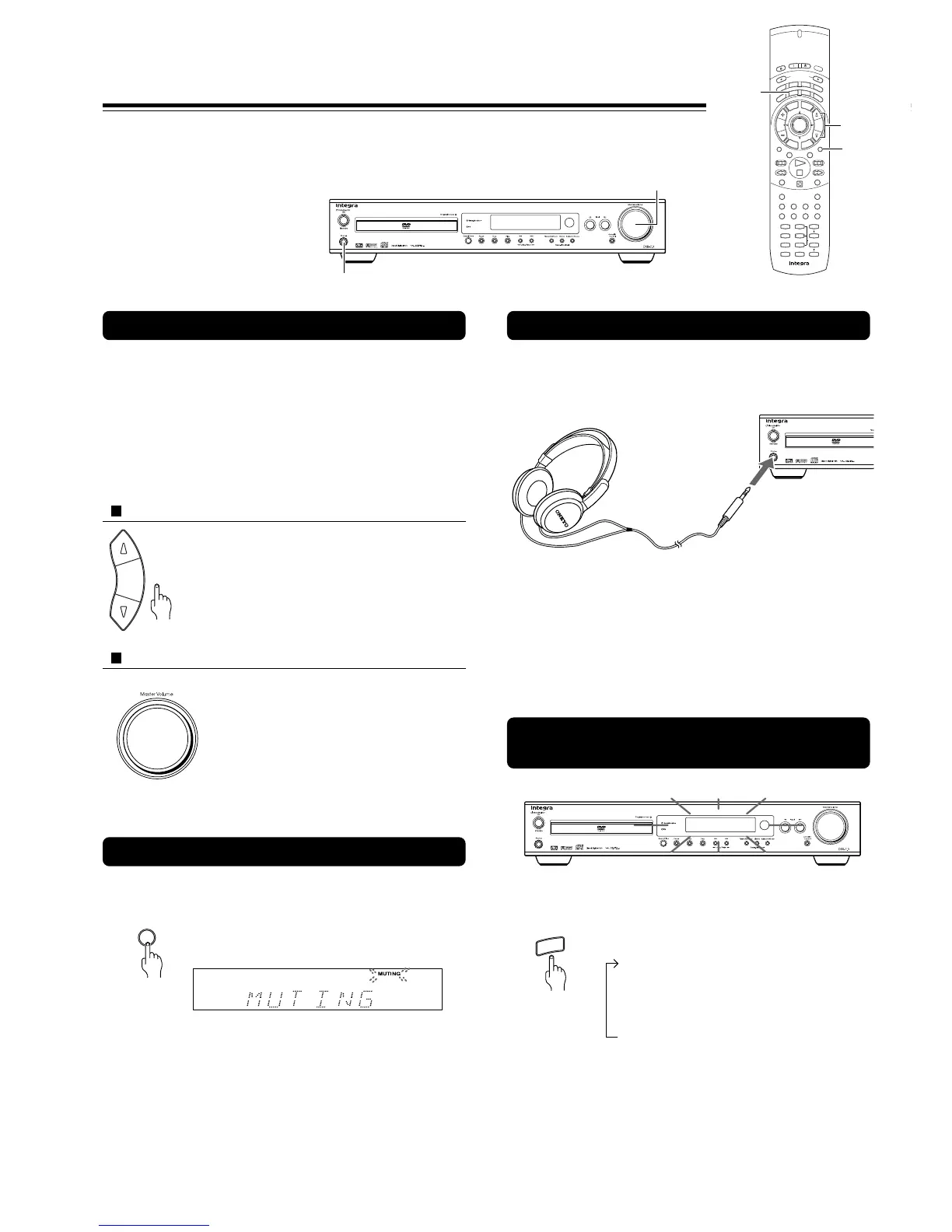40
Various Functions Common to all
the Sources
Adjusting the Volume
The volume of the front left and right, center, surround left
and right, and subwoofer speakers will be adjusted at the
same time.
When headphones are connected, you can adjust the
volume of the sound through the headphones.
The volume can be adjusted from 0 (min) – 80 (max) (the
maximum volume changes depending on the Test Tone and
Ch Sel settings).
Operating with the remote controller
Press VOL %/fi.
Operating with the unit
Turn Master Volume clockwise to
increase the volume, or
counterclockwise (anticlockwise)
to decrease the volume.
Muting the Sound
Press Muting.
“MUTING” appears in the multipurpose
display for about three seconds. Also the
MUTING indicator flashes in the display
during the muting mode.
To restore the sound, press Muting again.
Tip
If you turn off the unit during muting, and turn it on again, the sound
will be restored.
Remote
controller only
Phones jack
Listening Through Headphones
Connect the plug of the stereo headphones to the
Phones jack on the DVD Receiver.
Notes
• The speakers will not reproduce sound while headphones are
connected.
• The listening mode is set to “STEREO” after connecting the
headphones to the Phones jack.
• When you disconnect the headphones, the listening mode returns
to the previous mode.
Controlling the Brightness of the
display on the DVD Receiver
Press Dimmer.
Each press of the button changes the
brightness as follows:
The display becomes dimmer.
↓
The display is dimmest.
↓
The display resumes the original
brightness.
Remote
controller only
S
e
n
d
O
n
S
t
a
n
d
b
y
O
p
e
n
/
C
l
o
s
e
2
T
-
D Setup
IPM
SW Mode
Distance
T
-
D/
ST
A
-
B
Surround
A.Control
--
/
---
M
o
d
e
Enter
Repeat
Muting
Up/
Down
SP Setup Test Tone CH Sel
RC
-
507
M
Audio
Last M Program
Random
Late Night
Timer
Angle
Clear
Subtitle FM Mode
I
n
p
u
t
S
e
l
e
c
t
o
r
ENTER
L
i
g
h
t
T
V
D
i
s
p
l
a
y
VOL
C
H
T
V
I
n
p
u
t
S
e
t
u
p
D
V
D
R
e
c
v
r
T
a
p
e
Tun
Step
/
Slow
T
o
p
M
e
n
u
M
e
n
u
R
e
t
u
r
n
C
l
o
c
k
S
l
e
e
p
D
i
m
m
e
r
123
456
+
10
Search
0
789
Dimmer
Muting
VOL %/fi
Master Volume
D
i
m
m
e
r
Muting
VOL
