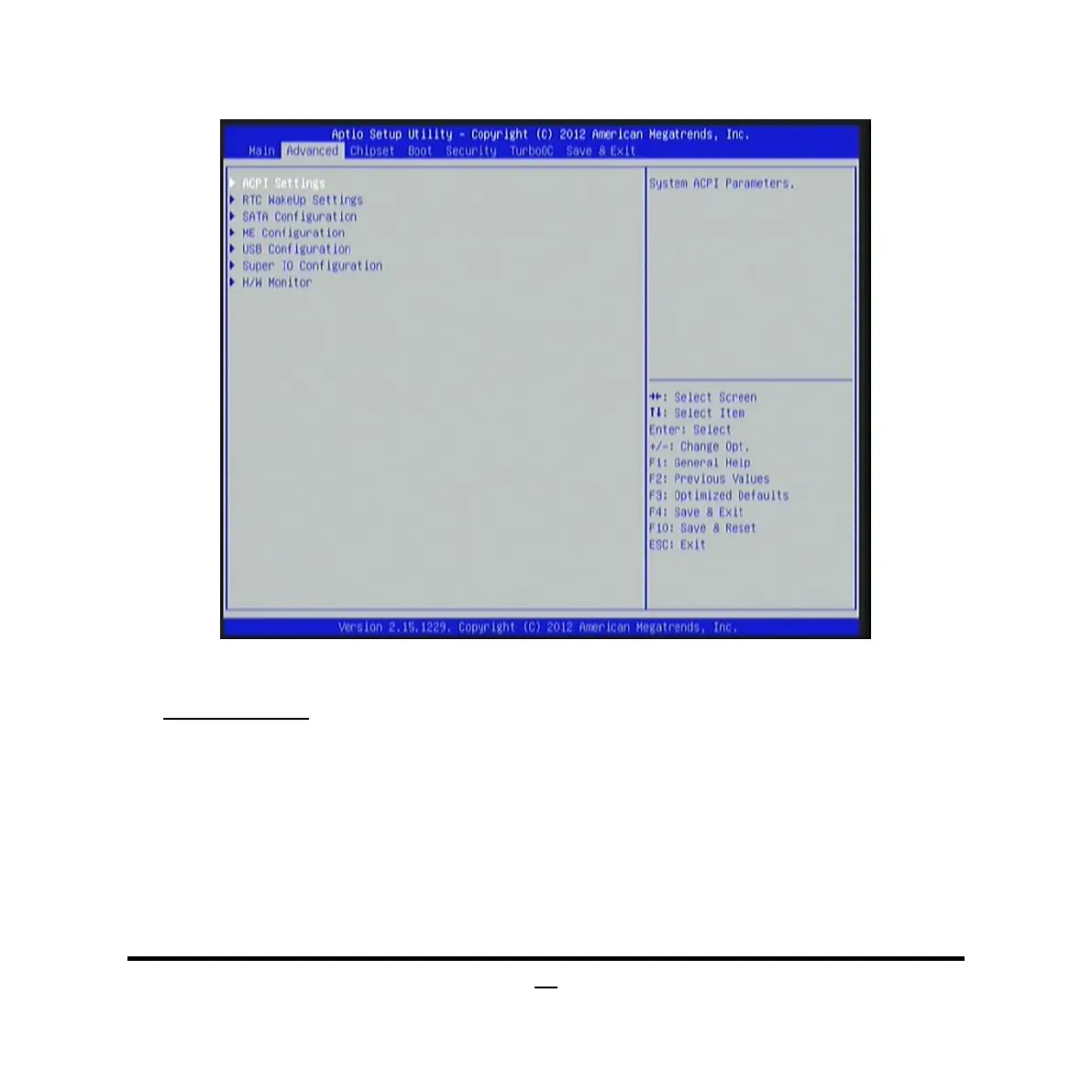28
3-7 Advanced Menu
ACPI Settings
Press [Enter] to make settings for the following sub-items:
ACPI Settings
Enable Hibernation
The optional settings: [Enabled]; [Disabled].
Use this item to enable or disable system ability to hibernate (OS/S4 Sleep State).
This option may not be effective with some OS.
ACPI Sleep State
Use this item to select the highest ACPI sleep state the system will enter when the
suspend button is pressed.
The optional settings are: [Suspend Disabled]; [S1 only (CPU Stop Clock)]; [S3
only (Suspend to RAM)].