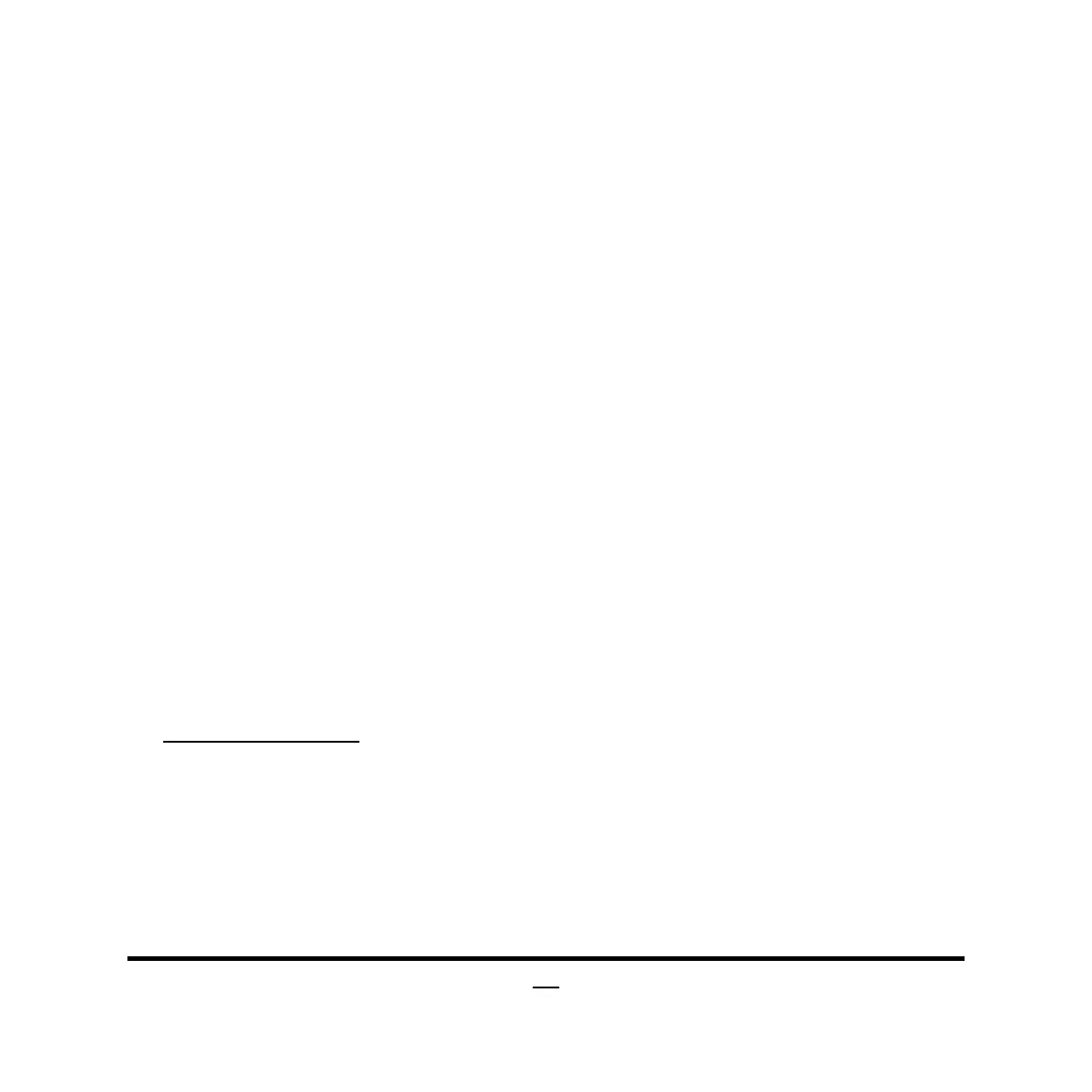34
Onboard PCIE LAN1
Use this item to control the onboard PCIE LAN1 root port.
The optional settings are: [Disabled]; [Enabled].
Onboard Lan BootROM
Use this item to enable or disable boot option ROM for onboard network devices.
The optional settings are: [Disabled]; [Enabled].
PCIE Sub Decode
Use this item to enable or disable PCI Express subtractive decode.
The optional settings are: [Disabled]; [Enabled].
Azalia HD Audio
Use this item to control the detection of the Azalia HD Audio device.
The optional settings are: [Disabled]; [Enabled].
[Disabled]: Azalia will be unconditionally disabled;
[Enabled]: Azalia will be unconditionally enabled;
When set as [Enabled], user can make settings in ‘Azalia Internal HDMI Codec
’ that appears:
Azalia Internal HDMI Codec
Use this item to enable or disable internal HDMI codec for Azalia.
The optional settings are: [Enabled]; [Disabled].
High Precision Timer
Use this item to enable or disable the high precision event timer.
The optional settings are: [Enabled]; [Disabled].
USB Devices Configuration
Press [Enter] to further setting USB device configuration.
USB Configuration
EHCI1/ EHCI2
Use this item to enable or disable USB EHCI (USB 2.0) support. One EHCI
controller must always be enabled.
The optional settings are: [Enabled]; [Disabled].
USB Ports Per-Port Disable Control
Use this item to control each of the USB ports disabling.
The optional settings are: [Enabled]; [Disabled].