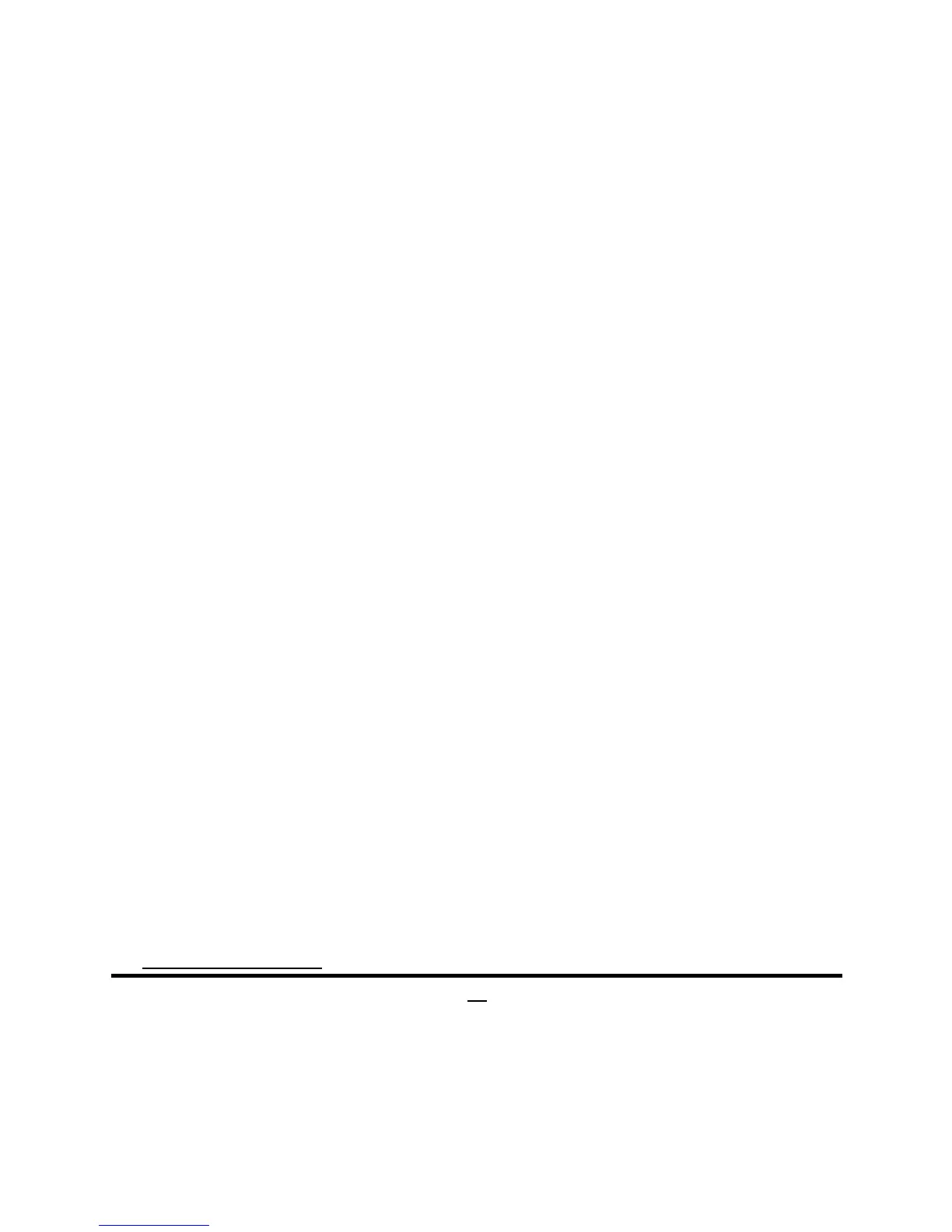Hardware Prefetcher
The optional settings are: [Disabled]; [Enabled].
Use this item to enable the Mid Level Cache (L2) streamer prefetcher.
Adjacent Cache Line Prefetch
The optional settings are: [Disabled]; [Enabled].
Use this item to enable the Mid Level Cache (L2) prefetching of adjacent cache
lines.
Intel Virtualization Technology
The optional settings: [Enabled]; [Disabled].
When set as [Enabled], a VMM can utilize the additional hardware capabilities
provided by Vanderpool Technology.
Power Technology
Use this item to enable the power management features.
The optional settings: [Disabled]; [Energy Efficient]; [Custom].
*When set as [Custom], user can make further settings in the following sub-items:
EIST
The optional settings: [Disabled]; [Enabled].
Use this item to enable or disable Intel SpeedStep.
Turbo Mode
The optional settings: [Disabled]; [Enabled].
P-STATE Coordination
Use this item to change P-STATE coordination type.
The optional settings: [HW_ALL]; [SW_ALL]; [SW_ANY].
CPU C6 report
The optional settings: [Disabled]; [Enabled].
Use this item to enable or disable CPU C6 (ACPI C3) report to OS.
CPU C7 report
The optional settings: [Disabled]; [Enabled].
Use this item to enable or disable CPU C7 (ACPI C3) report to OS.
Package C State Limit
The optional items are: [C0]; [C1]; [C3]; [C6]; [C7]; [No Limit].
PPM Configuration
Press [Enter] to make settings for PPM Configuration:
PPM Configuration:
