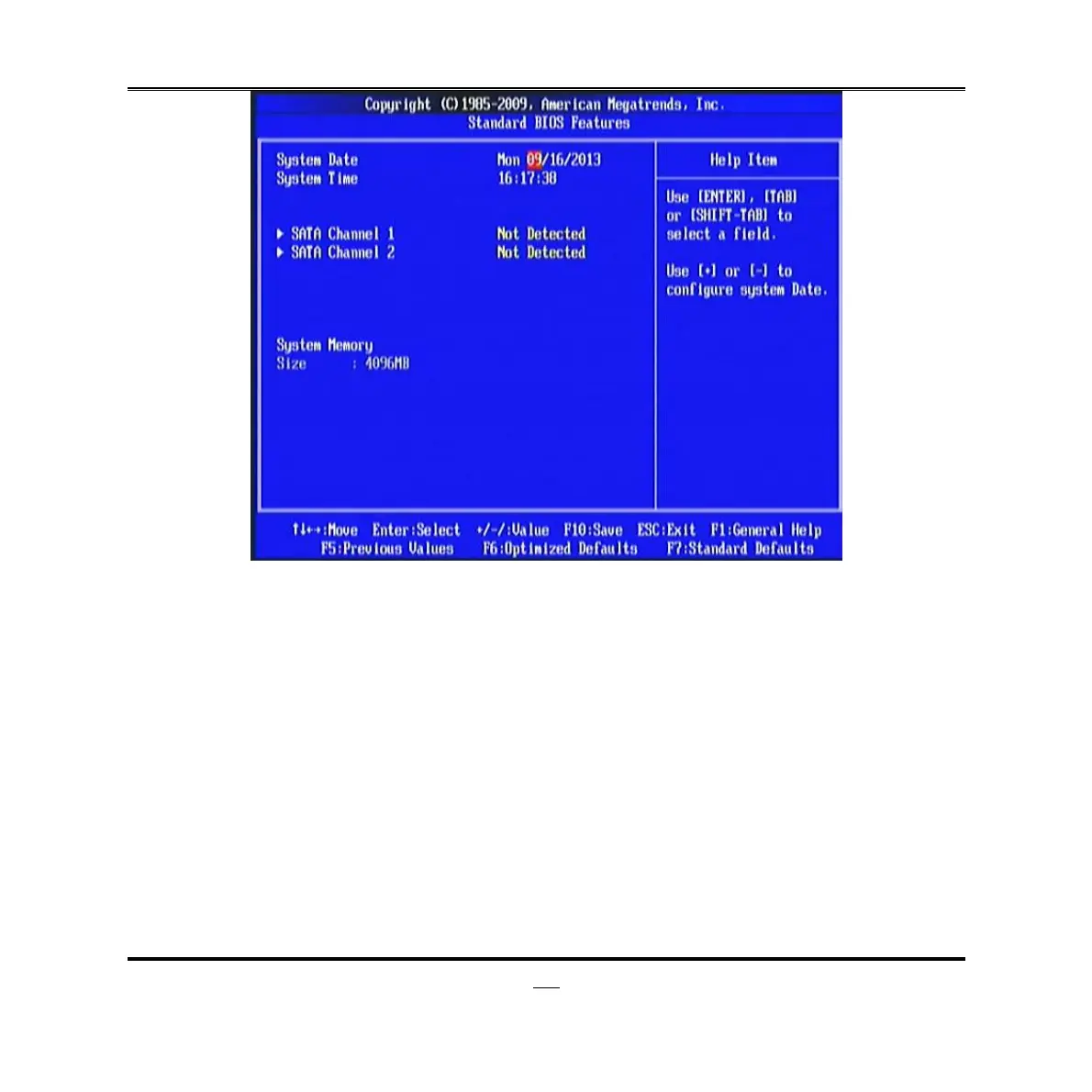23
System Date
Use [Enter], [TAB] or [SHIFT-TAB] to select setting filed. Then use [+] or [-] to
configure system date.
The date format is <day><month><date><year>.
Day
Day of the week is from Sun to Sat, determined by BIOS. Read-only.
Month
The month is from Jan. through Dec.
Date
The date from 1 to 31 can be keyed by numeric function keys.
Year
The year depends on the year of the BIOS.
System Time
Use [Enter], [TAB] or [SHIFT+TAB] to select setting filed. Then use [+] or [-] to
configure system time.
The time format is <hour><minute><second>.
SATA Channel 1/SATA Channel 2
While entering setup, BIOS auto detects the presence of hard disk devices. This
displays the status of auto detection of hard disk devices.