31
The settings are: [FullSpeed]; [HiSpeed].
USB Keyboard Legacy Support
Use these items to enable or disable legacy support for USB keyboard devices. The
settings are: [Enabled], [Disabled].
USB Mouse Legacy Support
Use these items to enable or disable legacy support for USB mouse devices. The
settings are: [Enabled], [Disabled].
USB Storage Legacy Support
Use these items to enable or disable legacy support for USB mass storage devices.
The settings are: [Enabled], [Disabled].
3-7-3 Onboard Super IO Function
Serial Port 1 Address
This item allows BIOS to select base addresses for serial port 1.
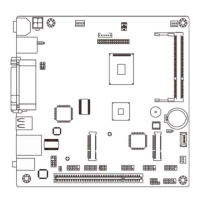
