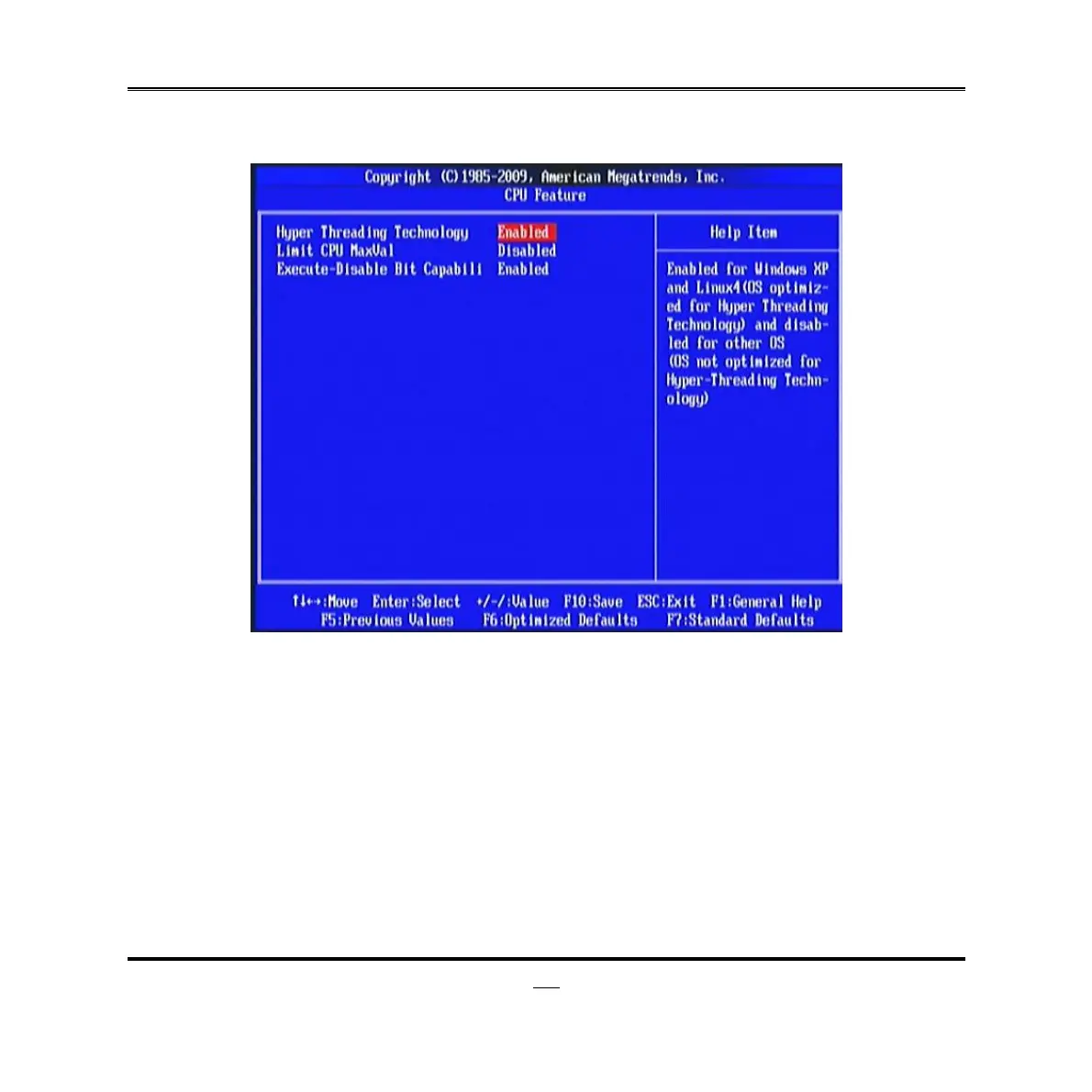26
3-5-1 CPU Feature
Hyper Threading Technolegy
Enabled for Windows XP and Linux4(OS optimized for Hyper Threading Technology)
and disabled for other OS (OS not optimized for Hyper –Threading Technology).
Limit CPU MaxUal
The optional settings are: [Disabled]; [Enabled].
Please set is as ‘Disabled’ for WindowsXP OS.
Execute Disable Bit Capabill
The optional settings are: [Disabled]; [Enabled]. When disabled, force the XD feature
Flag to always return 0.
3-6 Advanced Chipset Features
The Advanced Chipset Features Setup option is used to change the values of the
chipset registers. These registers control most of the system options in the computer.