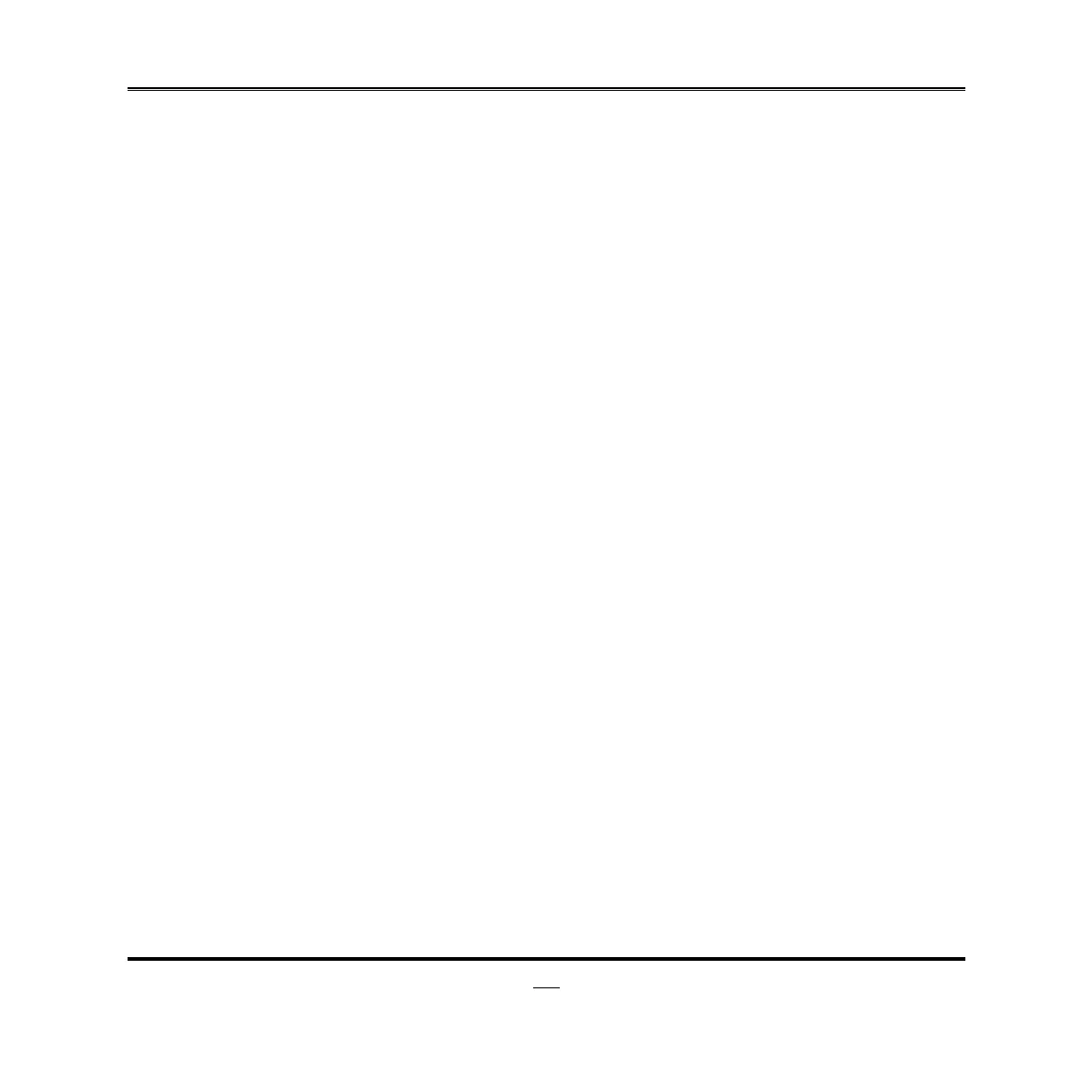25
Virus Warning
The selection Allow you to choose the VIRUS Warning feature for Hard Disk boot
sector protection. If this function is enabled and someone attempt to write data into
this area, BIOS will show a warning message on screen and alarm beep.
Disabled
(default) No warning message to appear when anything attempts to
access the boot sector or hard disk partition table.
Enabled
Activates automatically when the system boots up causing a
warning message to appear when anything attempts to access
the boot sector of hard disk partition table.
Quick Power On Self Test
This item allows BIOS to skip certain tests while booting. This will decrease the time
needed to boot the system. The optional settings: [Disabled]; [Enabled].
Boot Up NumLock Status
Use this item to select power-on state for Numlock key.
The optional settings: [Off]; [On].
APIC Mode
Use this item to include ACPI APIC table pointer to ESDT pointer list. The optional
settings are: Disabled; Enabled.
MPS Version Control for OS
This option is only valid for multiprocessor motherboards as it specifies the version of
The Multiprocessor Specification (MPS) that the motherboard will use. The optional
settings: [1.1]; [1.4].