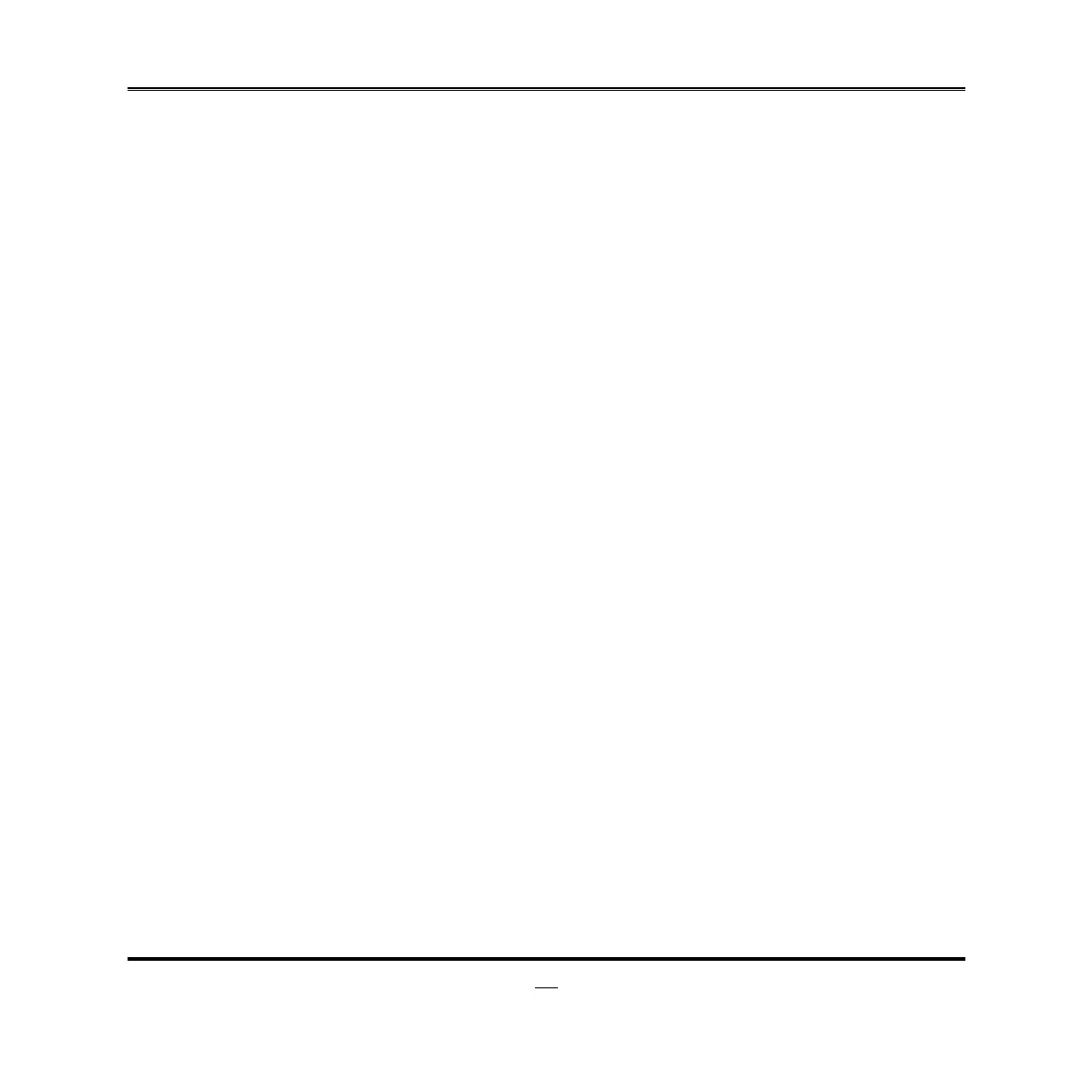34
Power Button Mode
Use this item to go into [On/Off] or [Suspend] when power button is pressed.
ERP Function
The optional settings are: [Enabled]; [Disabled]. When set as [Disabled], the following
sub-items shall appear:
PWR Status after PWR Failure
The optional settings: [Always Off]; [Always On]; [Former Status].
This function is supported when EUP Function is set as [Disabled].
Wake-Up by PCI Card
The optional settings: [Enabled]; [Disabled].
This function is supported when EUP Function is set as [Disabled].
Wake-Up by PCIE LAN
The optional settings: [Enabled]; [Disabled].
This function is supported when EUP Function is set as [Disabled].
Wake-Up by Ring
The optional settings: [Enabled]; [Disabled].
This function is supported when EUP Function is set as [Disabled].
Wake-Up by USB from S3 (S4)
The optional settings: [Enabled]; [Disabled].
This function is supported when EUP Function is set as [Disabled].
PS2 KB/MS Wake-Up from S3-S5
The optional settings: [Enabled]; [Disabled].
This function is supported when EUP Function is set as [Disabled].
Resume On RTC Alarm
The optional settings: [Enabled]; [Disabled].
This function is supported when EUP Function is set as [Disabled].
When set as [Enabled], user can make further settings in the following items that
shall appear:
RTC Alarm Date (Days)
Key in [+] or [-] to select.
System Time
Use [Enter], [TAB] or [SHIFT-TAB] to select a field. Use [+] or [-] to configure
system time.