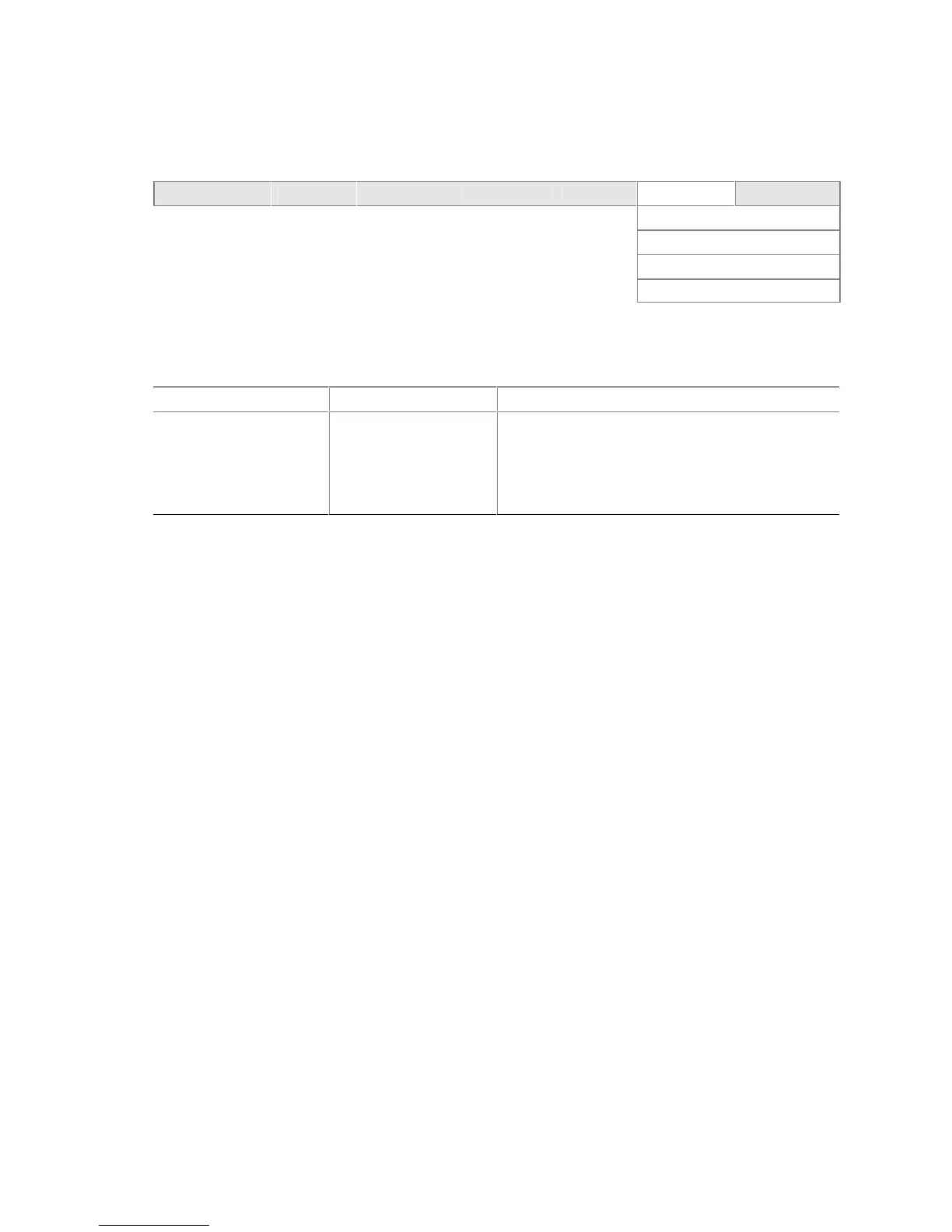BIOS Setup Program
95
4.7.4 ATAPI CD-ROM Drives Submenu
To access this menu, select Boot on the menu bar and then ATAPI CD-ROM Drives.
Maintenance Main Advanced Security Power
Boot
Exit
Boot Device Priority
Hard Disk Drives
Removable Devices
ATAPI CD-ROM Drives
The submenu represented in Table 63 is for setting ATAPI CD-ROM drive priority.
Table 63. ATAPI CD-ROM Drives Submenu
Feature Options Description
1
st
ATAPI CDROM
(Note)
Dependent on installed
ATAPI CD-ROM drives
Specifies the boot sequence from the available
ATAPI CD-ROM drives. To specify boot sequence:
1. Select the boot device with <↑> or <↓>.
2. Press <Enter> to set the selection as the intended
boot device.
Note: This boot device submenu appears only if at least one boot device of this type is installed. This list will display up
to four ATAPI CD-ROM drives, the maximum number of ATAPI CD-ROM drives supported by the BIOS.