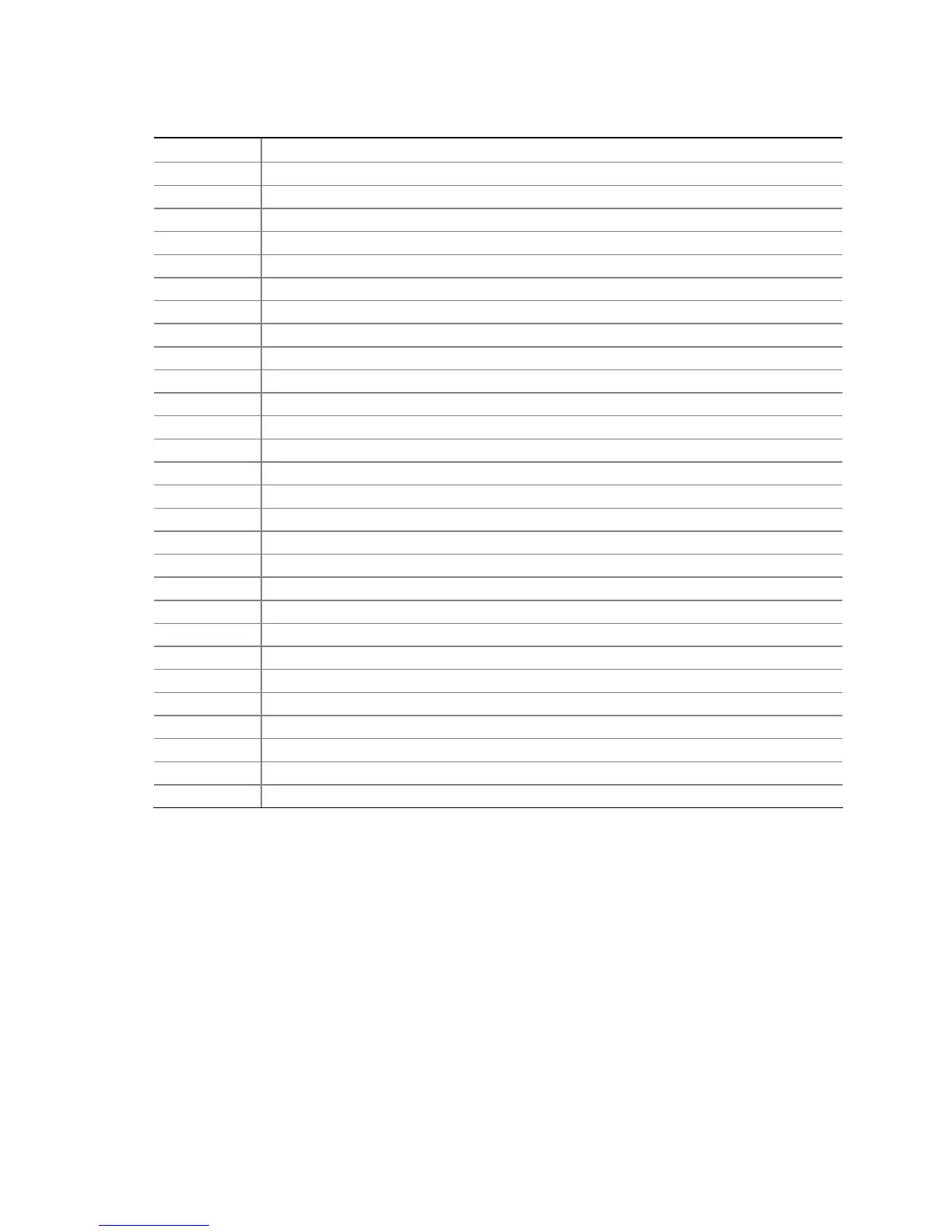Intel Desktop Board DQ45CB Technical Product Specification
84
Table 40. Typical Port 80h POST Sequence
POST Code Description
21 Initializing a chipset component
22 Reading SPD from memory DIMMs
23 Detecting presence of memory DIMMs
25 Configuring memory
28 Testing memory
34 Loading recovery capsule
E4 Entered DXE phase
12 Starting application processor initialization
13 SMM initialization
50 Enumerating PCI busses
51 Allocating resourced to PCI bus
92 Detecting the presence of the keyboard
90 Resetting keyboard
94 Clearing keyboard input buffer
95 Keyboard Self Test
EB Calling Video BIOS
58 Resetting USB bus
5A Resetting PATA/SATA bus and all devices
92 Detecting the presence of the keyboard
90 Resetting keyboard
94 Clearing keyboard input buffer
5A Resetting PATA/SATA bus and all devices
28 Testing memory
90 Resetting keyboard
94 Clearing keyboard input buffer
E7 Waiting for user input
01 INT 19
00 Ready to boot