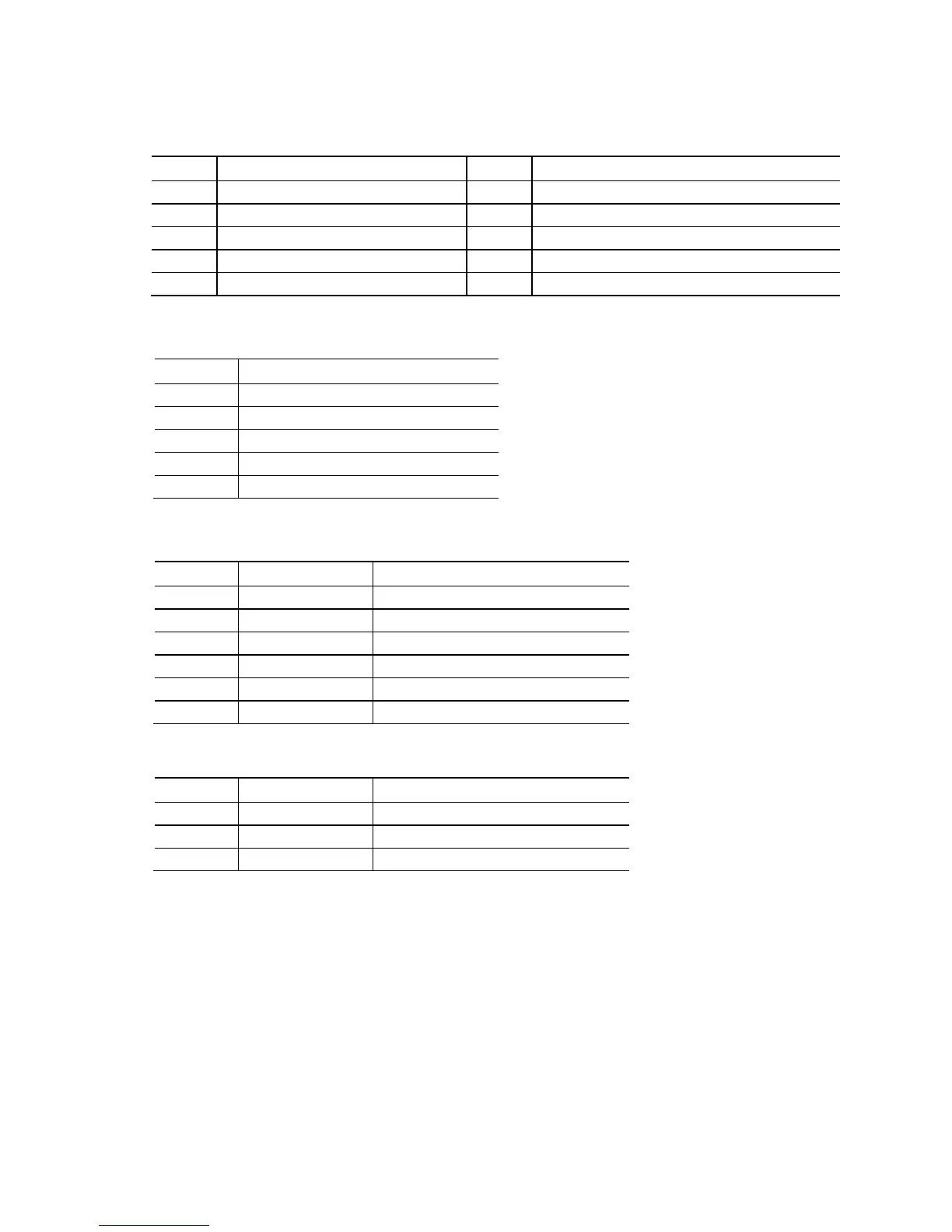Intel Desktop Board DQ77KB Technical Product Specification
60
Table 29. Dual-Port Front Panel USB 2.0 Headers
Pin Signal Name Pin Signal Name
1 +5 V DC 2 +5 V DC
3 D− 4 D−
5 D+ 6 D+
7 Ground 8 Ground
9 KEY (no pin) 10 No Connect
Table 30. Single-Port USB 2.0 Header
Pin Signal Name
1 +5 V DC
2 D−
3 D+
4 Ground
5 Key (no pin)
Table 31. Panel Voltage Selection Header
Pin Signal Name Description
1 Key No pin
2 3.3 V 3.3 V option (default)
3 12 V 12 V option
4 LCD_VCC Send voltage to connector
5 Key No pin
6 5 V 5 V option
Table 32. Backlight Inverter Voltage Selection Header
Pin Signal Name Description
1 12 V 12 V option
2 BKLT_PWR Send voltage to connector
3 19 V 19 V option
