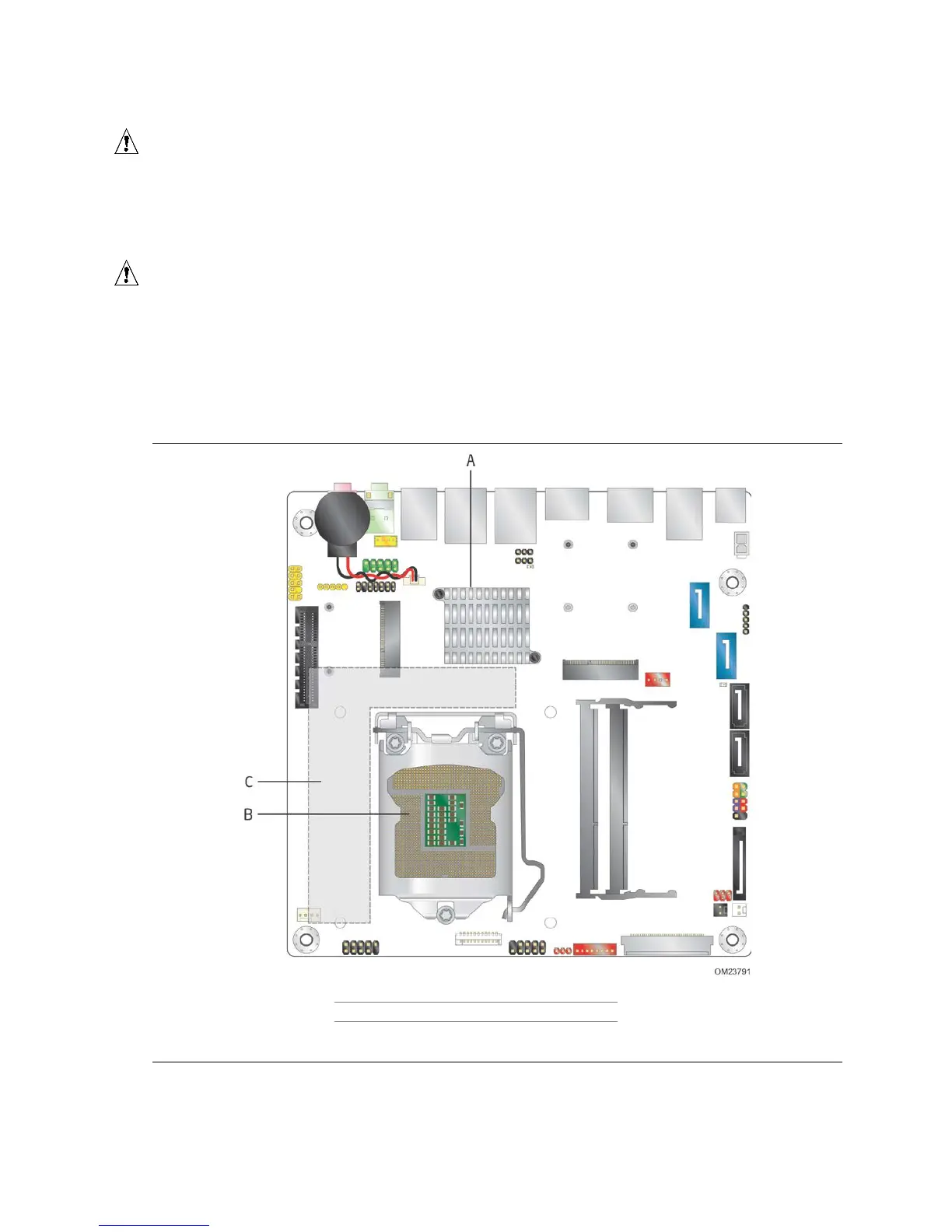Technical Reference
77
CAUTION
Ensure that the ambient temperature does not exceed the board’s maximum operating
temperature. Failure to do so could cause components to exceed their maximum case
temperature and malfunction. For information about the maximum operating
temperature, see the environmental specifications in Section 2.10.
CAUTION
Ensure that proper airflow is maintained in the processor voltage regulator circuit.
Failure to do so may result in damage to the voltage regulator circuit. The processor
voltage regulator area (shown in Figure 24) can reach a temperature of up to 120
o
C in
an open chassis.
Figure 24 shows the locations of the localized high temperature zones.
Item Description
A Intel Q77 Express Chipset
B Processor
C Processor voltage regulator area
Figure 24. Localized High Temperature Zones