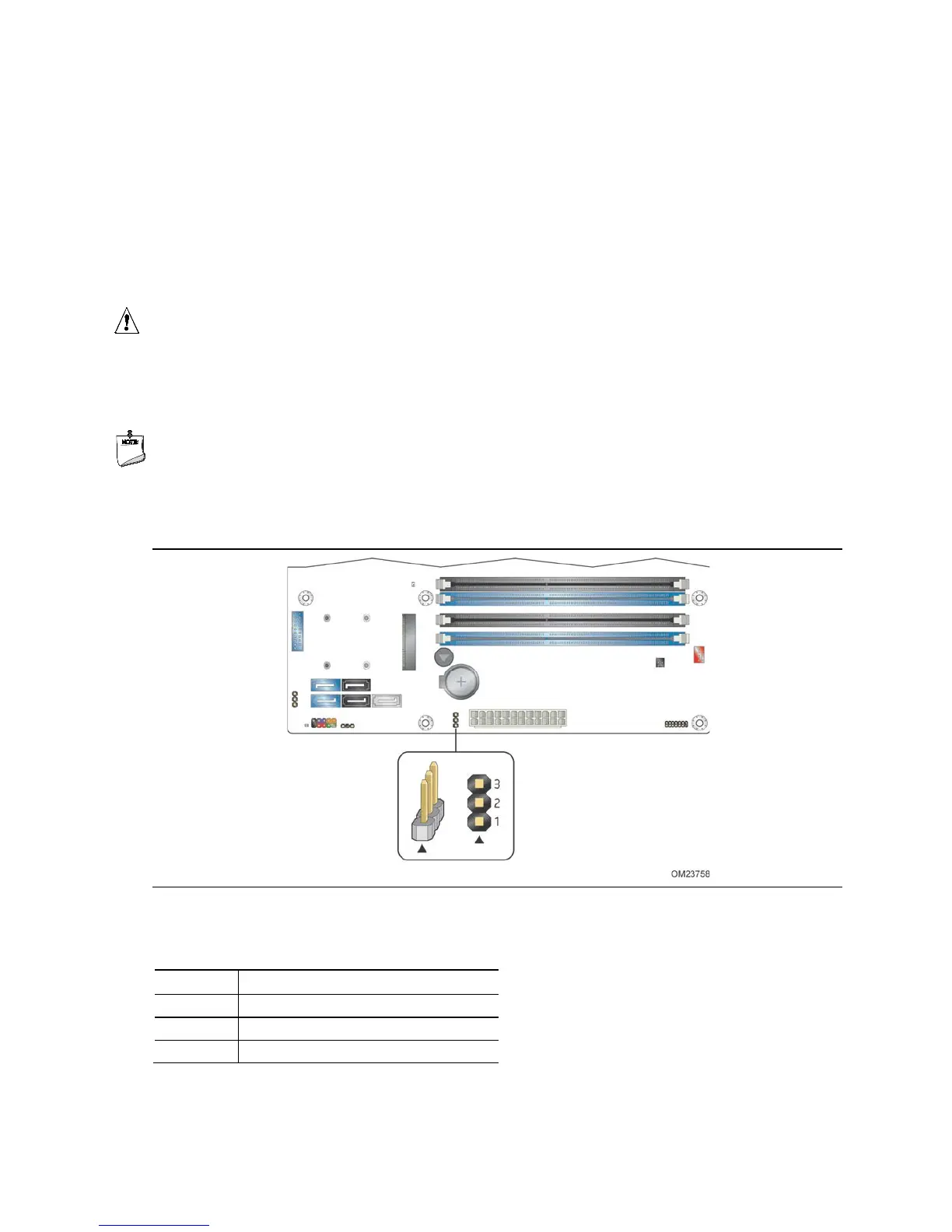Intel Desktop Board DQ77MK Technical Product Specification
64
2.4 Intel
®
Management Engine BIOS Extension
(Intel
®
MEBX) Reset Header
The Intel
®
MEBX reset header (see Figure 15) allows you to reset the Intel ME
configuration to the factory defaults. Momentarily shorting pins 1 and 2 with a jumper
(not supplied) will accomplish the following:
• Return all Intel ME parameters to their default values.
• Reset the Intel MEBX password to the default value (admin).
CAUTION
Always turn off the power and unplug the power cord from the computer before
installing an MEBX reset jumper. The jumper must be removed before reapplying
power. The system must be allowed to reach end of POST before reset is complete.
Otherwise, the board could be damaged.
NOTE
After using the MEBX Reset, a “CMOS battery failure” warning will occur during the
next POST. This is expected and does not indicate a component failure.
Figure 15. Intel MEBX Reset Header
Table 35. Intel MEBX Reset Header Signals
Pin Function
1 PCH_RTCRST_PULLUP
2 Ground
3 No connection
