Product Description
45
1.12.2.12 Voltage Regulator (VR) Status LEDs
The VR status LEDs provide a real-time indication of how many processor VR phases
are active. During normal system operation the power requirements of the processor
can vary due to its power saving features. When the processor is in a low-power or
idle state it requires less power to be provided by the VR. The VR responds to the
lower power demand by shutting down unneeded phases thereby increasing overall
power efficiency. Each VR phase has an LED connected to it that indicates when that
phase is active. Figure 9 shows the location of the VR status LEDs.
Item Description
A VR Status LEDs
Figure 9. Location of the VR Status LEDs
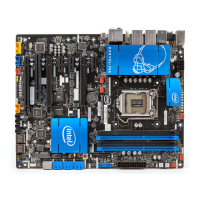
