Intel Desktop Board DZ87KLT-75K Technical Product Specification
48
1.14 Onboard Power and Reset Buttons
The lighted onboard power button has the same functionality as the front panel power
button connected via the front panel header. The onboard power button does not
remove standby power. This button is intended for use at integration facilities for
testing purposes. The power button on the front panel is recommended for all other
instances of turning the computer on or off. To turn the computer off using the
onboard power button, keep the button pressed down for three seconds.
The lighted onboard reset button can be used to reset the board. This button
duplicates the function of the front panel reset button. Figure 11 shows the location of
the onboard power and reset buttons.
Item Description
A Onboard reset
B Onboard power
Figure 11. Location of the Onboard Power and Reset Buttons
CAUTION
Electrostatic discharge (ESD) can damage components. The onboard power button
should be used only at an ESD workstation using an antistatic wrist strap and a
conductive foam pad. If such a station is not available, some ESD protection can be
provided by wearing an antistatic wrist strap and attaching it to a metal part of the
computer chassis.
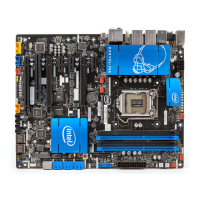
