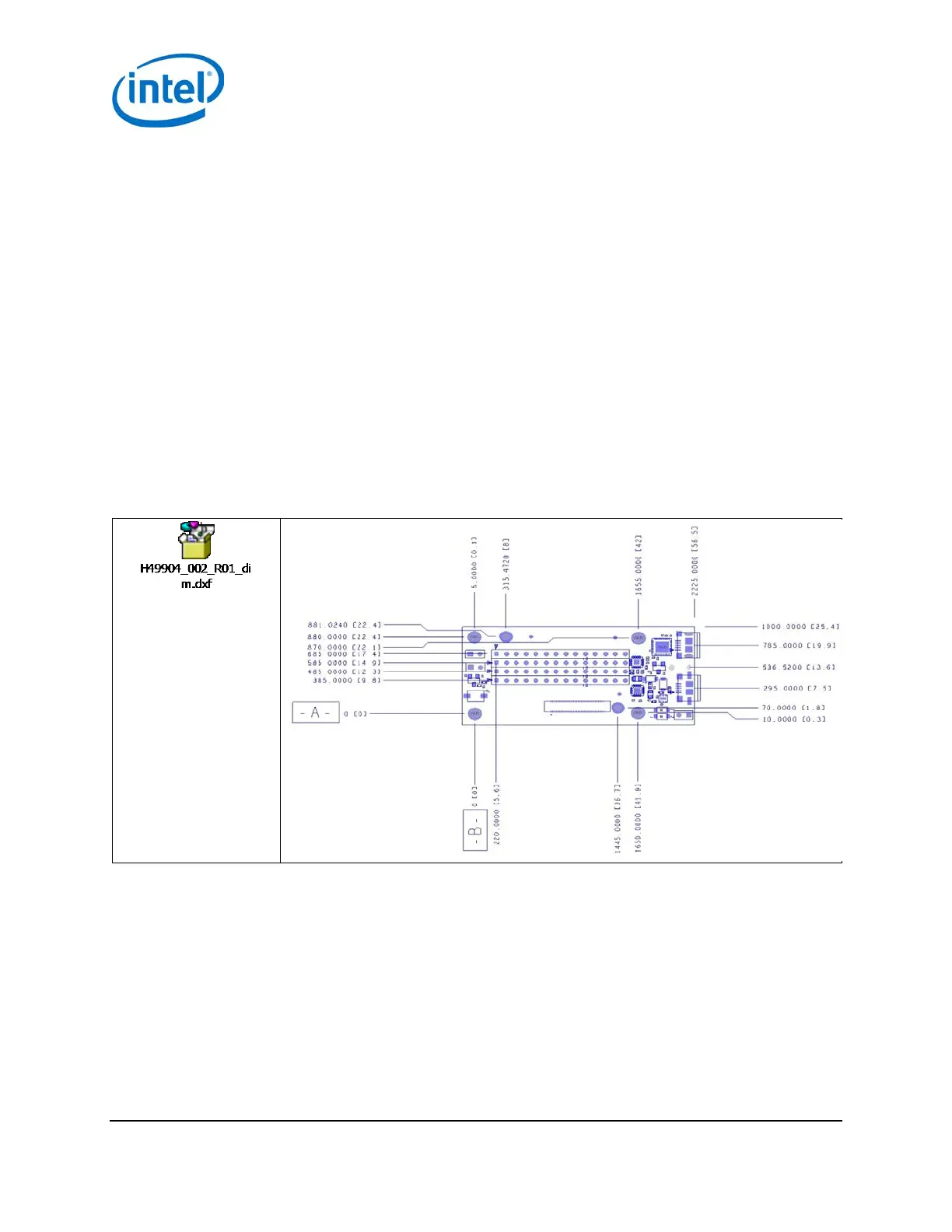High-Level Functional Description
2.4 Intel® Edison Breakout Board buttons
The Intel® Edison breakout board (see Figure 2) has the following buttons:
• Power button. The power button (SW1) is configured by software. Pressing and holding the power button
will produce different results depending on the current state of the Intel® Edison compute module and the
duration of the hold:
− When the Intel® Edison device is completely powered down, pressing and holding the power button for
3 seconds will power up the device and boot up the Intel® Edison compute module.
− When the Intel® Edison device is running, pressing and holding the power button for more than
2 seconds but less than 7 seconds will put the Intel® Edison device into AP (access point) mode. This
action enables the “one-time setup” (same as configure_edison --enableOneTimeSetup).
− When the Intel® Edison device is running, pressing and holding the power button for 10 seconds or
more will cause the Intel® Edison compute module to power down. This is similar to a hard shutdown,
which cuts the power supply to the compute module.
2.5 Intel® Edison Breakout Board mechanical drawing
Figure 5 shows a mechanical drawing of the Intel® Edison Breakout Board, in DXF format.
Figure 5 Mechanical drawing
2.6 LEDs
The Intel® Edison Breakout Board has two LEDs. There is no direct control over these LEDs, so they are described
here for informational purposes.
• DS1 is the reset LED. (See Figure 2 for location.) It will turn on when the Intel® Edison processor is running.
When the processor is in reset and asserting RESET_OUT# low, it will turn off.
• DS3 is the charging LED. (See Figure 2 for location.) It will turn on when the BQ24074 is charging an attached
battery.
§
Intel® Edison Breakout Board
Hardware Guide January 2015
12 Document Number: 331190-006
