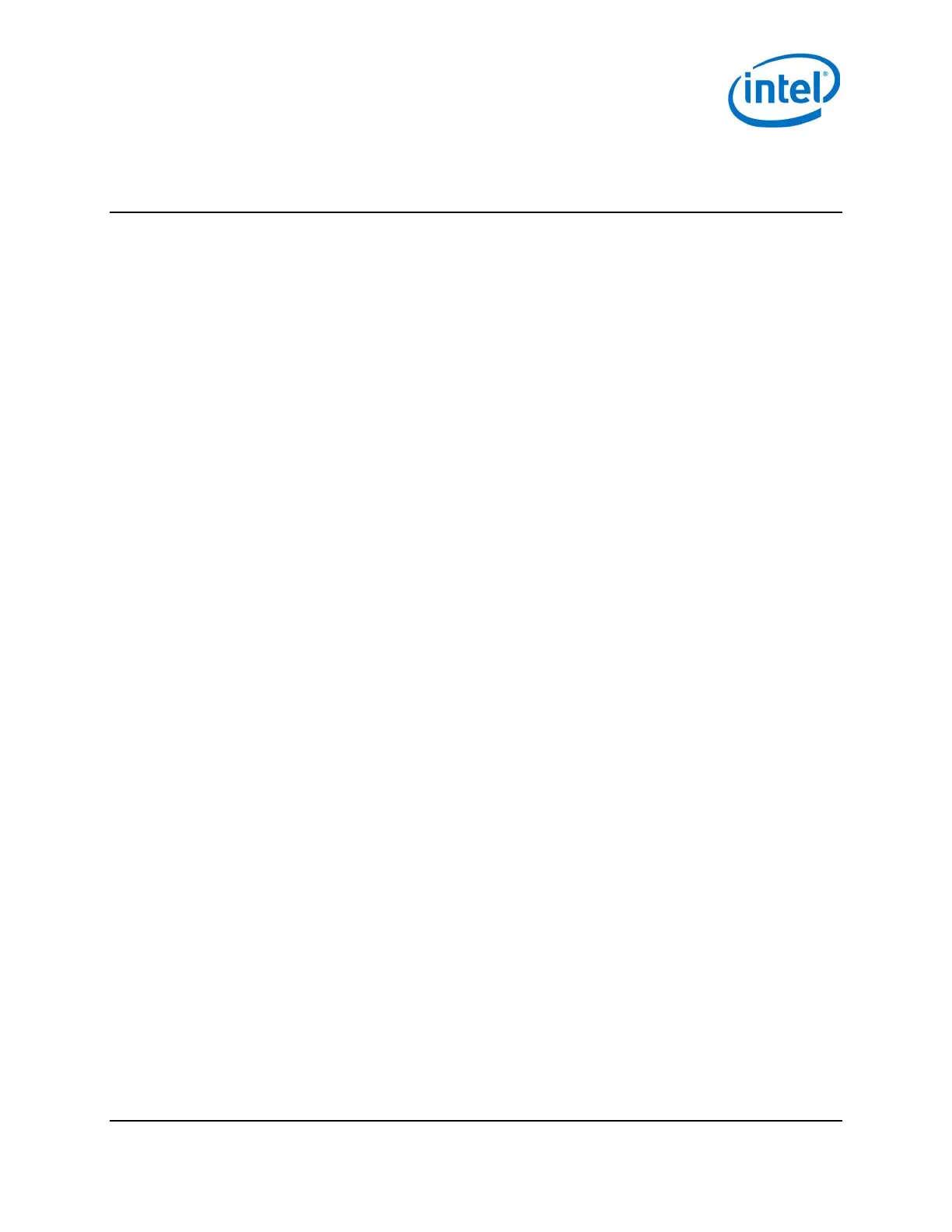Contents
1 Introduction ....................................................................................................................................................................... 5
1.1 References ........................................................................................................................................................................................ 5
2 High-Level Functional Description ............................................................................................................................... 6
2.1 Intel® Edison Breakout Board jumpers ................................................................................................................................ 7
USB interface ...................................................................................................................................................... 8 2.1.1
2.2
Intel® Edison Breakout Board expansion header ........................................................................................................... 9
2.3 Intel® Edison Breakout Board expansion power supply .......................................................................................... 10
Boot voltage selection – DCIN signal .................................................................................................... 11 2.3.1
2.4
Intel® Edison Breakout Board buttons ............................................................................................................................. 12
2.5 Intel® Edison Breakout Board mechanical drawing .................................................................................................... 12
2.6 LEDs .................................................................................................................................................................................................. 12
3 Handling ........................................................................................................................................................................... 13
4 Digikey sources ............................................................................................................................................................... 14
Figures
Figure 1 Intel® Edison breakout board block diagram .............................................................................................................. 6
Figure 2 Breakout board jumpers (top of board) ......................................................................................................................... 7
Figure 3 Breakout board jumpers (bottom of board) ................................................................................................................ 8
Figure 4 Intel® Edison breakout board expansion board power distribution network ........................................... 11
Figure 5 Mechanical drawing .............................................................................................................................................................. 12
Figure 6 Inserting an Intel® Edison module to the breakout board ................................................................................. 13
Figure 7 Digikey sources....................................................................................................................................................................... 14
Tables
Table 1 Product-specific documents ............................................................................................................................................... 5
Table 2 Intel® Edison breakout board expansion header signal list .................................................................................. 9
Intel® Edison Breakout Board
January 2015 Hardware Guide
Document Number: 331190-006 3