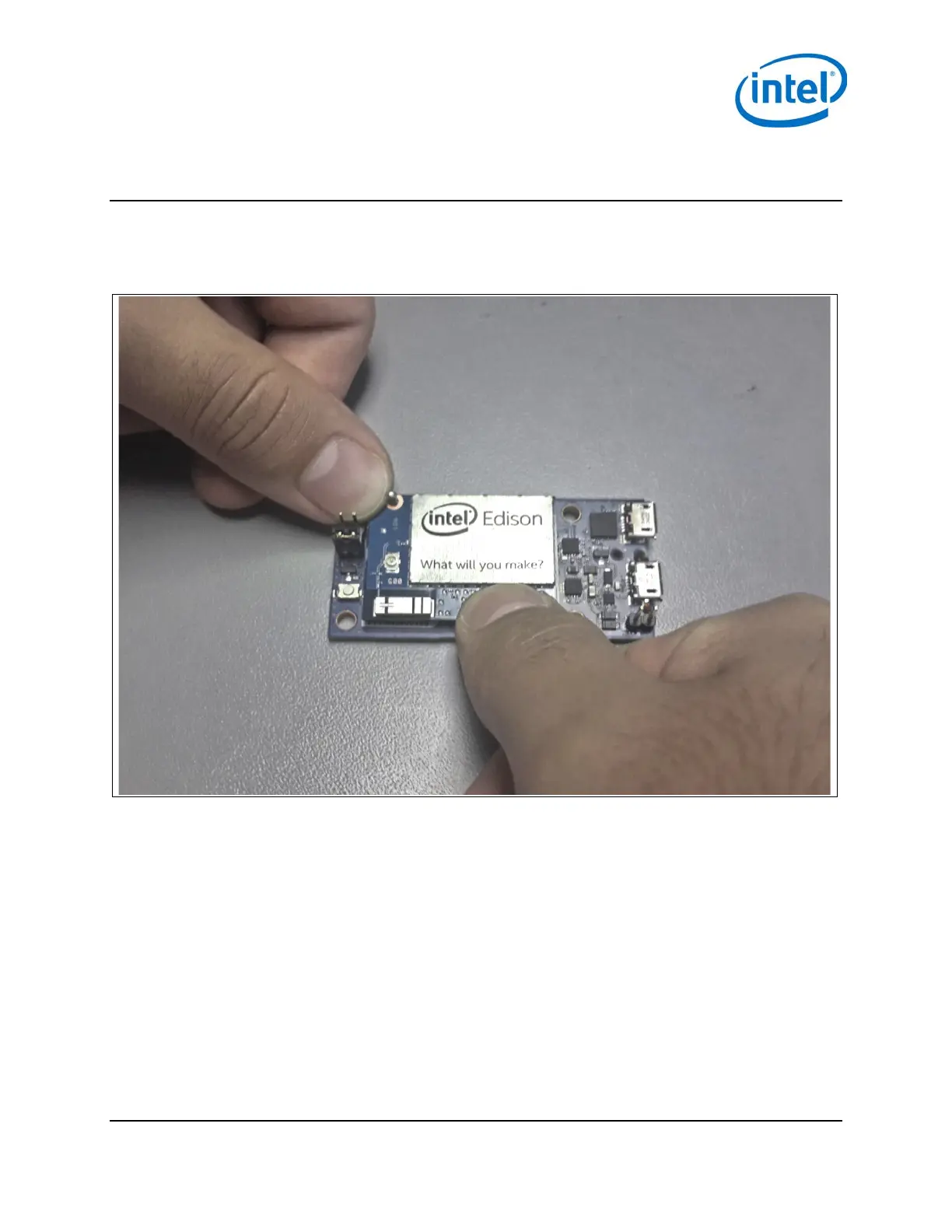Handling
3 Handling
When attaching an Intel® Edison module to breakout board, handle the Intel® Edison module by the PCB edges.
Avoid holding or exerting pressure to the shields. To mate the Intel® Edison board to the breakout board, apply
pressure directly above the connector and to the left corner.
Figure 6 Inserting an Intel® Edison module to the breakout board
§
Intel® Edison Breakout Board
January 2015 Hardware Guide
Document Number: 331190-006 13