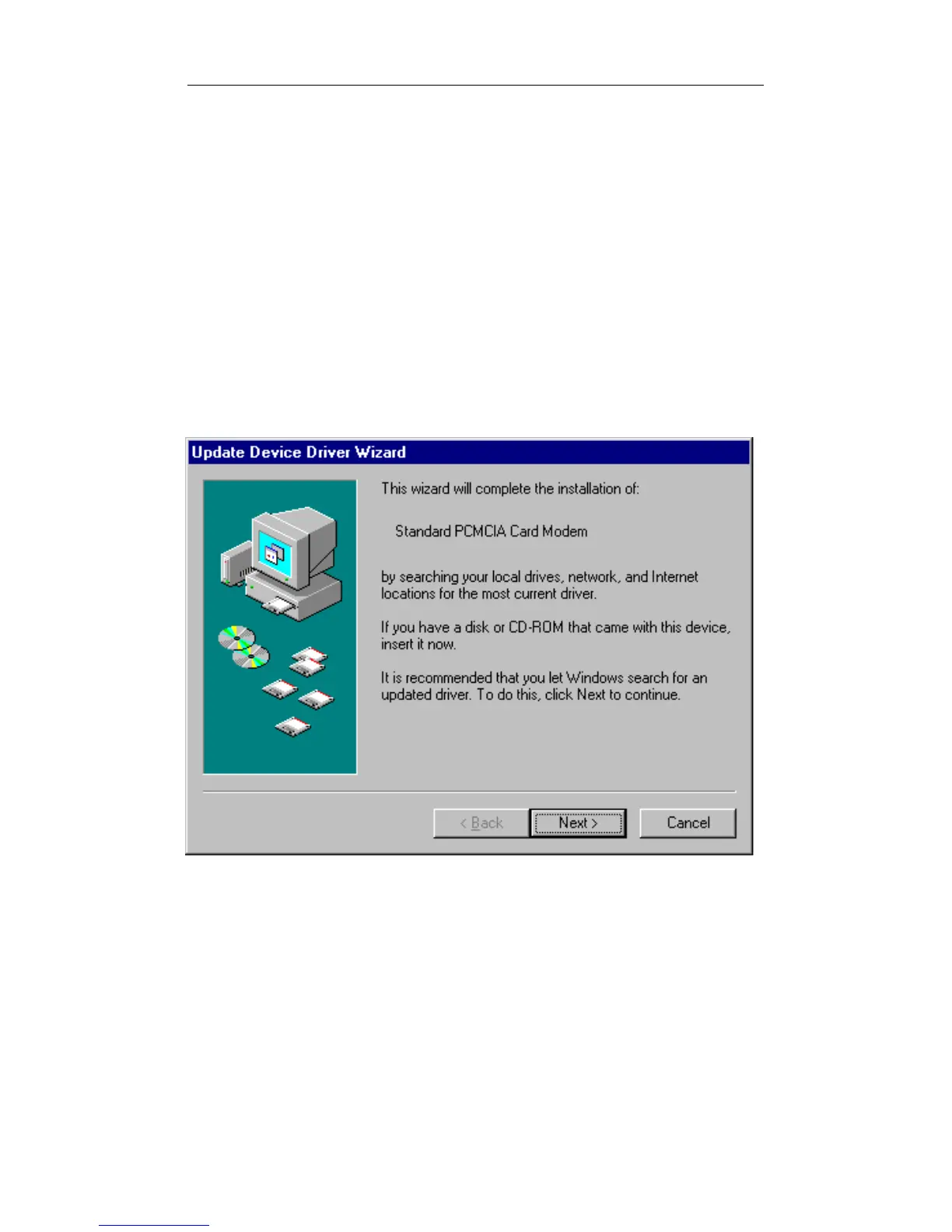Windows 95 Installation 2-5
Recommended Installation Steps
Insertion, Detection, and Prompt for Disk
1 With the computer powered-up and Windows 95 running, insert the
PRO/100 PC Card into the PC card slot in the computer.
2 Windows 95 will detect the Intel adapter and then display the
following Update Device Driver Wizard screen (if the adapter is not
detected, see Troubleshooting Item 3: Be sure that PCMCIA
support is enabled ... under Windows 95 Troubleshooting later in
this chapter).
3 Insert Intel Disk 1. Click Next>.
4 On the Update Device Driver Wizard screen click Finish.
