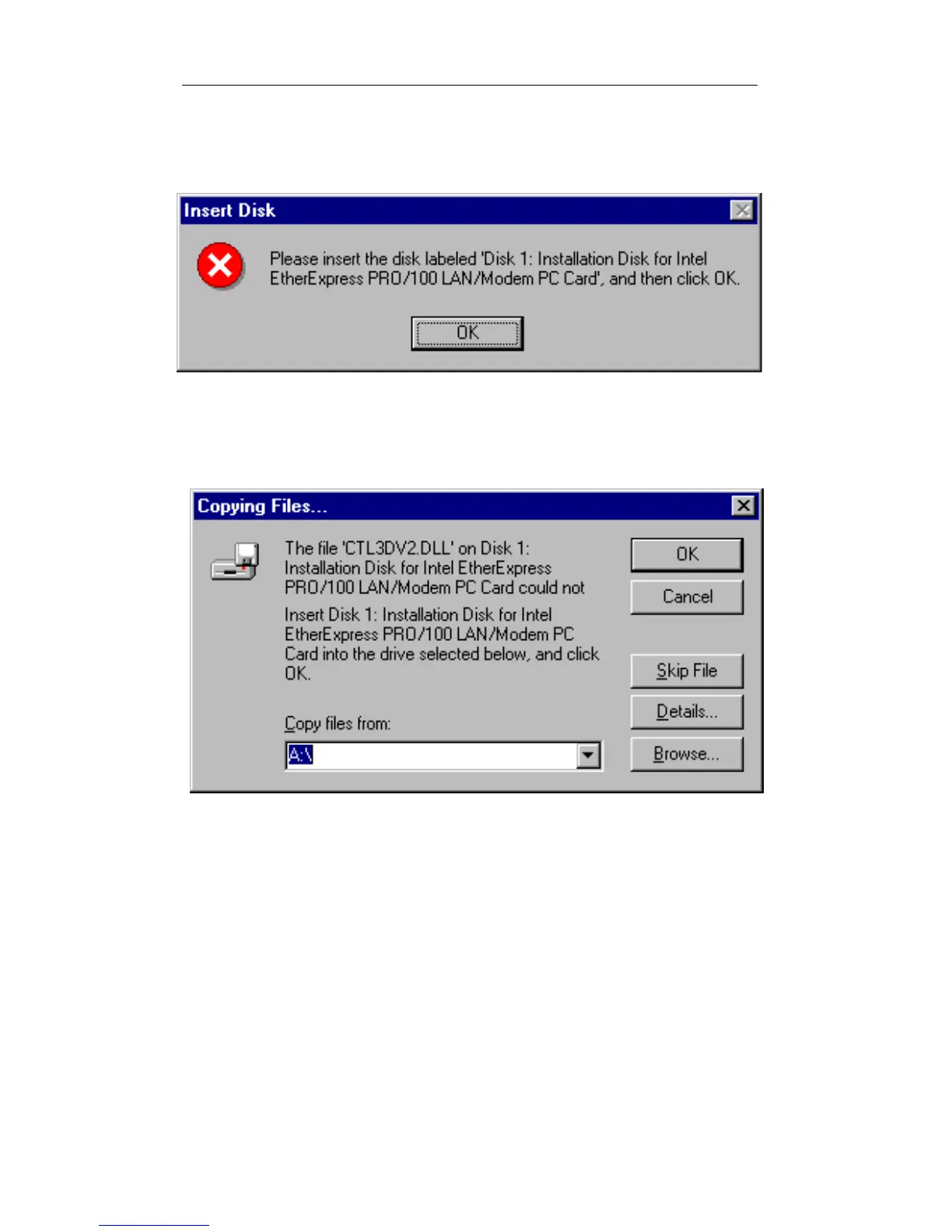2-6 PRO/100 LAN+Modem PC Card User’s Guide
Copying Intel Files
5 At the Insert Disk screen, click
OK.
6 At the Copying Files... screen, specify A:\ in the Copy files from:
box and click
OK.
Copying Windows 95 Network Files
In most cases Windows 95 network files will need to be installed, using
CAB files from diskette or CD-ROM. If another PC Card modem or
network adapter was installed previously on your system, some of these
files may already be present.
