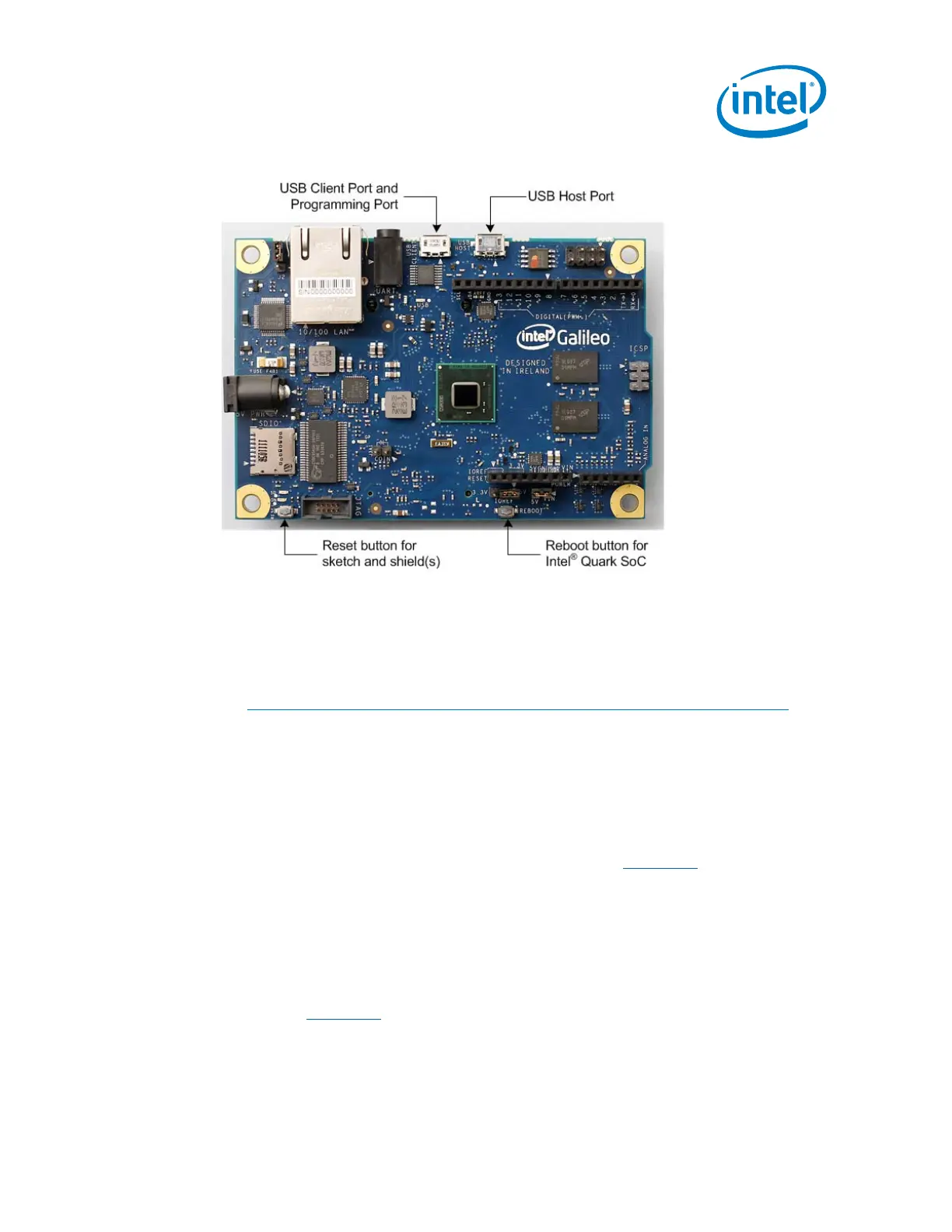Intel
®
Galileo Board Getting Started Guide
Order Number: 329685-002US 3
Intel
®
Galileo Board
Note: The I/O headers are identical to the Arduino Revision 1.0 pinout.
2. Download the Arduino environment and board firmware
Download the latest IDE and firmware files here:
https://downloadcenter.intel.com/Detail_Desc.aspx?agr=Y&DwnldID=23171
This release contains multiple zip files, including:
x Operating system-specific IDE packages, contain automatic SPI flash update:
Intel_Galileo_v0.7.5-arduino-1.5.3-linux32.tgz
Intel_Galileo_v0.7.5-arduino-1.5.3-linux64.tgz
Intel_Galileo_v0.7.5-arduino-1.5.3-macosx.zip
Intel_Galileo_v0.7.5-arduino-1.5.3-windows.zip
x (Optional) Files for updating SPI flash manually. See Section 12
for details.
SPI flash image capsule files: Intel_Galileo_v0.7.5-capsulefiles.7z
CapsuleApp.efi
sysimage_0_7_5capsulefull.cap
x (Mandatory for WiFi) Files for booting board from SD card:
Intel_Galileo_v0.7.5-meta-clanton_0_7_5.7z
Note: If you want to use WiFi, you must set up the board to boot from an SD card.
See Section 11
for details.
