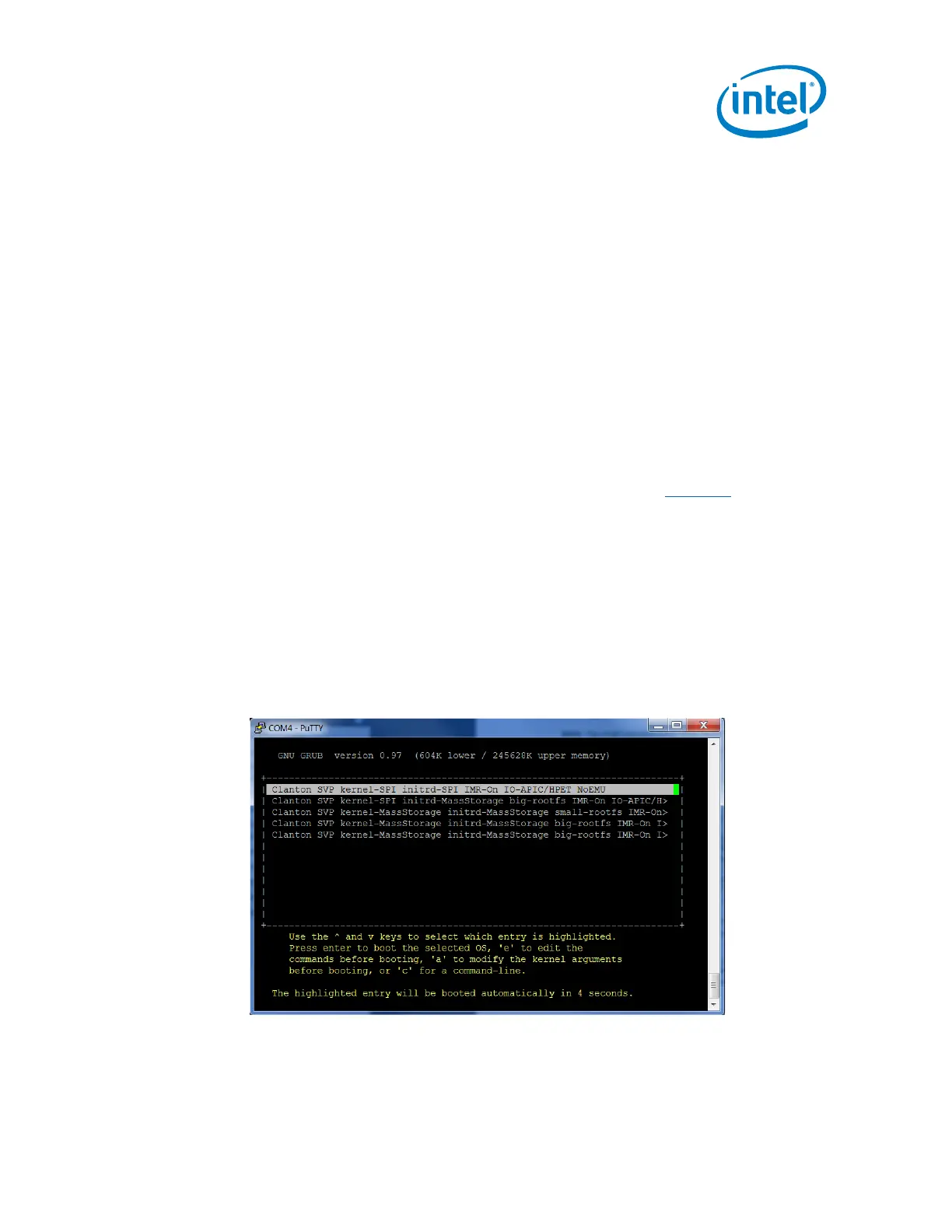Intel
®
Galileo Board Getting Started Guide
Order Number: 329685-002US 9
12. Manually update your board firmware (optional)
Note: This method has been replaced by functionality in the IDE. It is provided for reference
only.
You must update the firmware the first time you use the board to ensure the firmware
on the board is in sync with the IDE.
These steps assume you have a microSD card inserted into the slot on the board,
which contains the release-specific sysimage_nnnn.cap file and the CapsuleApp.efi
file.
Caution: The CapsuleApp.efi and the *.cap file are a matched pair and must be used
together. When a new *.cap file is released, you must use the corresponding
CapsuleApp.efi to install it.
Perform the steps below:
1. Download the SPI flash image capsule files as described in Section 2
.
2. Copy CapsuleApp.efi and sysimage_nnnnn.cap to a microSD card and insert it
into the slot on the board .
3. Connect the serial cable between the computer and the Galileo board. Set up a
serial console session (for example, PuTTY) and connect to the Galileo board’s
COM port at 115200 baud rate.
4. Configure the serial console session to recognize special characters. For example,
if you are using PuTTY, you must explicitly enable special characters. In the PuTTY
Configuration options, go to the Terminal > Keyboard category and set the
Function keys and Keypad option to SCO.
5. Power on the board. A GNU GRUB boot loader menu is displayed (below).
Exit GRUB by entering c and quit as shown below.
Press c to get a command line.